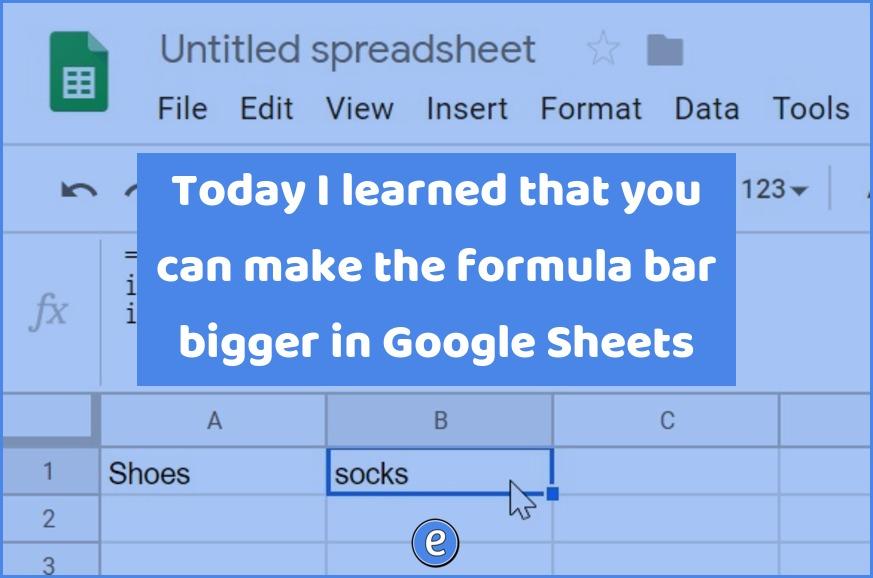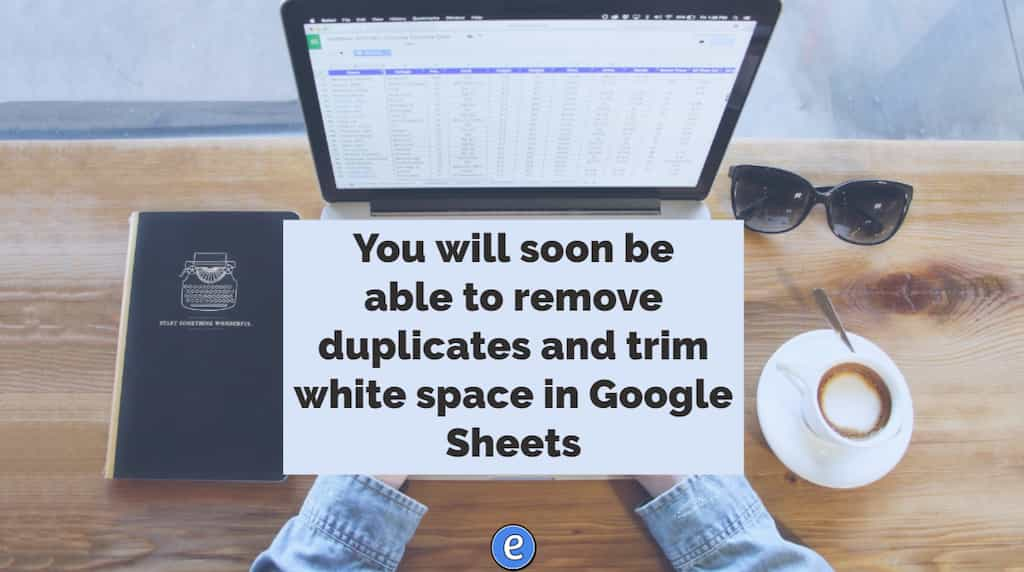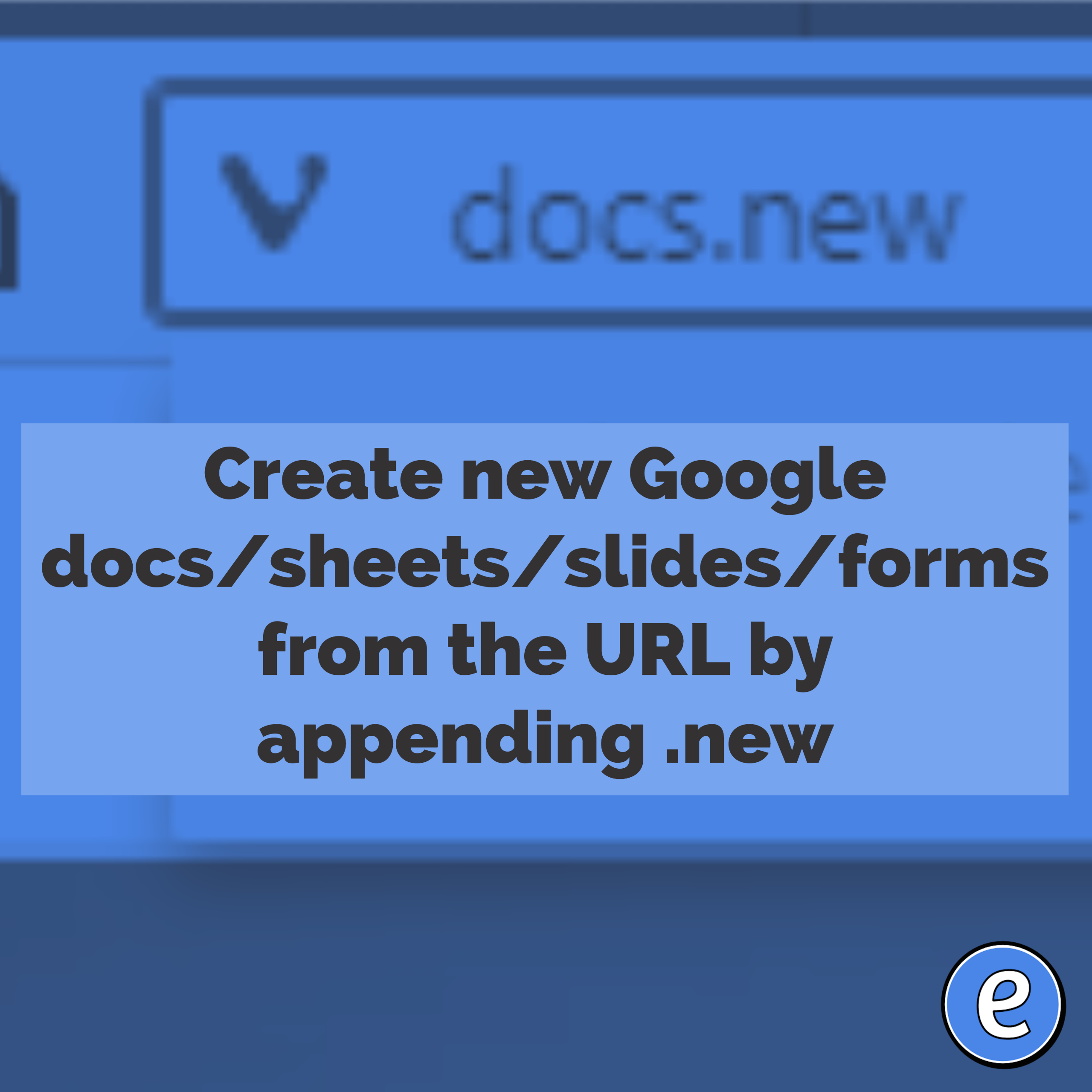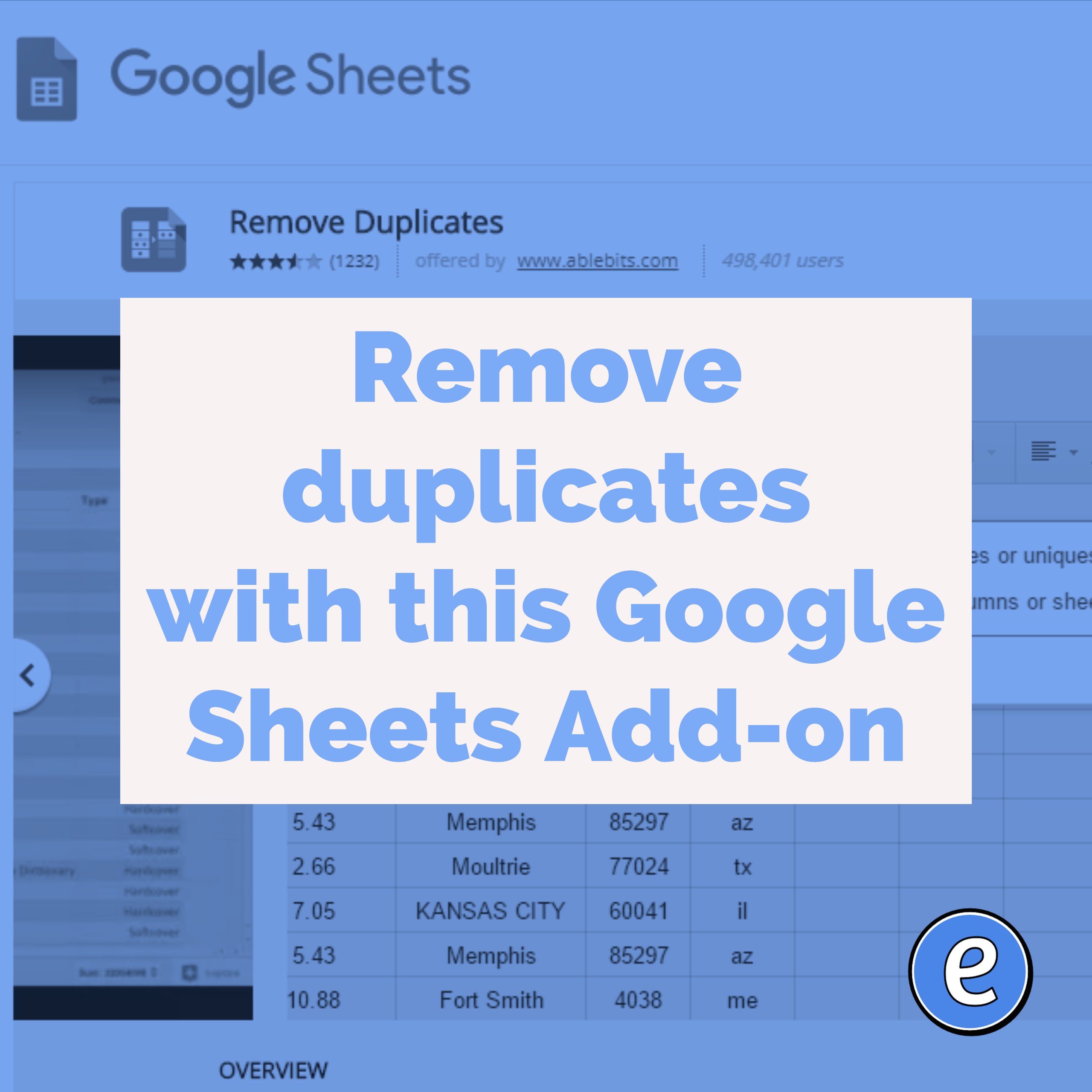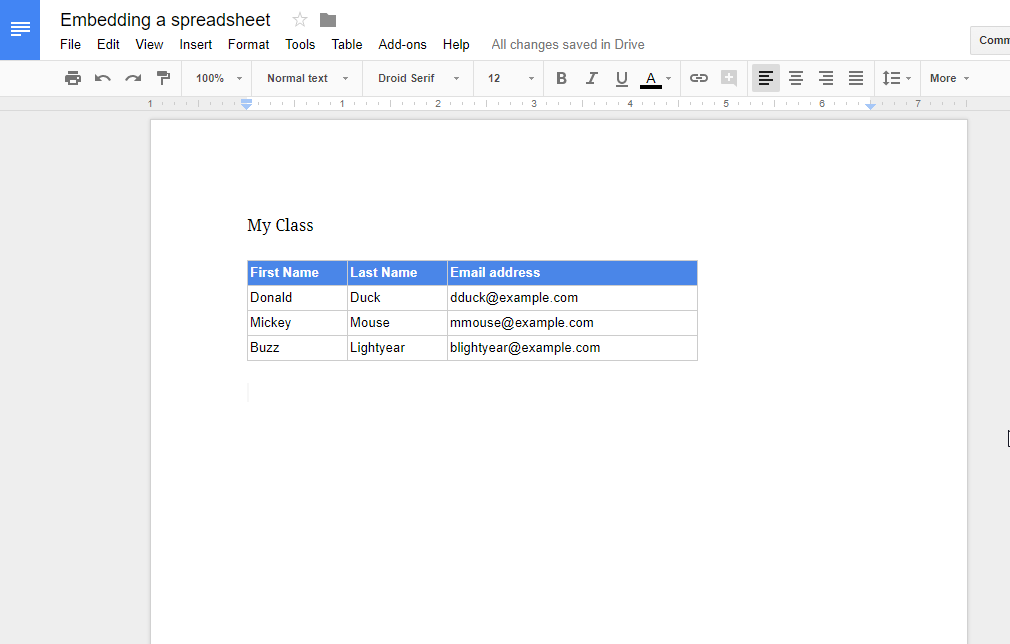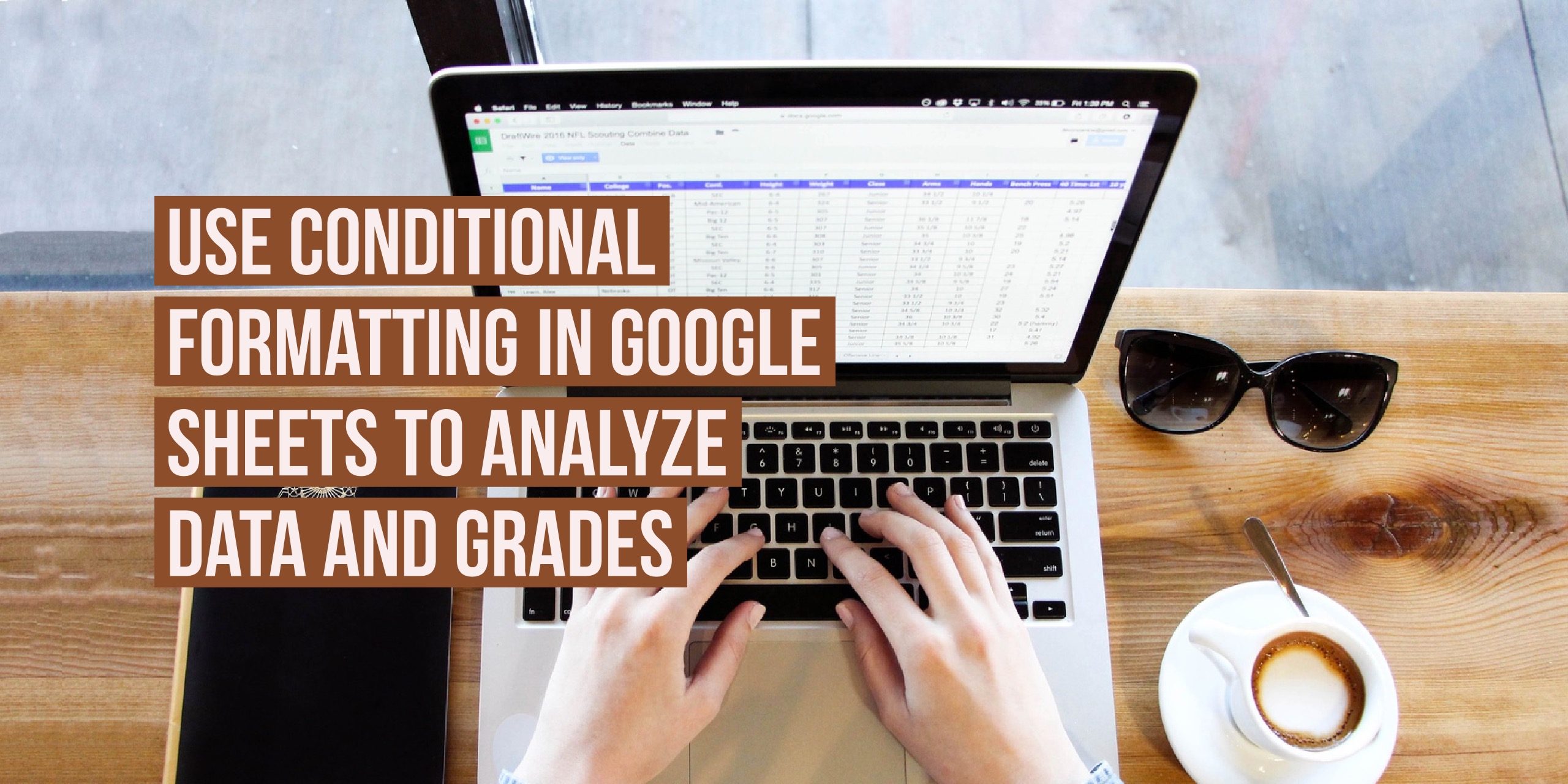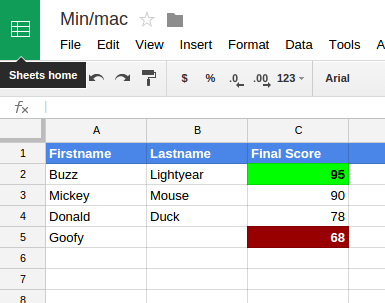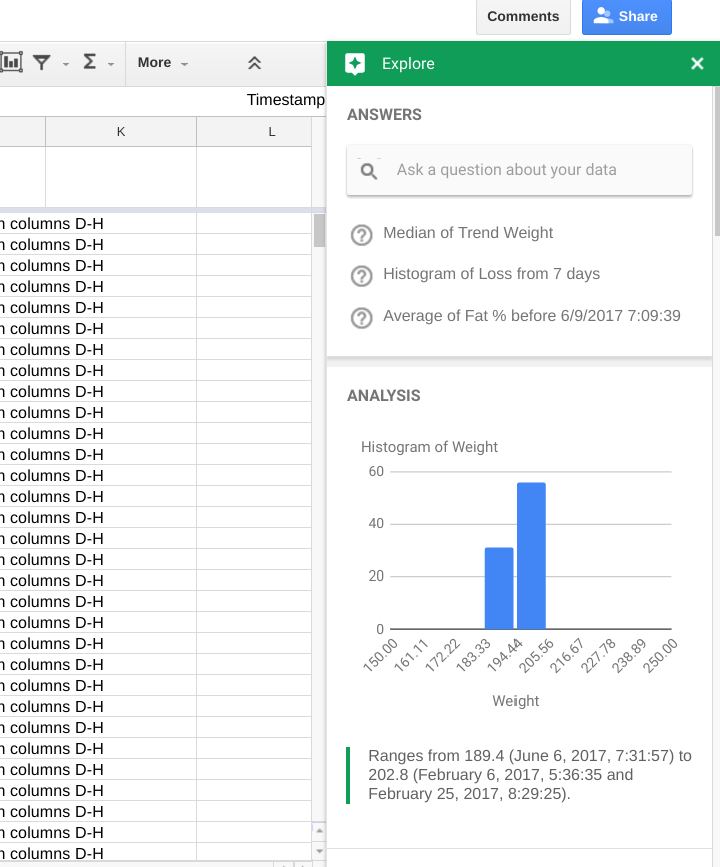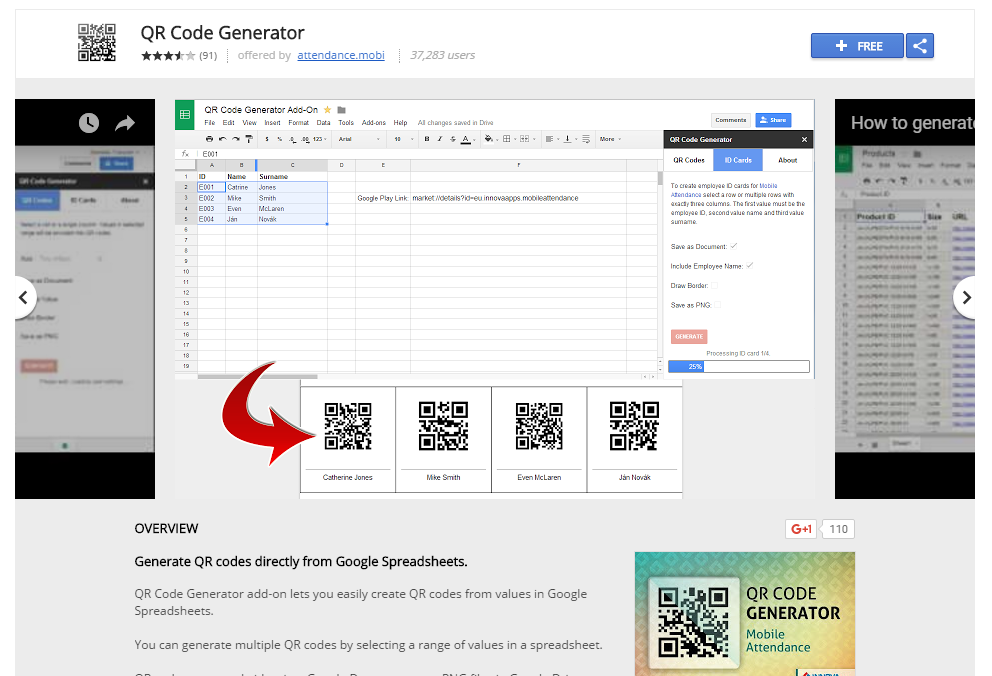Today I learned that you can make the formula bar bigger in Google Sheets
Formulas can get pretty complex in Google Sheets (or any spreadsheet for that matter), and the one line formula bar raises the annoyance bar. Being able to extend the formula bar is a godsend! Excel already has the ability, and apparently Google added the ability back in 2016. I just found out about it last…