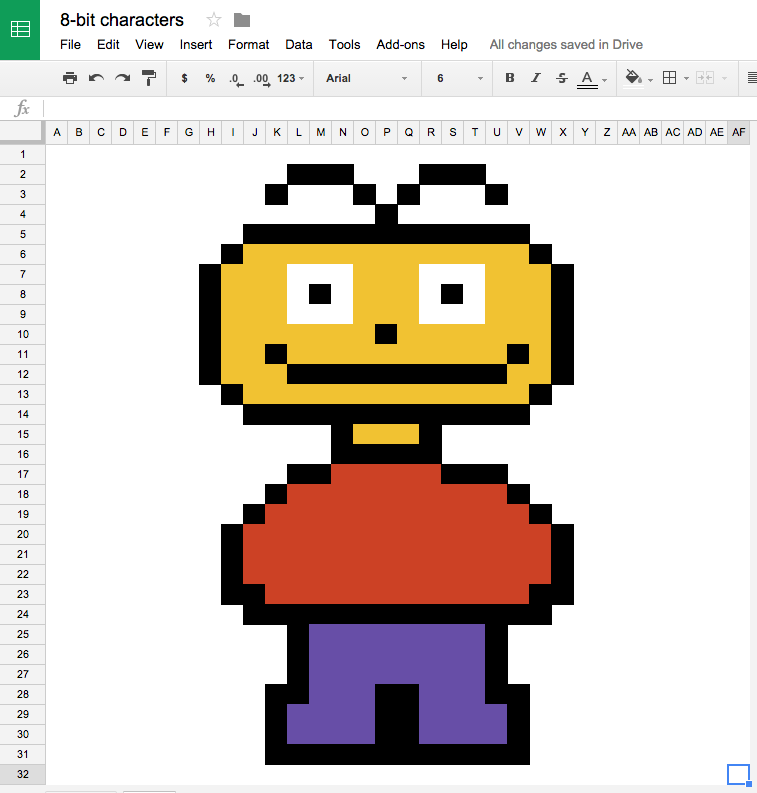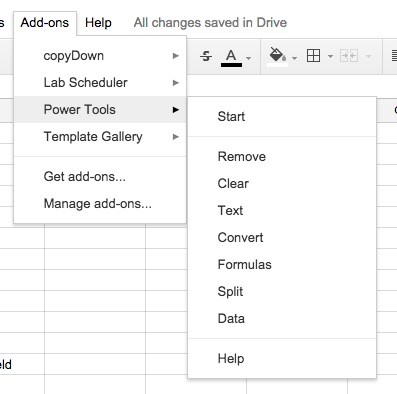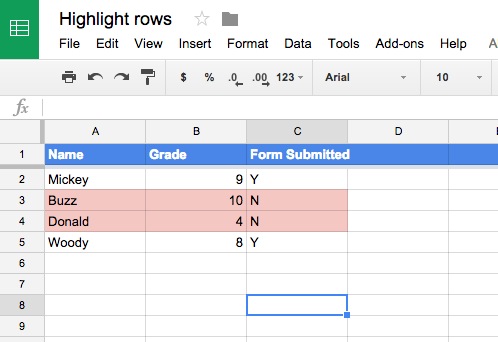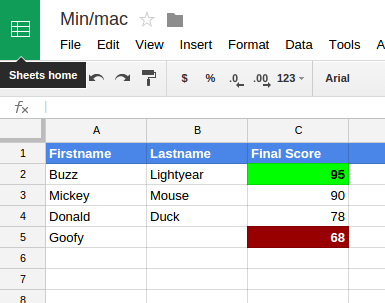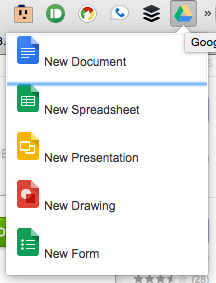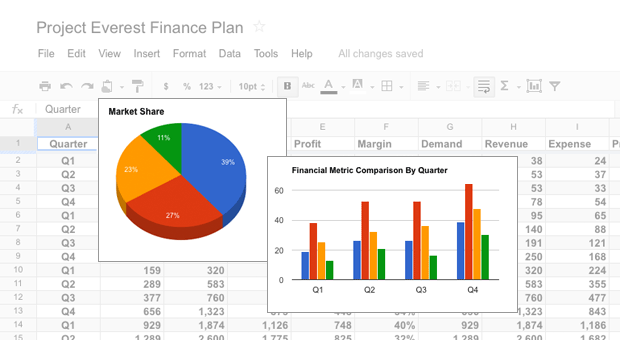Creating 8-bit characters in Google Sheets for use in student creations
Teaching students to be good citizens and makers requires the knowledge of copyright and of the ability to create your own content. Drawing characters for comics, cartoons, Scratch, etc. can be difficult. Students want their work to look good, and when they can’t draw items that look good, they get discouraged. This past week I…