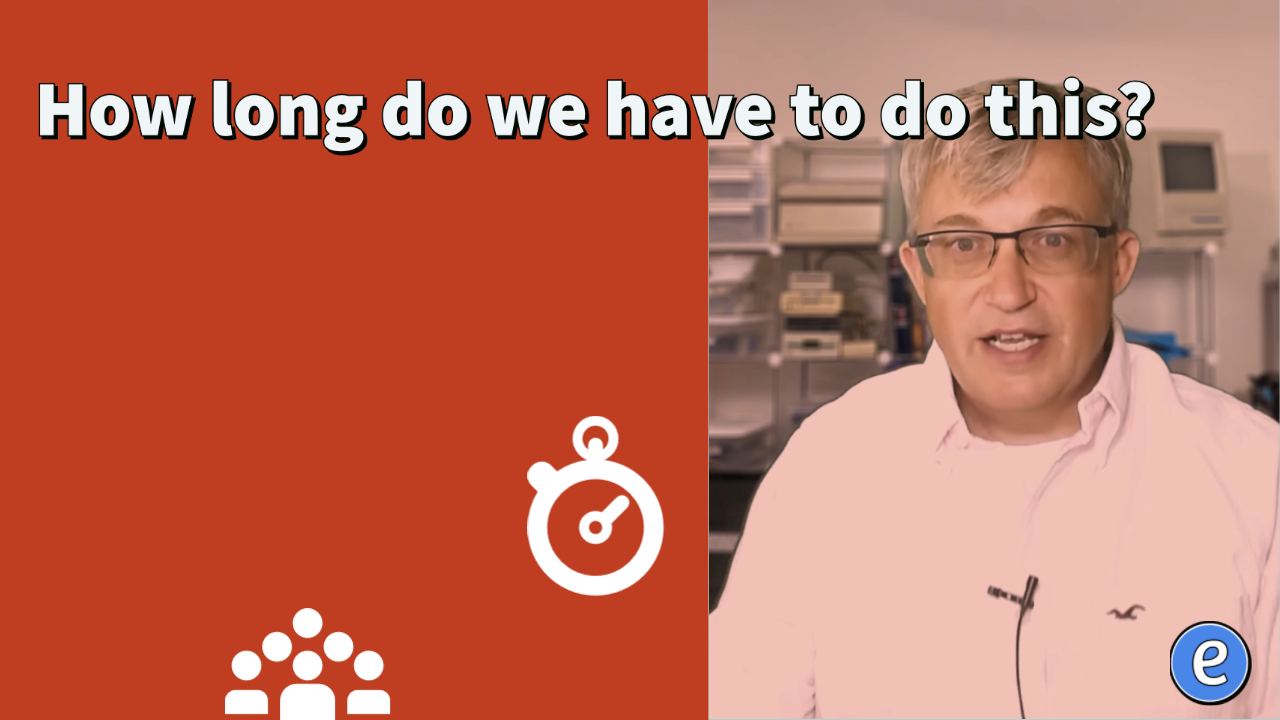Similar Posts

Ranking the IQ level of Google and Siri
Researchers Feng Liu, Yong Shi, and Ying Liu set out to test and rank the intelligence quotient (IQ) of various natural and artificial intelligent systems, including humans, Google, Bing, Baidu, and Siri. Based on the tests conducted, Google’s AI has an IQ of 47.28. That ranks just below a six-year child with an IQ of…

Creating an interactive fiction experience with Google Slides
Source: Write an If-Then Adventure Story – Applied Digital Skills If you haven’t realized, I like interactive fiction (IF) and have written several posts on creating IF. Someone at Google likes is to because Google has created an entire lesson plan on creating IF in Google Slides. Although it is broken up into 4 lessons,…
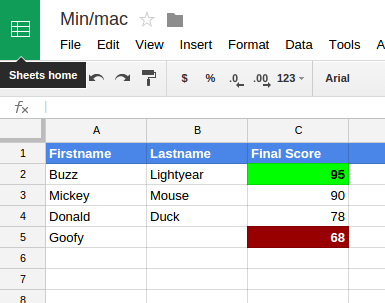
Using the Google Sheets API to monitor congressional voting
There’s a common phrase among reporters: “The news never sleeps.” This is why many news outlets rely on cloud-based productivity tools like Google Docs and Sheets to share information, check facts and collaborate in real time. And The New York Times is no exception. In May 2017, the U.S. House of Representatives voted on a new health care law affecting millions…
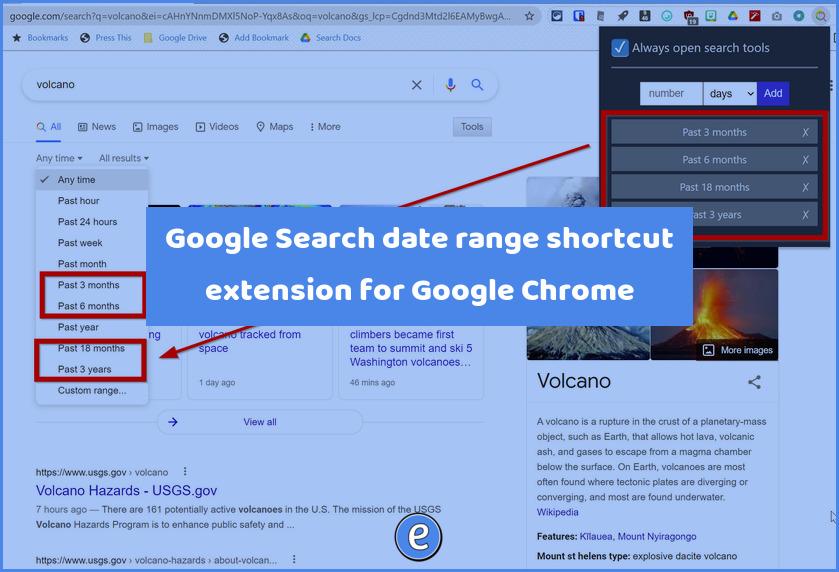
Google Search date range shortcut extension for Google Chrome
Source: Google Search date range shortcut – Chrome Web Store If you use the search by time feature in Google search, then do I have an extension for you! The Google Search date range shortcut extension allows you to add your own custom search ranges to the Google Search Date tool. After installing the extension,…
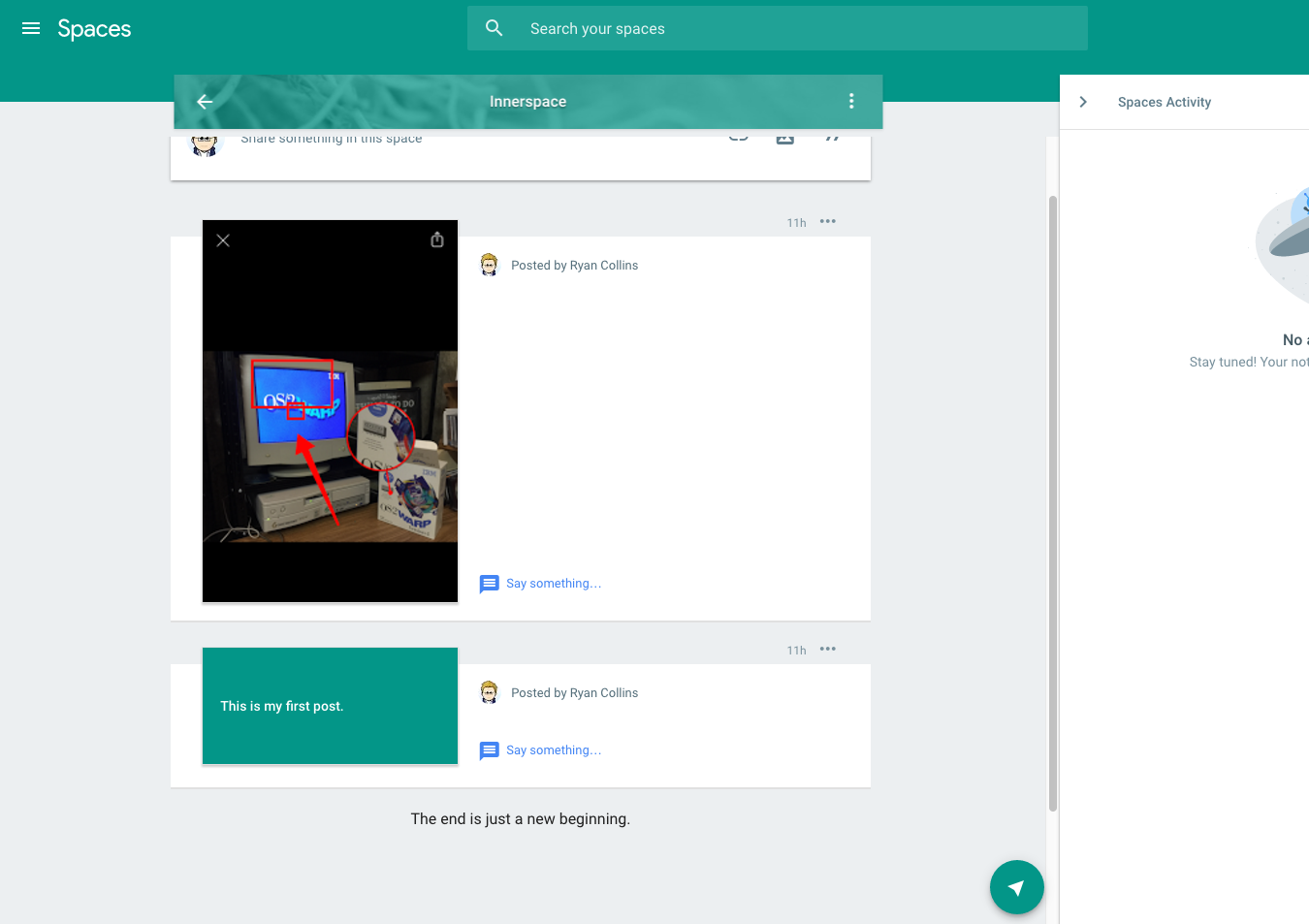
Google Spaces is a new way to collaborate and share resources
Yesterday Google released Spaces, a web and mobile app, designed to facilitate sharing in small groups. It’s not to be confused with another instant messaging client, but more along the lines of a way to share links, pictures, and videos with a small group of people. I installed the mobile app and took the web…