
Similar Posts
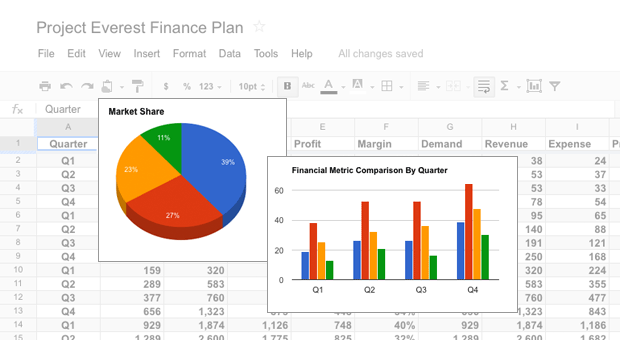
ⓔ A student checklist for your classroom in Google Sheets
Having copies of a list of students in your classroom can come in very handy, so I played around with Google Sheets and came up with Classroom Student Check List. The sheet gives you four separate lists that you can cut apart and use. New students To add students to the list, you don’t have…

Narrate slide shows on almost any platform with Movenote
Movenote is a website, Chrome web app, Android, and iOS app that allows you to create narrated presentations. The app supports Google authentication, so students don’t have to create accounts, and there is also an education version that removes the ads. It’s the easiest app I’ve found for allowing students (or teachers!) to record narrated slide…
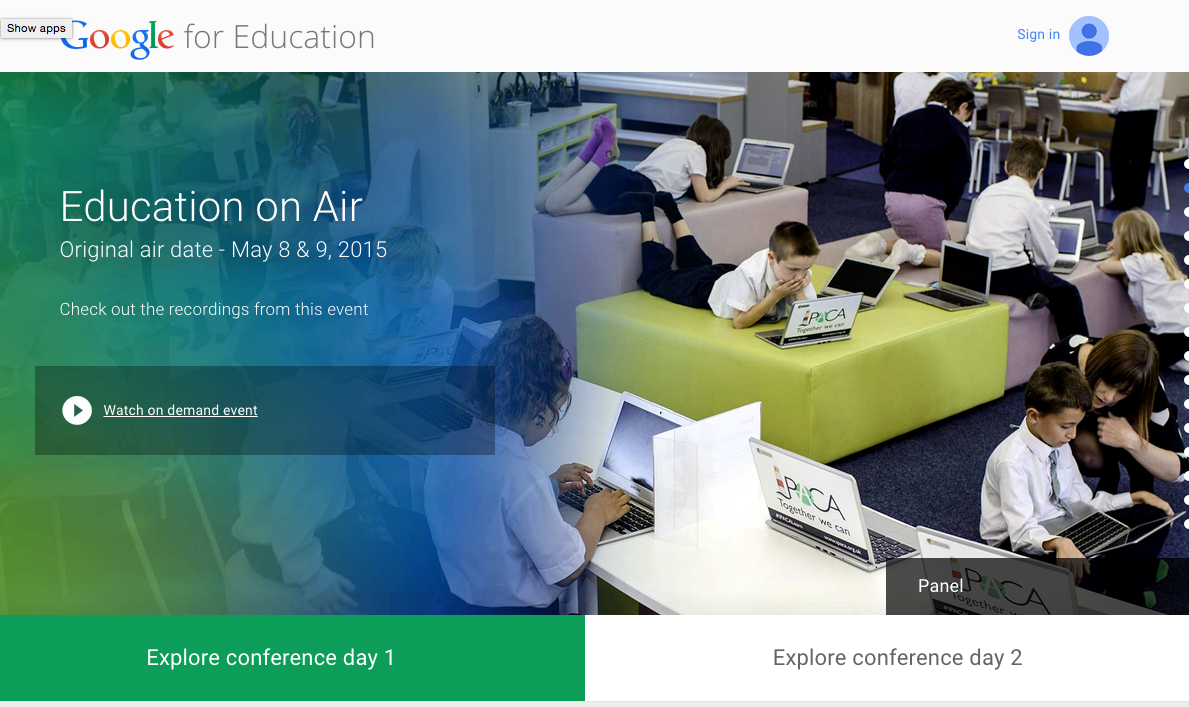
ⓔ Google’s Education on Air Archive of May 8 & 9, 2015
Google held an online conference this past weekend and has now put up the footage of each of the presentations. There are keynotes from Tia Lendo, Michelle Obama, and LeVar Burton along with some very fascinating sessions. I’ve embedded a few of my favorites, but you’ll probably want to visit the website! (The first two…

Google is hoping its new certificates will pave a path for those without a college degree
This morning, Google is announcing the next steps in its plan to disrupt the world of education, including the launch of new certificate programs that are designed to help people bridge any skills gap and get qualifications in high-paying, high-growth job fields–with one noteworthy feature: No college degree necessary. Source: How Google’s New Career Certificates Could Disrupt the College Degree…
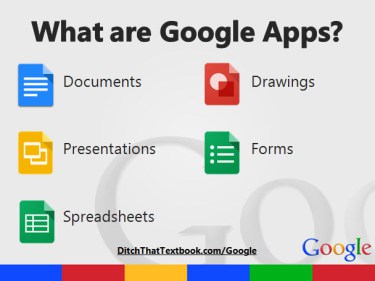
20 collaborative Google Apps activities for schools | Ditch That Textbook
With its highly collaborative, online/offline format — and its attractive price tag (free!) — many schools, businesses and other organizations are ditching their expensive, clunky software for this powerful suite of tools. The way that Google Apps is interactive and easy to share is powerful. My students can share ideas in real time with other…
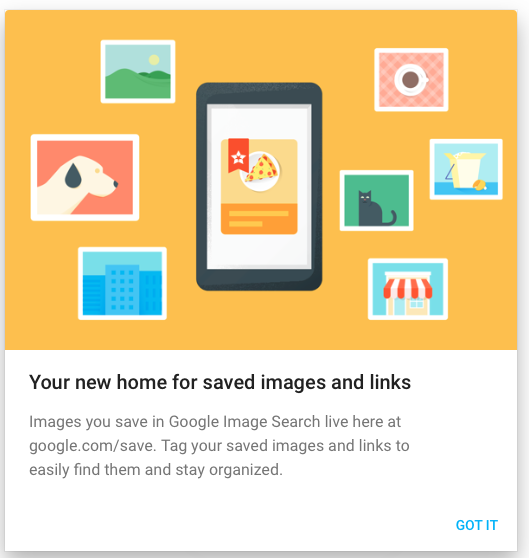
Sharing: Google Saves (new feature for Google Images, via @cogdogblog)
Google Saves Oh, Google, there you go again. Sometime since this morning, when I searched Google Images for my blog post, and later in the day (now), when I did it again, I saw two buttons that were not there before… What a great feature to add. It looks like they have grander visions for…