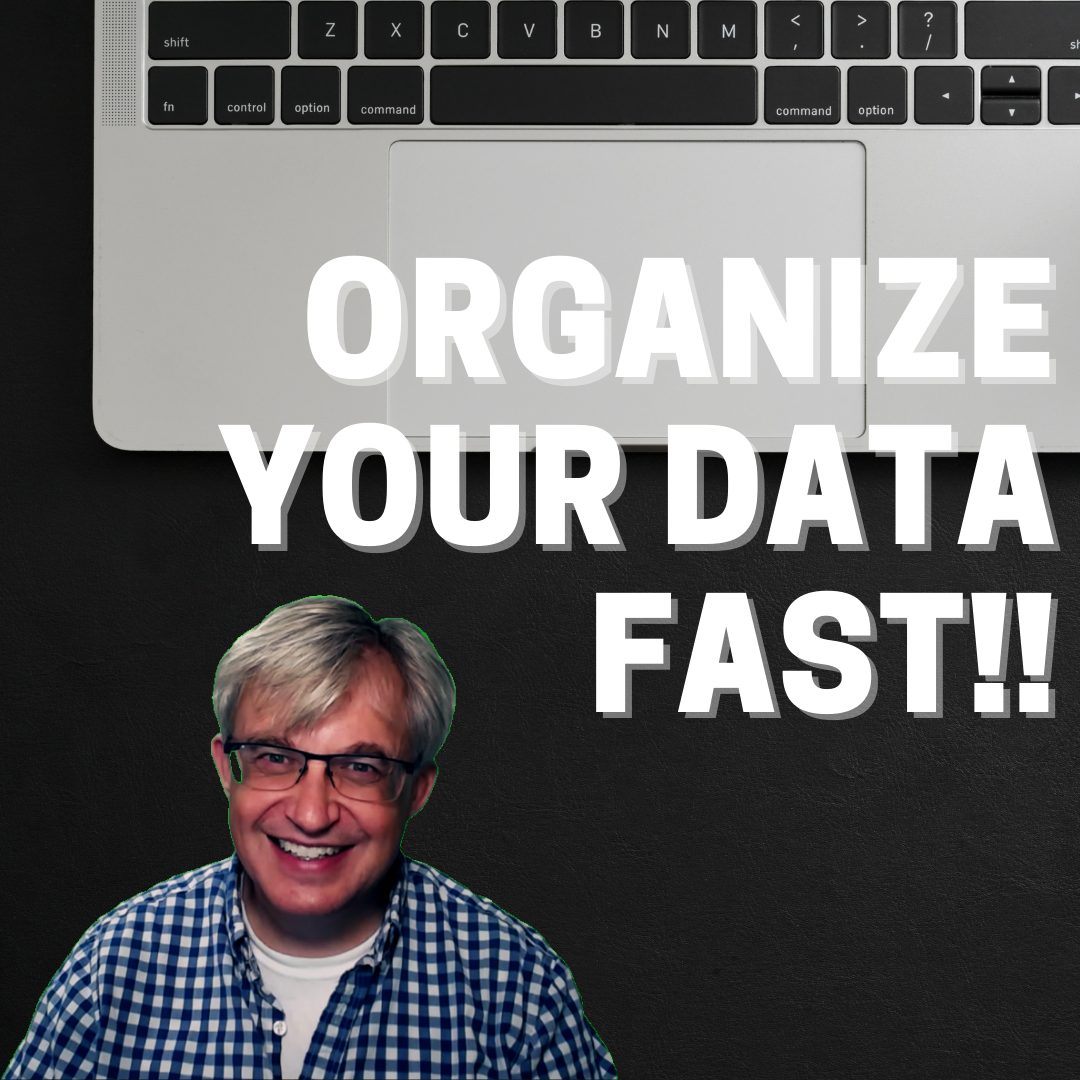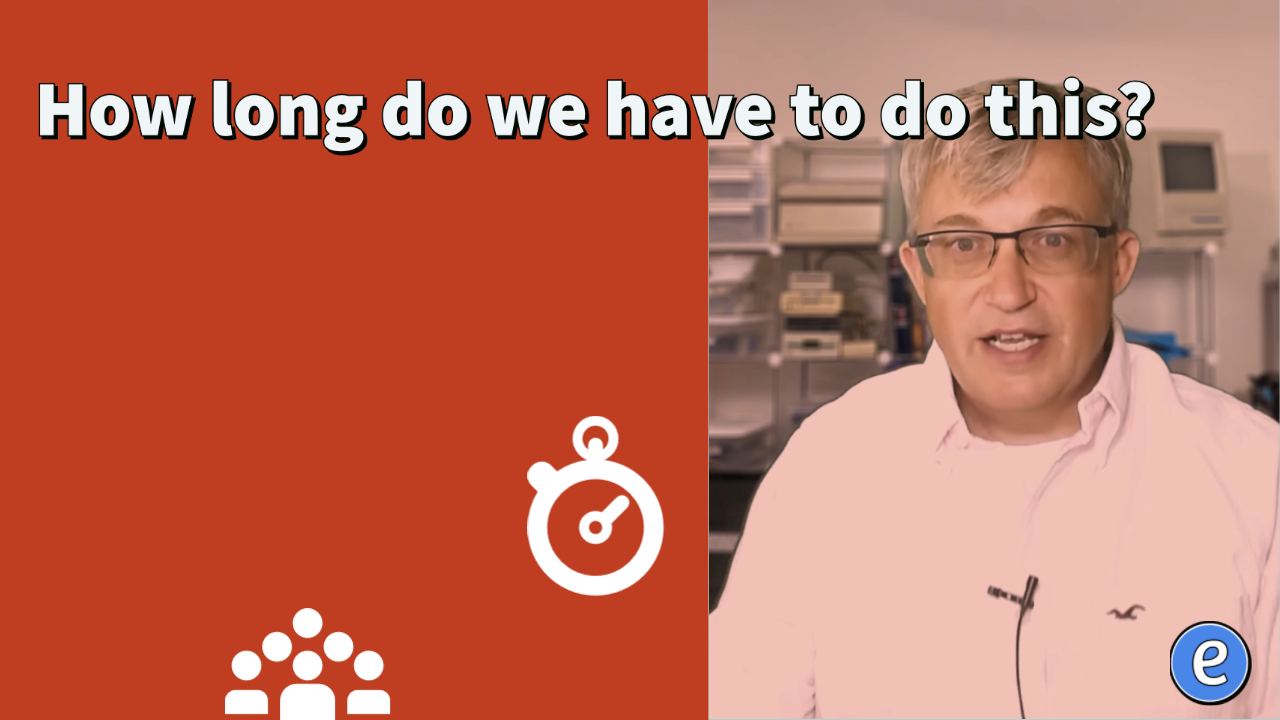
Similar Posts
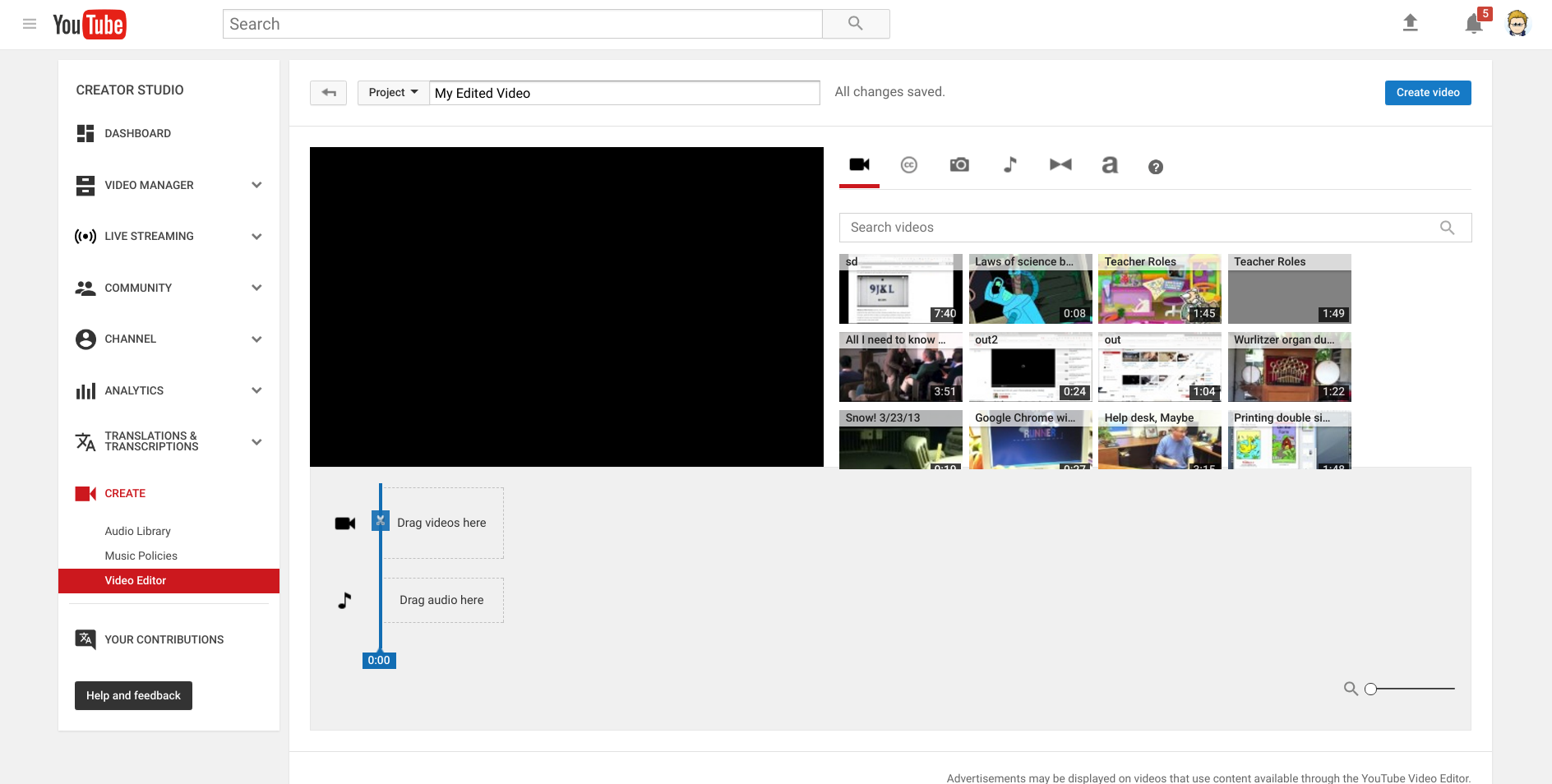
Google is removing the Youtube video editor and Slideshow maker
YouTube is getting rid of its video editor and photo slideshows due to lack of use, the company announced yesterday. The changes won’t happen until September 20th, so if you still rely on YouTube to edit your videos, you’ll have a bit of time before you have to find a new service. Source: YouTube is getting rid of…

Google search is getting new AI tools to find information faster
With recent advancements in AI, we’re making bigger leaps forward in improvements to Google than we’ve seen over the last decade, so it’s even easier for you to find just what you’re looking for. Today during our Search On livestream, we shared how we’re bringing the most advanced AI into our products to further our…
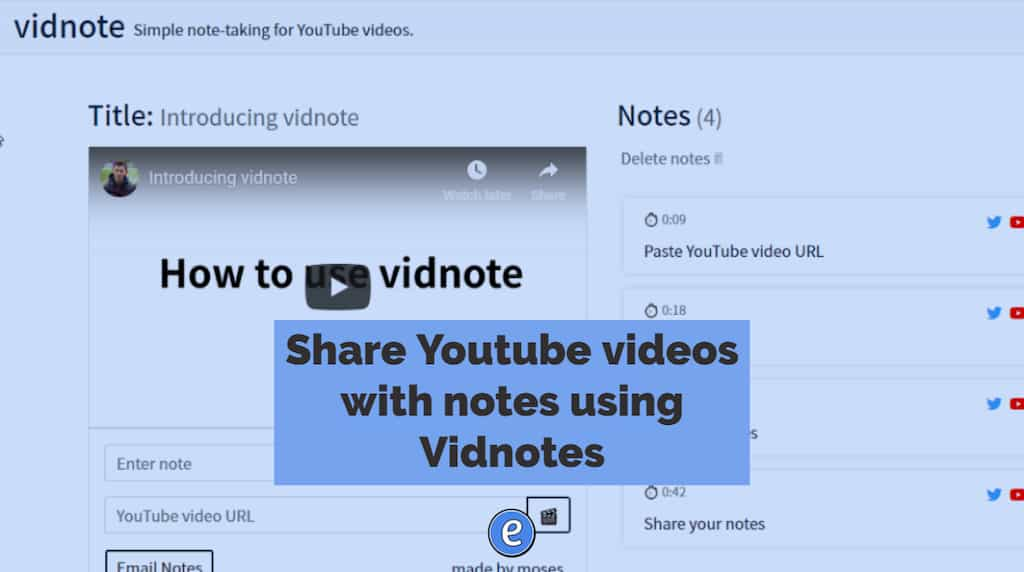
Share Youtube videos with notes using Vidnotes
Vidnote is a simple Youtube video player that allows you to add time stamped notes to a video. It doesn’t have all of the bells and whistles of other services, but if you are looking for something simple and easy to use, check it out. To get started, click the Delete Notes link to remove…

Google is hoping its new certificates will pave a path for those without a college degree
This morning, Google is announcing the next steps in its plan to disrupt the world of education, including the launch of new certificate programs that are designed to help people bridge any skills gap and get qualifications in high-paying, high-growth job fields–with one noteworthy feature: No college degree necessary. Source: How Google’s New Career Certificates Could Disrupt the College Degree…
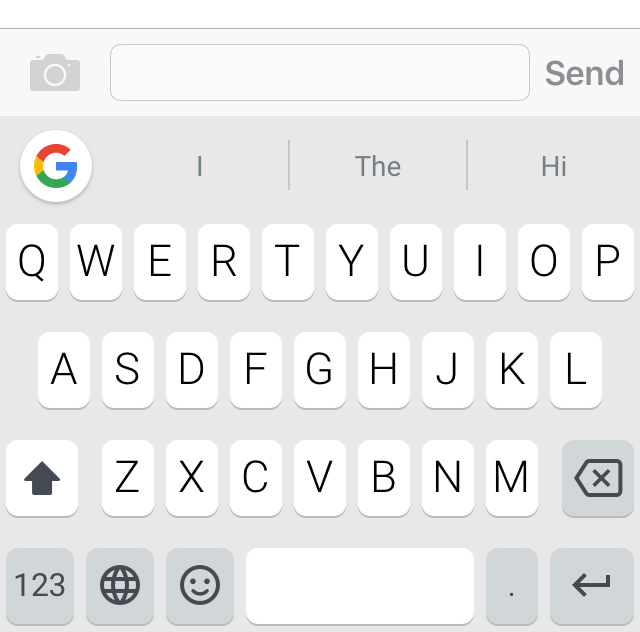
Google Gboard keyboard for iOS brings Google to your iOS typing
Google released its Gboard keyboard a week or so ago, and I’ve been testing it out. Previously, I used the default keyboard the most, followed up by the Swiftkey keyboard, but both now take a backseat to Gboard. Any keyboard I use has to have excellent text prediction. I usually type without looking at the…