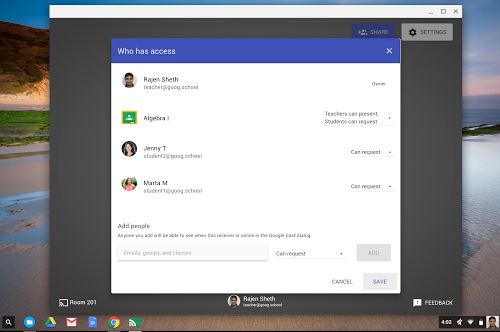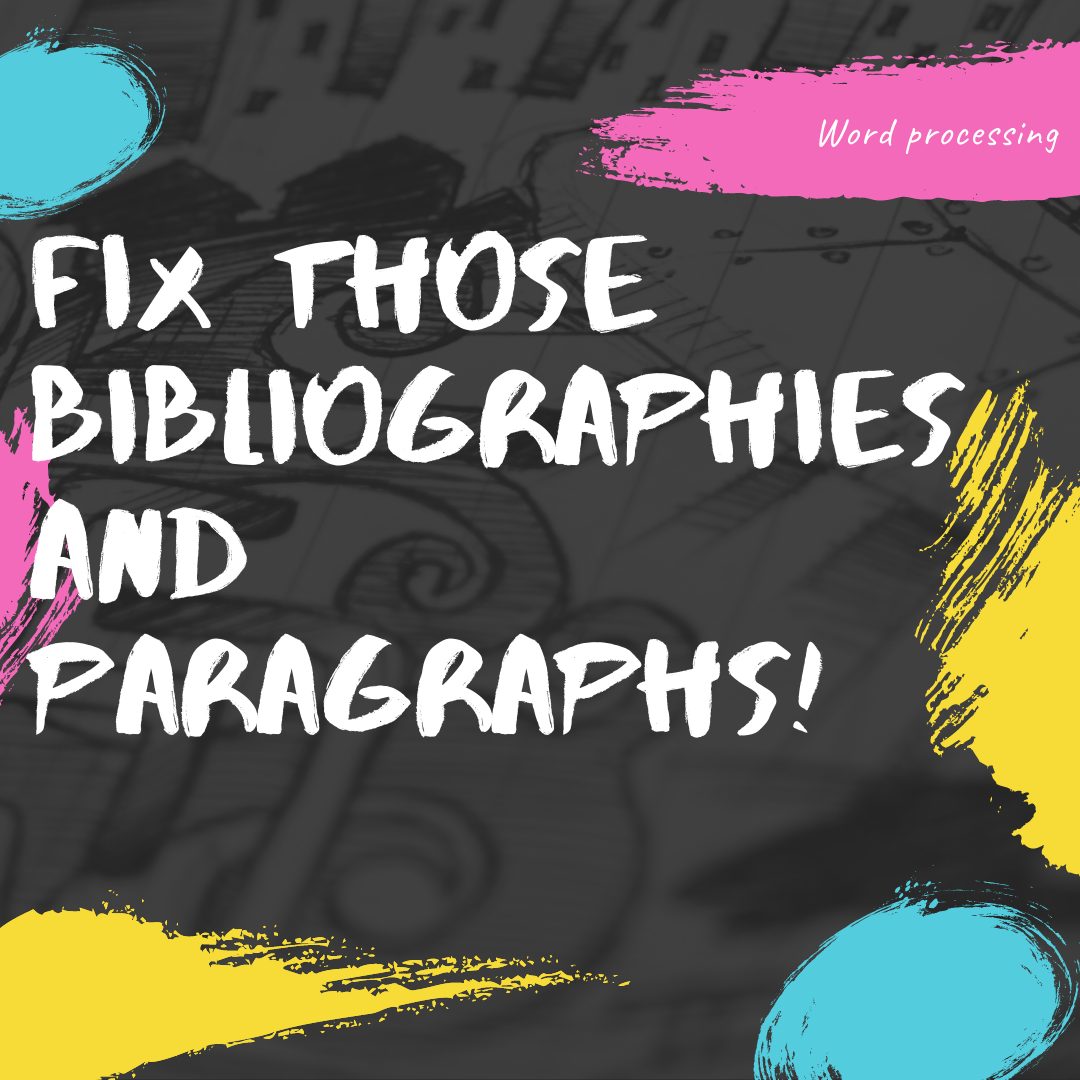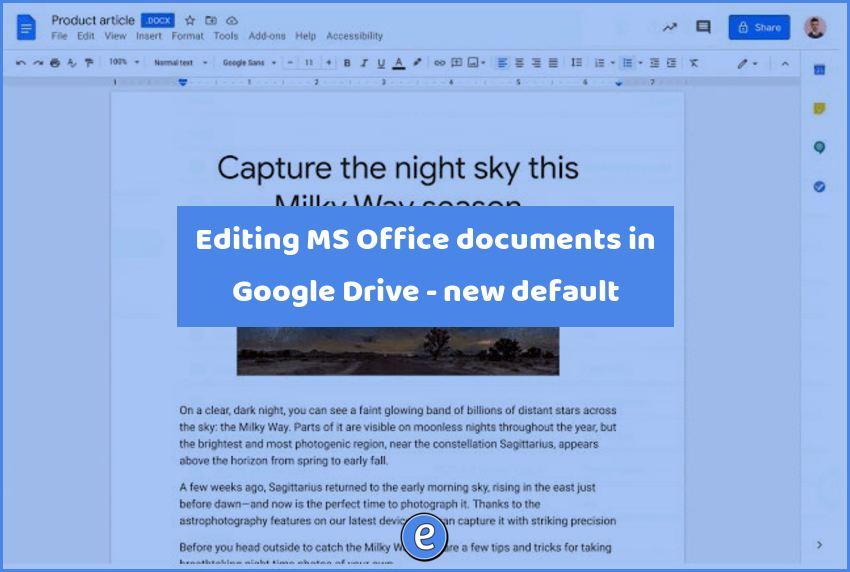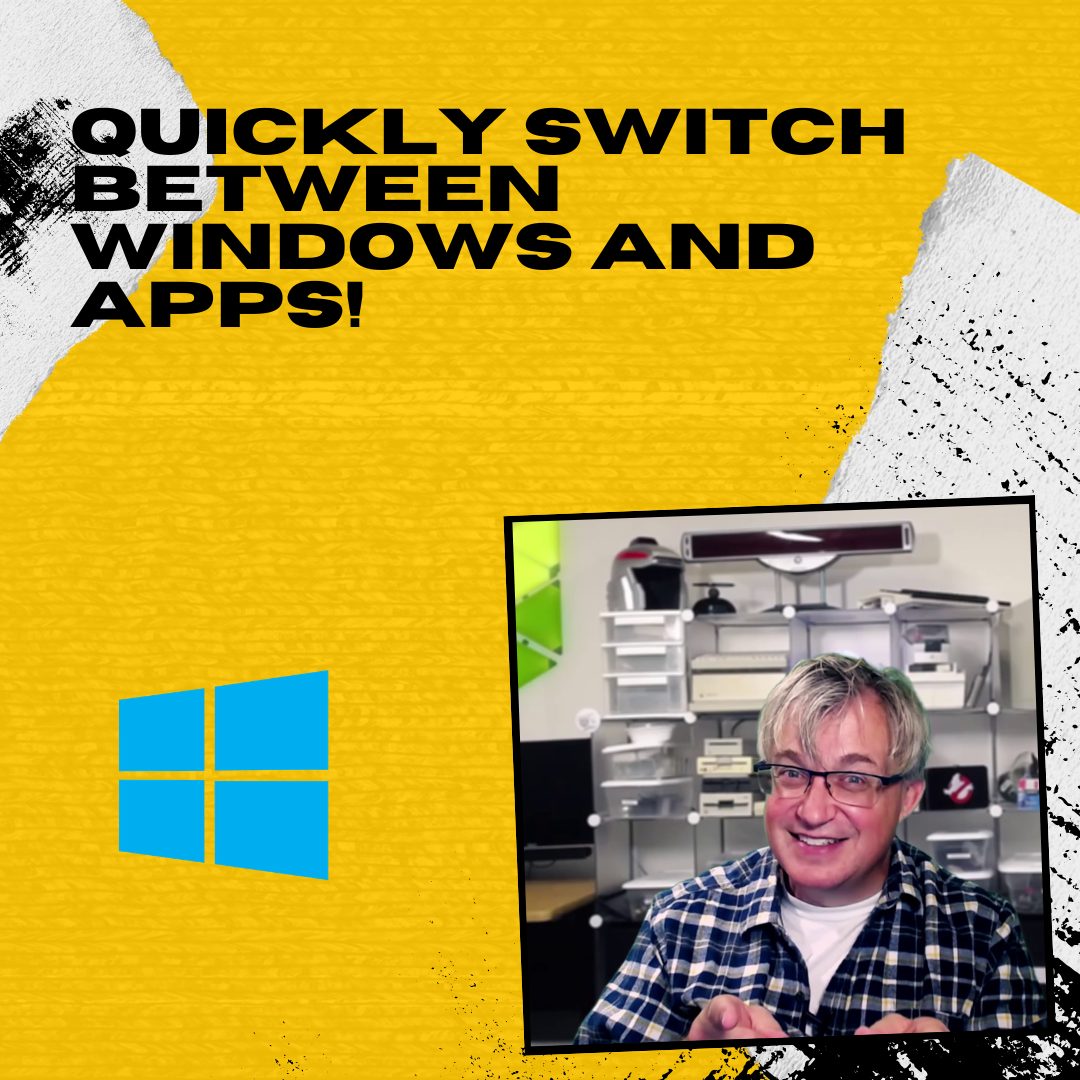Stop reading from Slides with Presenter View #YouTube
Your students may not be comfortable with presenting in front of the class, causing them to simply dump everything on to each slide and read from the slides. By using Slide notes and the Present with notes view, students no longer need to feel like they need to put everything they want to say on the slide.
As we get started, there is one requirement to use the presenter view in Google Slides, and that is you need two displays. One for the audience and one for the presenter. In a classroom, this is usually done with a projector at the front of the class while the students present with a laptop. Two displays, easy peasy!
If you do not have access to two displays, or have other problems, the students can print out their presentation with the slides’ notes, and use that as their script.