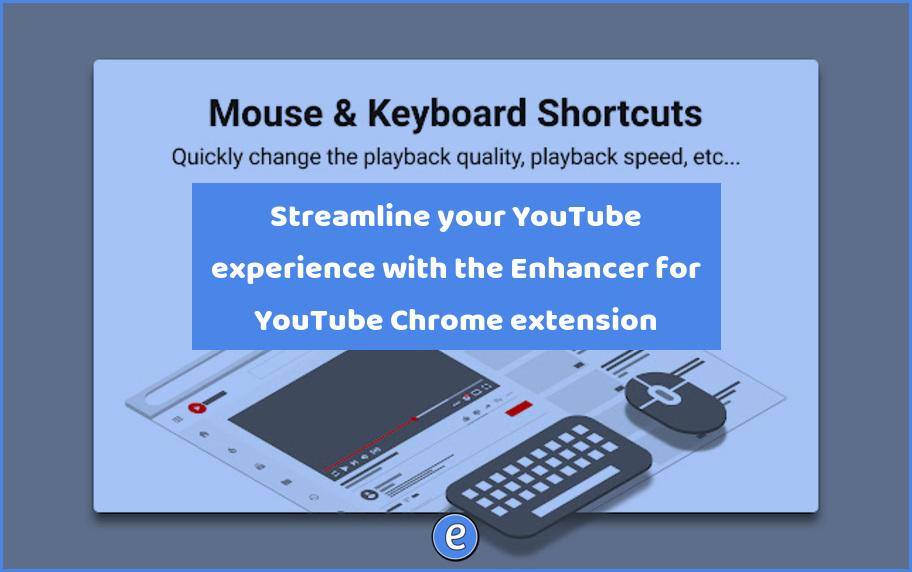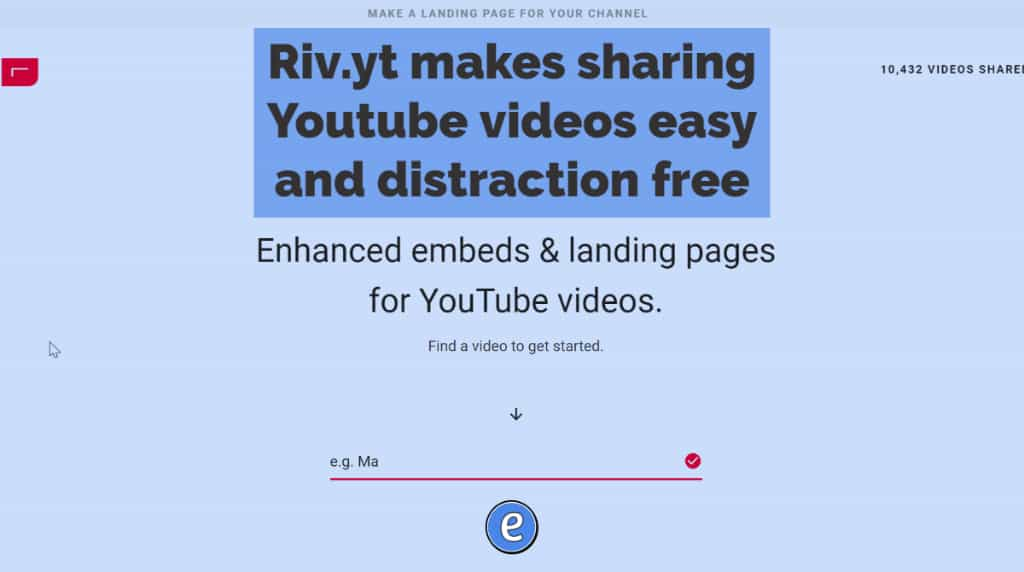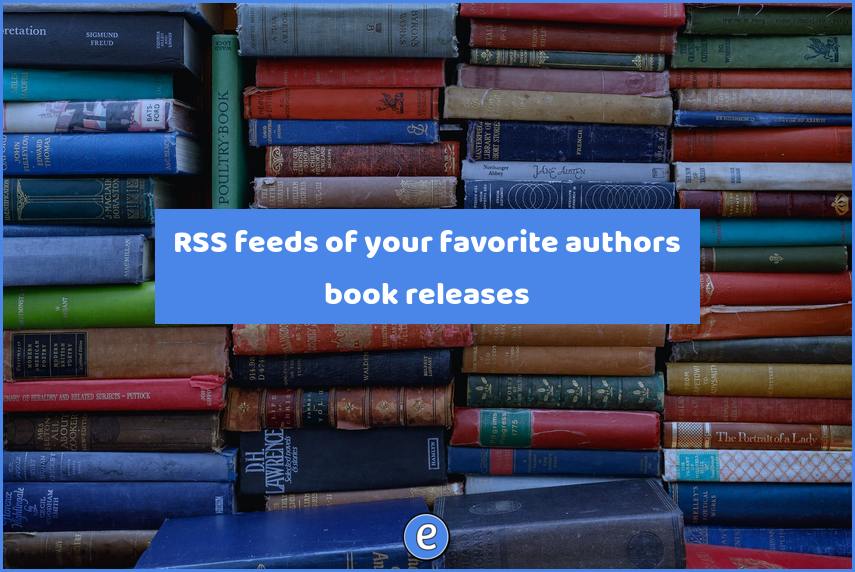Streamline your YouTube experience with the Enhancer for YouTube Chrome extension
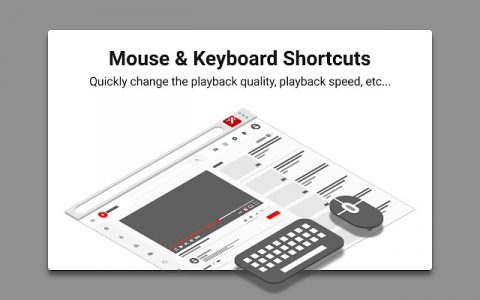
Source: Enhancer for YouTube™ – Chrome Web Store
I use YouTube… A lot. And the default interface is missing some controls that I would like to use. Enhancer for YouTube™ adds some much needed controls to the YouTube player.
Once the extension is installed, a row of controls appear below the YouTube player:

These controls allow you to:
- Loop the video
- Boost volume
- Whitelist the video
- Remove adds
- Remove end cards and pop-ups
- Show the video in cinema mode, dimming the comments and other areas of the web page
- Expand video
- Pop-up player
- Change speed
- Use video filters
- Take a screenshot
Under the keyboard controls, the ones I use the most are j and l to ff/rewind 10 seconds.
`