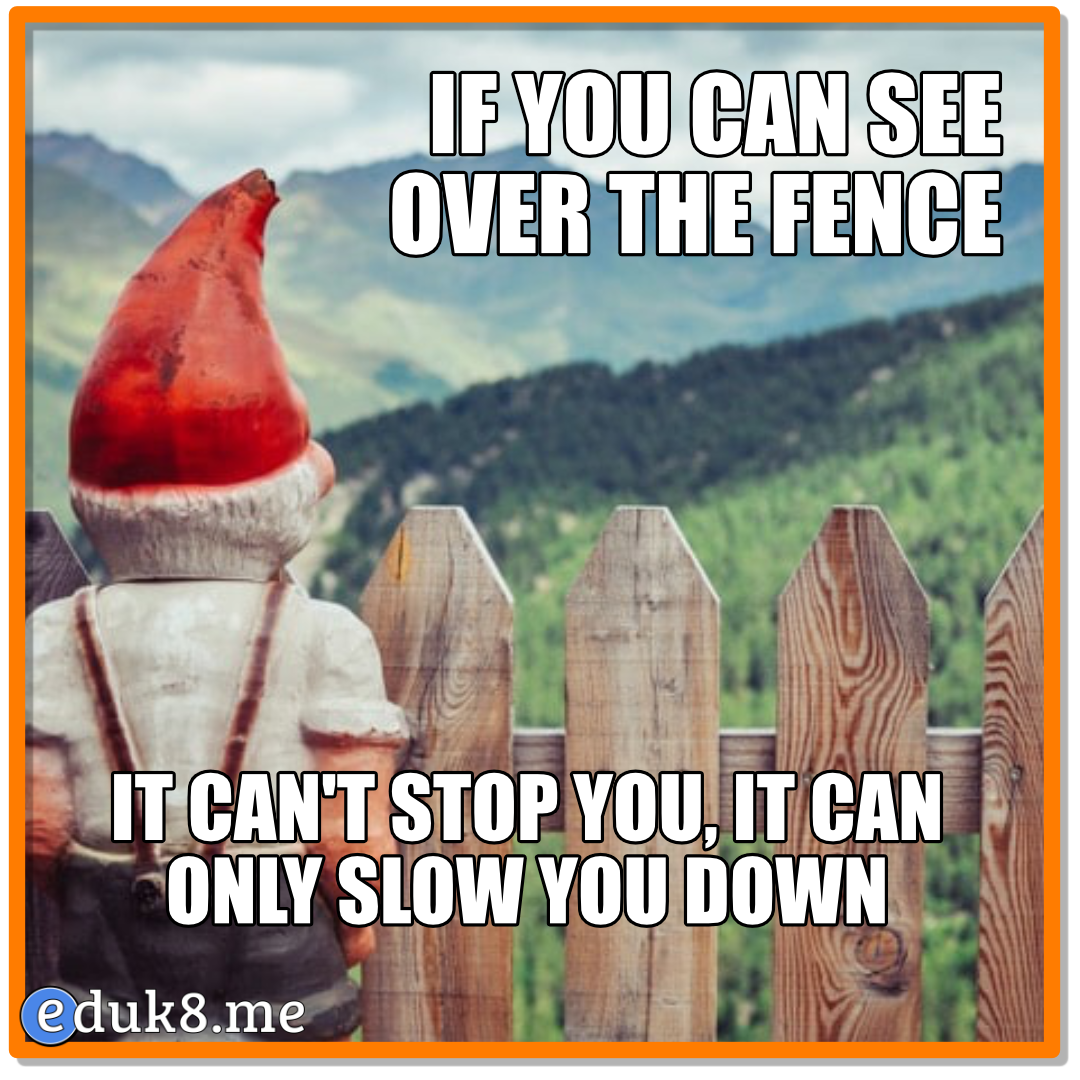
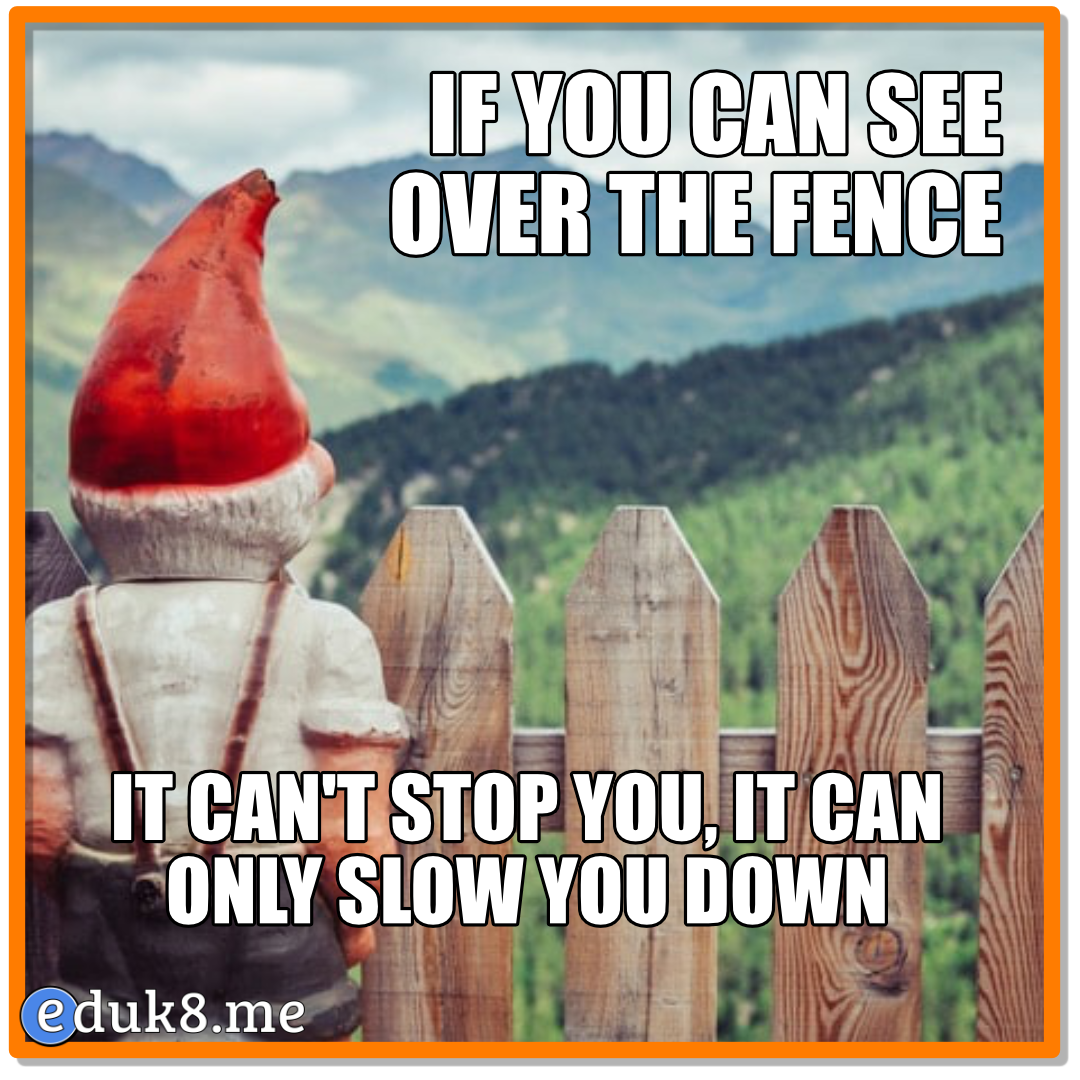
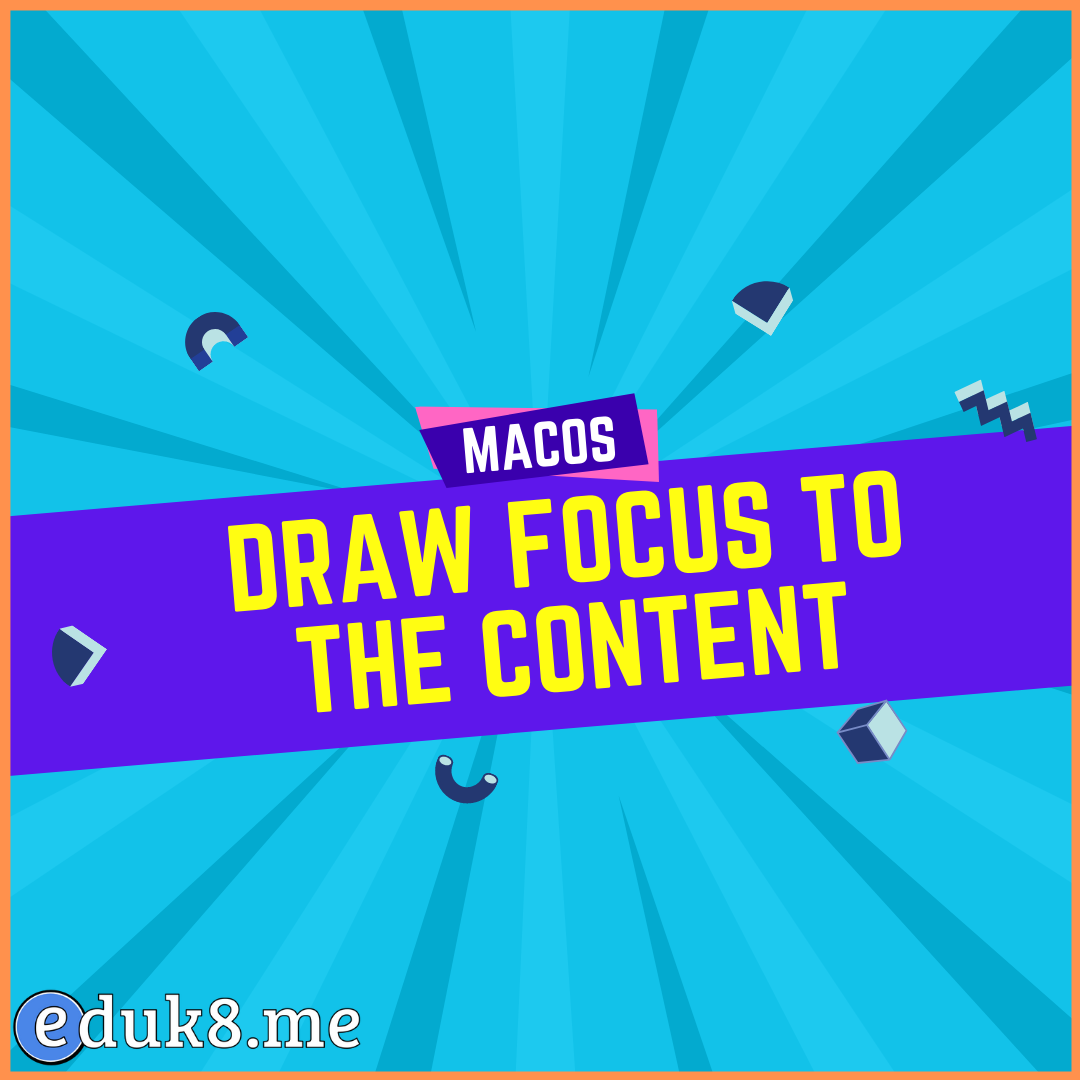
Quickly zoom in on content on the Mac #YouTube
There are times when you would like to draw your student’s attention to particular part of your screen. By using the screen magnifier built in to macOS, you can quickly zoom in and out on a particular area.
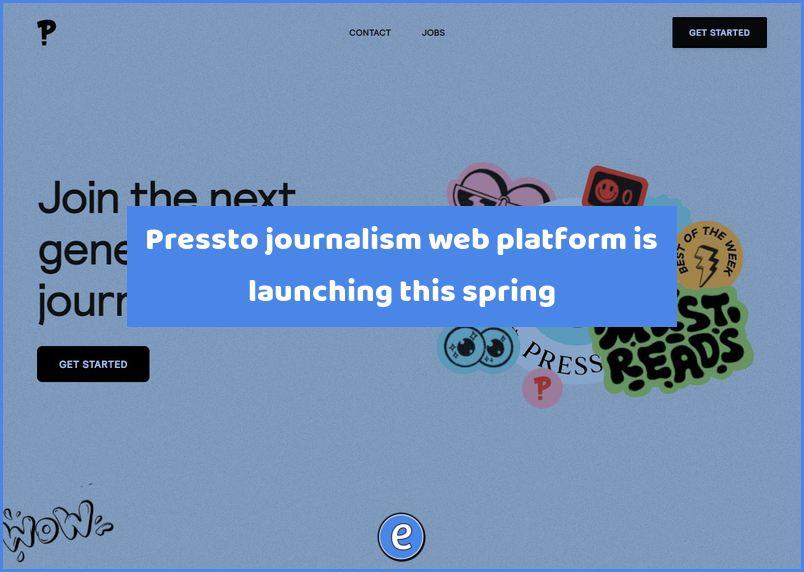
Pressto journalism web platform is launching this spring
Source: Pressto Pressto is a journalism web app for K-12 students. The goal is to teach writing and critical thinking skills. The app is currently being piloted in schools in the US and Canada. You can contact them to get more information and to express interest in joining the pilot.

Desktop Publishing with Google Slides #YouTube
Change the document size so you can create full page signs, newsletters, and flyers in Google Slides! Is there anything Google Slides can’t do?

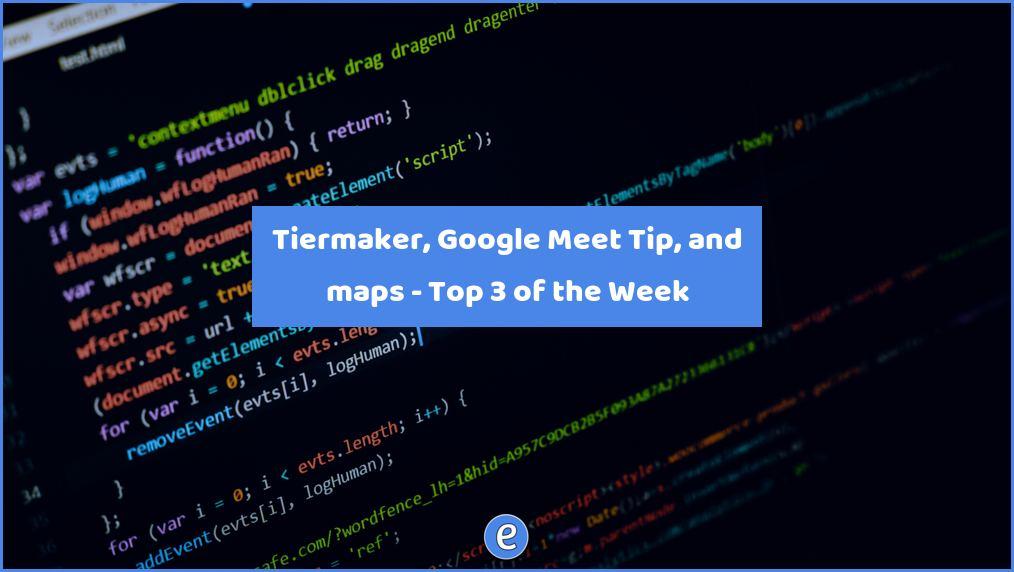
Tiermaker, Google Meet Tip, and maps – Top 3 of the Week
https://eduk8.me/2021/04/getting-started-with-tiermaker-in-your-classroom-youtube/ https://eduk8.me/2021/04/add-your-projector-or-smartboard-into-your-hybrid-teaching-in-a-google-meet-youtube/ https://eduk8.me/2021/04/use-the-true-size-of-to-show-that-greenland-isnt-as-big-as-it-appears/
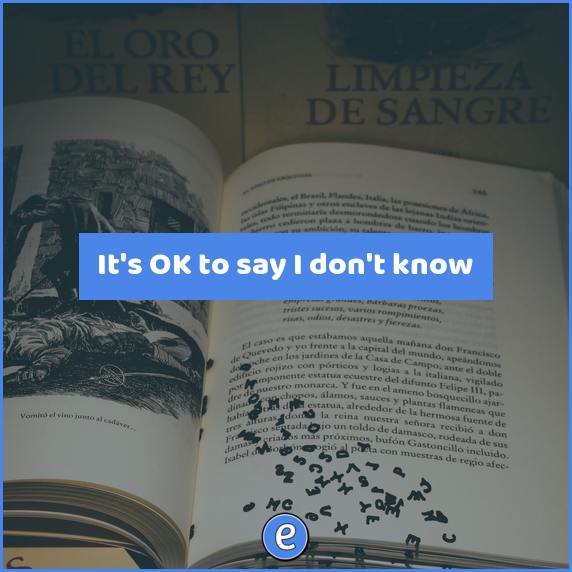
It’s OK to say I don’t know
This article first appeared in the Eduk8me newsletter. Be sure to subscribe to be the first to get articles such as this. No one has the answers to everything. Some people few this as a sign of weakness, but it is actually a sign of strength. By admitting you need to look something up, you…
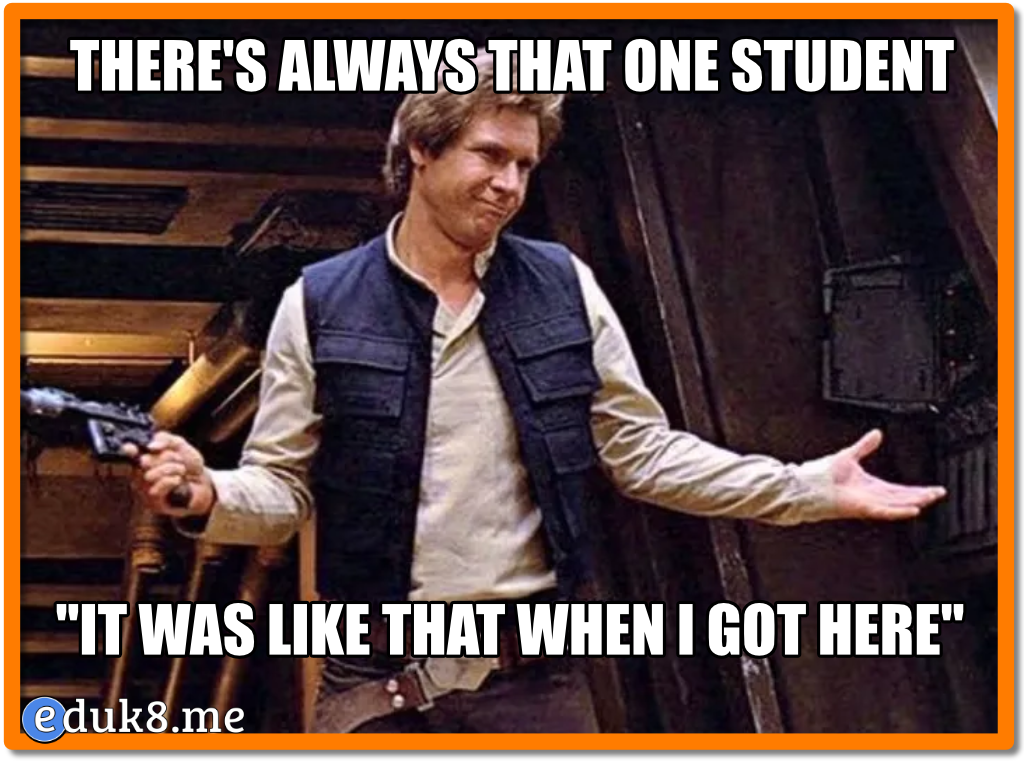

Add your projector or smartboard into your hybrid teaching in a Google Meet #YouTube
When using Google Meet, sometimes you’ll want to bring in another device, for example your desktop computer that is hooked to the projector. By using the Present button to join the meet, you can bring what’s on your projector into the Google Meet. This helps when you’re stuck in the hybrid teaching mode with students…

Use The True Size Of… to show that Greenland isn’t as big as it appears
Source: The True Size Of … Paper maps have a big issue. Because they are trying to show the area of a sphere on a flat, 2d surface, areas at the top and bottom of the map are stretched out. The True Size Of … is here to help with that! To start, enter the…