
Similar Posts
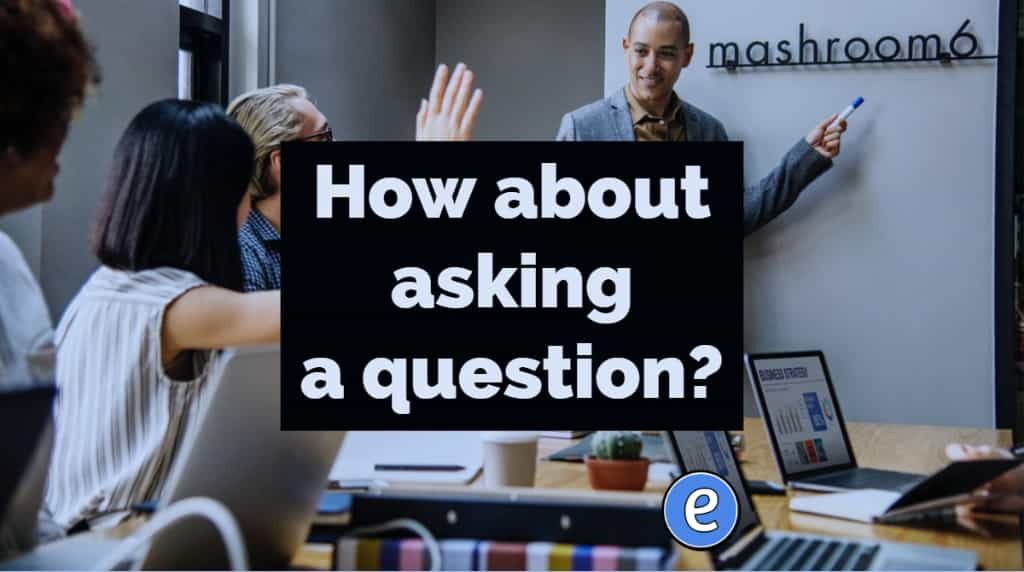
How about asking a question?
What makes us human, I think, is an ability to ask questions, a consequence of our sophisticated spoken language. Animals are such agreeable friends — they ask no questions; they pass no criticisms. Jane Goodall, George Eliot. Source: The art of asking questions – freeCodeCamp.org Read on for tips on not only the questions we ask ourselves, but also of…
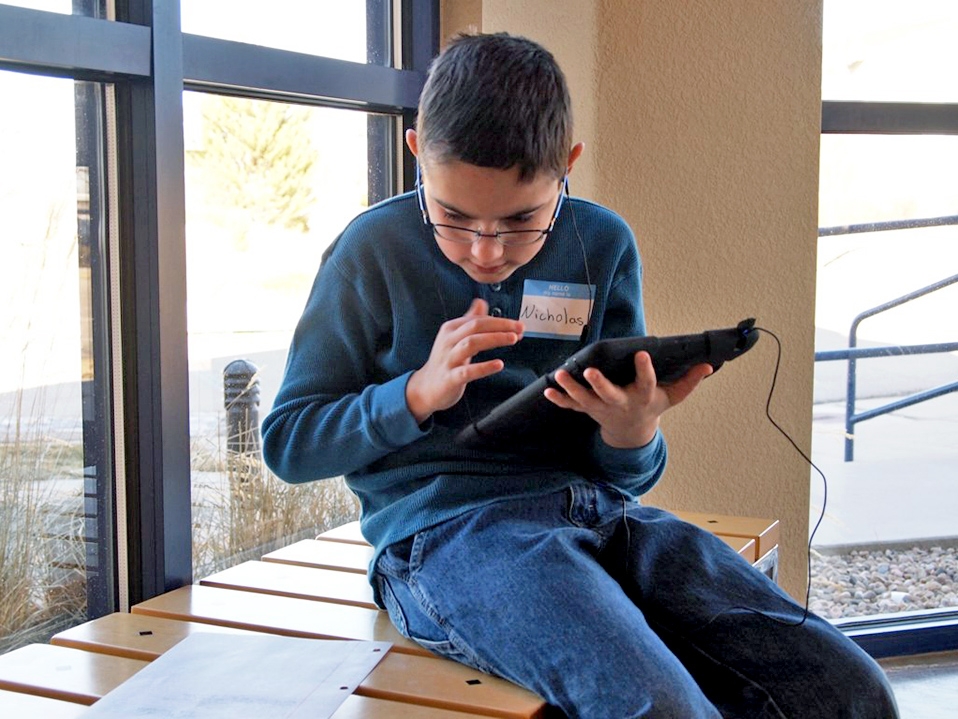
Tech tools for struggling readers and writers
Dr. Brian Friedlander discusses the top tech tools for kids who struggle to read and write. From voice dictation to word suggestion and more, this podcast talks about the practical tools that will help kids empower themselves to learn. Source: Top Tech Tools for Kids Who Struggle to Read and Write What are some of your…
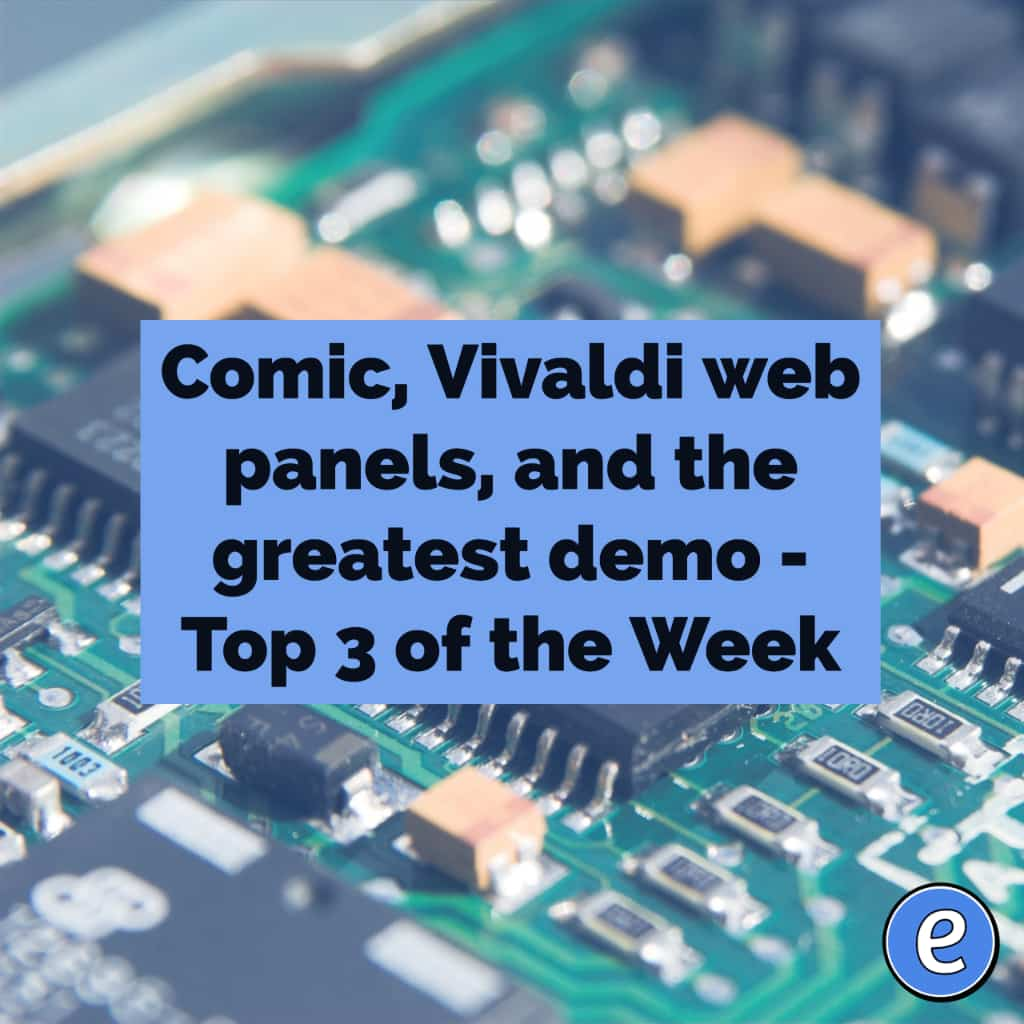
Comic, Vivaldi web panels, and the greatest demo – Top 3 of the Week
https://eduk8.me/2018/12/comic-christmas-wishes/ https://eduk8.me/2018/12/vivaldi-adding-a-web-panel/ https://eduk8.me/2018/12/the-greatest-demo-ever-is-50-years-old/

Chrome version 52 released
The Chrome team is delighted to announce the promotion of Chrome 52 to the stable channel for Windows, Mac and Linux. Chrome 52.0.2743.82 contains a number of fixes and improvements — a list of changes is available in the log. Watch out for upcoming Chrome and Chromium blog posts about new features and big efforts delivered…
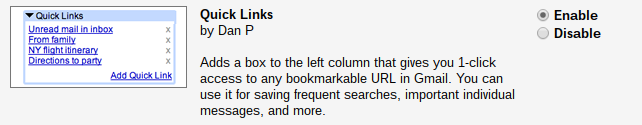
Save Gmail searches with Quick Links
I’ve talked about Gmail labs previously and today I want to share another Labs addition to Gmail I use all the time, Quick Links. After enabling Quick Links, a new box shows up on the left under your Gmail labels. To save a search, you need to complete the Gmail search first using the normal Gmail…

The importance of identifying and validating online news resources
Good discussion starters for those moving from an information environment of carefully vetted resources (libraries and print publication with journalistic integrity) to, well, the Internet. It seems our lessons did not take. To our detriment and possibly to the deteriment of our nation. While the ability to spot “fake” news on the Internet has always…