🔎 Google Drive Search Tips #YouTube
Trying to find something in your Google Drive can be a daunting task, but here are some search tips that you can use.
Other useful videos:

Trying to find something in your Google Drive can be a daunting task, but here are some search tips that you can use.
Other useful videos:
Bookmark all the things in Google Workspace

Source: Turn Off the Lights Extension enhance your YouTube Videos I could see this extension being very useful for the teacher when using Youtube or other video in the classroom, along with students who may be distracted when watching video.

Don’t you wish there was an easy way to archive the thousands of conversations you have every day? Now you can with email. Create a searchable, personal email archive of all of the random information that you gather throughout the day. Sure, you may feel like the information isn’t important now, but it could be…

Stop writing down your passwords. When you use a password manager, each password can be unique and secure, with the added bonus that you don’t have to remember it.
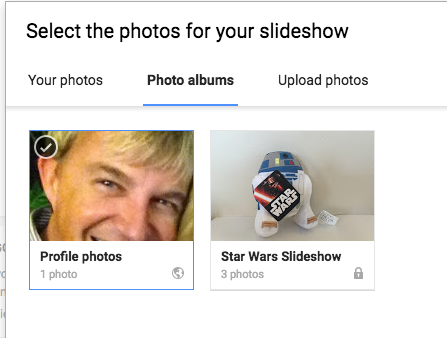
Top three for the week Google Spaces is a new way to collaborate and share resources An interesting take on small group collaboration The Beginner’s Guide to Design Thinking in the Classroom – A.J. JULIANI Getting started with design thinking in the classroom Create a slideshow of your Google Photos with Youtube Create slideshows in…