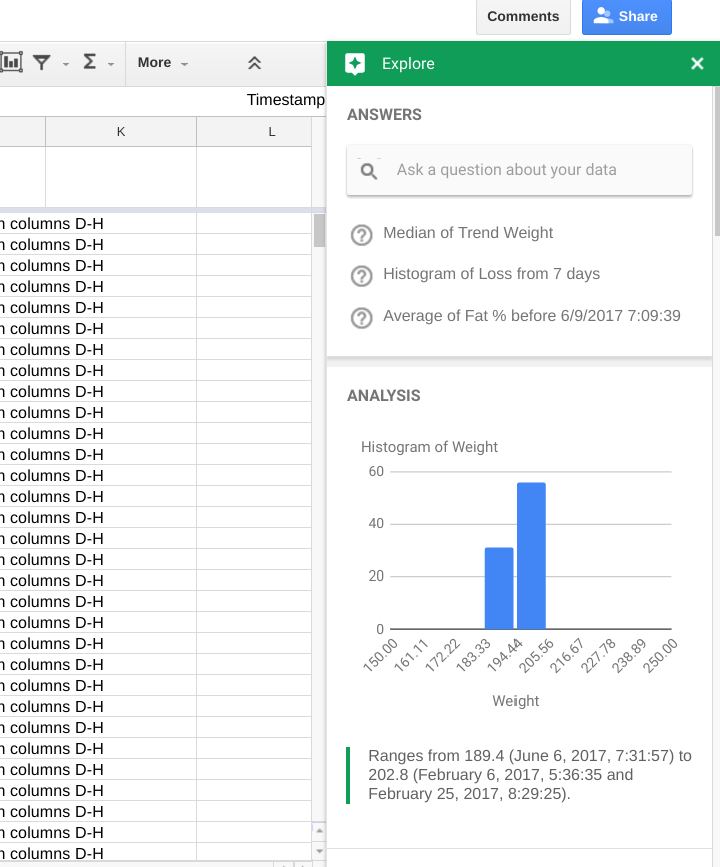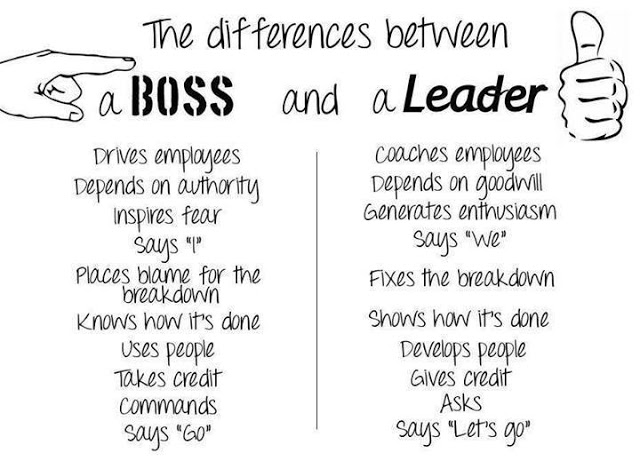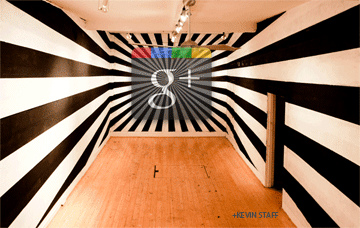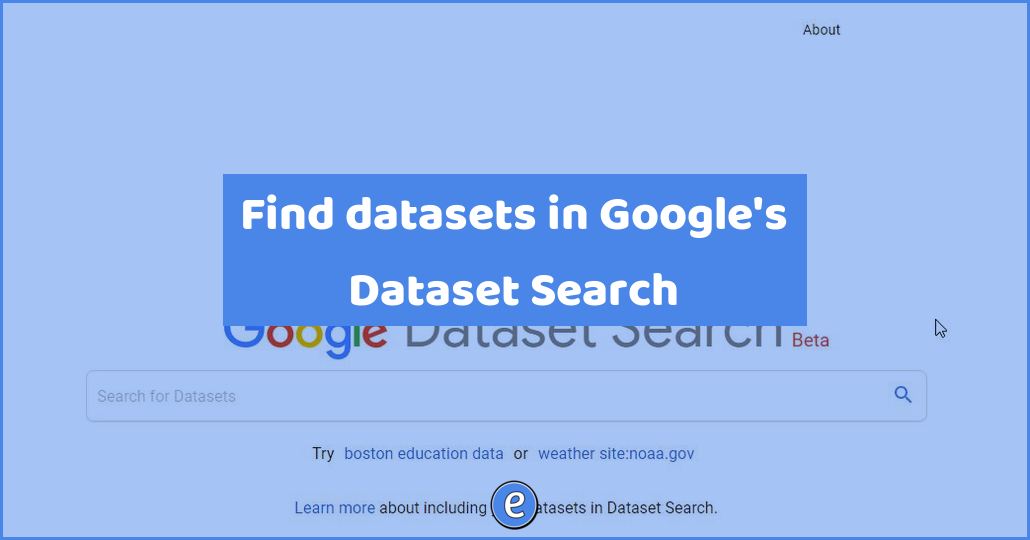Google Sheets updates: machine learning charts and embedding information
Two big updates to Google sheets, the ability to visualize data with machine learning and syncing data in Google Sheets to Google Docs or Google Slides.
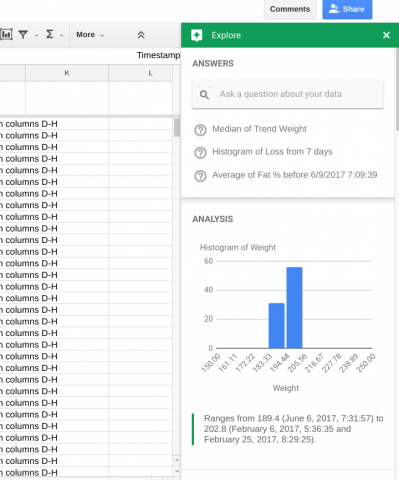
Machine language charting allows you to ask Google Sheets questions about your data, and let Google Slides figure out the best way to present the information to you. This is a feature I’m going to need to play around with! To get started, open a Google Sheet and click the Explore button in the bottom right.
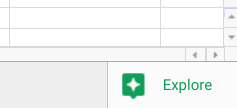
To sync data from a Google Sheet to Google Docs or Google Slides, you can copy and paste the data from Sheets to Docs or Slides. An Update button appears above the table, allow you to quickly grab the latest information from the Google Sheet.