Happy 4th of July!



https://eduk8.me/2018/04/check-out-webjets-for-another-way-to-share-content-online-like-padlets/ https://eduk8.me/2018/04/want-to-save-time-check-out-rss/ https://eduk8.me/2018/04/comic-test-prep-part-3/
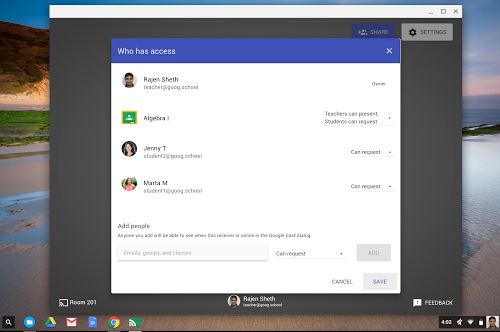
Google Cast for Education is a free Chrome app that allows students and teachers to share their screens wirelessly from anywhere in the classroom. Cast for Education carries video and audio across complex school networks, has built-in controls for teachers, and works seamlessly with Google Classroom. Source: Google Cast for Education Help And here I’ve…
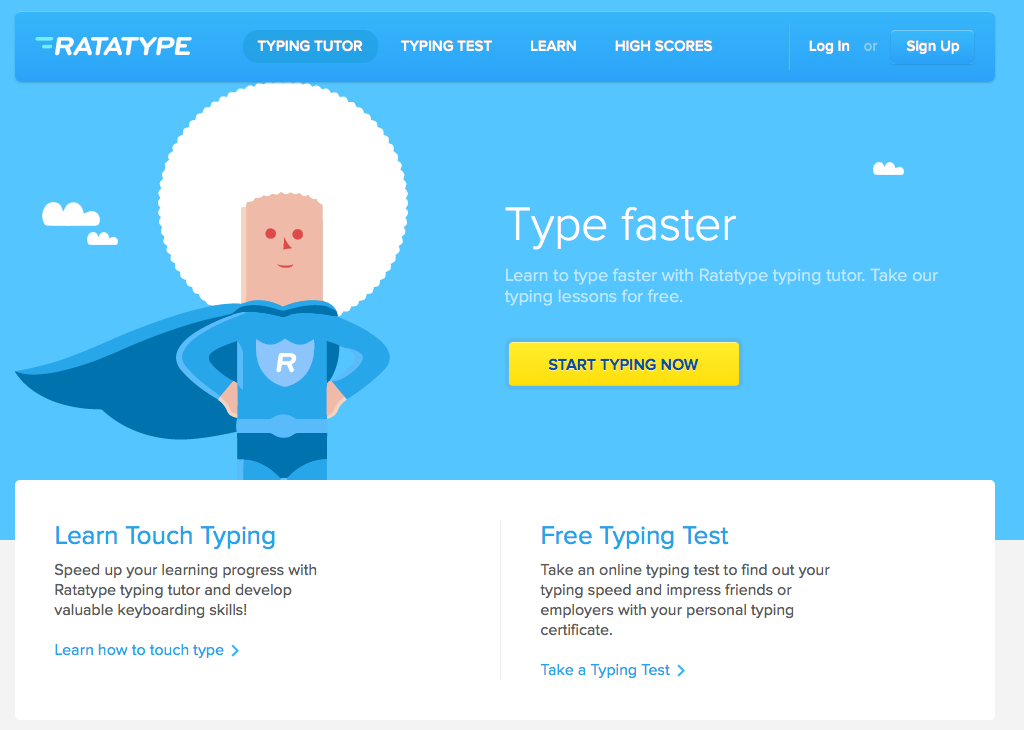
Ratatype is a free online typing tutor and test. Don’t get to excited about the free test on the front page. You type one line and it tells you your speed and then directs you to sign up. Unfortunately, if Facebook is blocked at your school, then students will be required to create yet another account. Ratatype doesn’t…
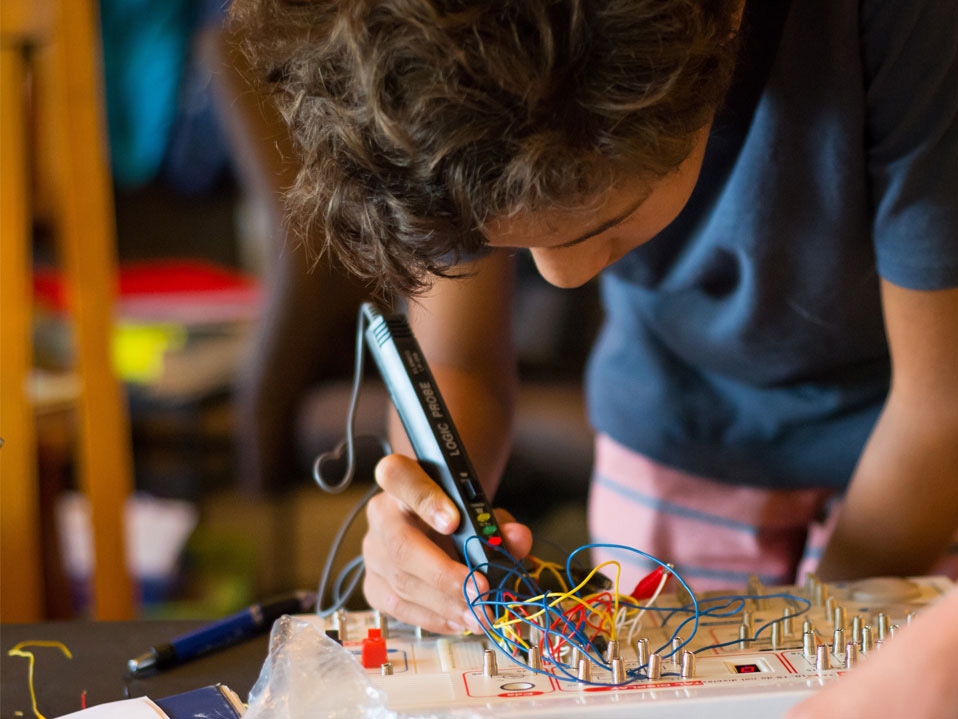
At the heart of making is the idea that all students are creators, and hands-on learning plays a key role in maker education. Source: Why Making Is Essential to Learning It’s funny to me the popularity of the maker movement. I grew up on a farm, and as such, have always experienced the maker movement.

https://eduk8.me/2017/08/web-maker-great-playground-web-developers/ https://eduk8.me/2017/08/combating-glibness/ https://eduk8.me/2017/08/first-look-microbit-single-board-computer-classroom/

https://eduk8.me/2017/09/innovative-doesnt-require-technology/ https://eduk8.me/2017/09/save-time-with-this-free-digital-research-tool/ https://eduk8.me/2017/09/the-university-of-kentucky-has-created-18-active-learning-classrooms/