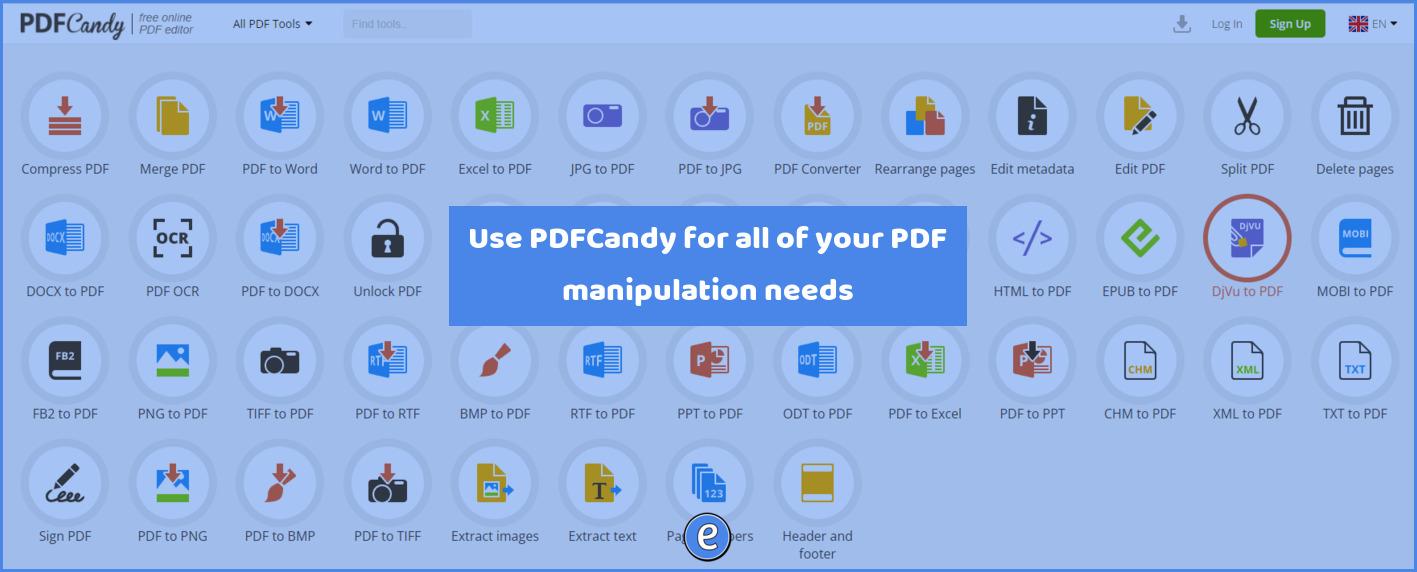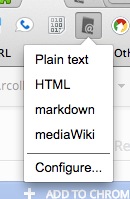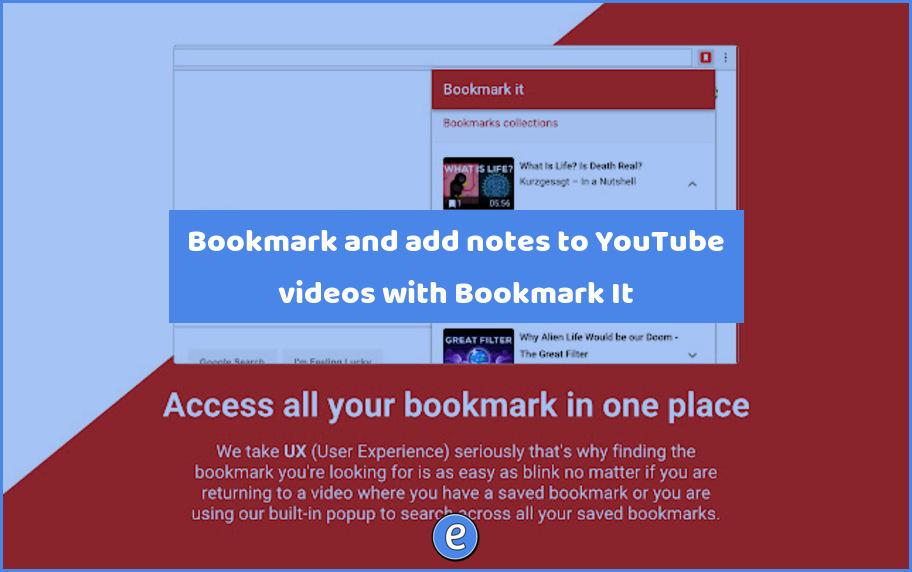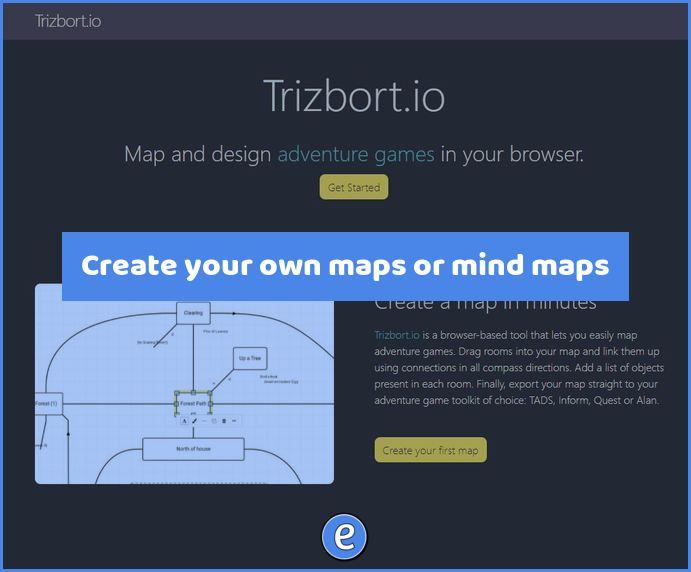ⓔ Manage and store multiple items in your clipboard
From the “I didn’t know this would be so nice department” comes the humble clipboard manager. Most of the time the clipboard does it’s thing, copy/cut and then paste, and we are happy. But, what if I told you it can do more? Such as remember past items so you can reuse them again? That’s where clipboard managers come in.
In their simplest form, a clipboard manager retains a history of items that have been put in the clipboard, allowing you to retrieve those items in any order. This comes in handy in several scenarios, such as when you want to copy multiple items of a web page to another document. With a clipboard manager, you can select/copy multiple times, switch to your document, and then paste those items in any order you would like.
This list of software is no where near definite, especially when you stumble across a page that lists 33 clipboard managers for Windows, but the selections are ones that I’ve found useful. If you have one you like better, please let me know!
Windows
Ditto clipboard manager is a free open source clipboard manager for Windows. It comes in a couple of different versions, including a portable version which does not need to be installed. Once installed, you can bring up the manager by pressing control-` (the back-tick, usually it’s the key above the tab key).
OS X
ClipMenu adds a menu item where you can access your stored items. A nice feature with ClipMenu is the ability to save snippets of text (say long email addresses) and paste those into your document.
Although it isn’t free, Alfred also does way more than manages your clipboard. I like this program so much that I bought the lifetime upgrade license. You can download and try it for free, but to use it as a clipboard manager, you will need to buy the Powerpack (~$20). Alfred is hard to explain, but in it’s simplest terms, it’s a program launcher and search program that you access by typing option-space. I use it not only as a clipboard manager, but also a program launcher, calculator, and search engine.
Linux
Parcellite adds a menu item and the control-alt-h keystroke to access your clipboard history in Linux.
Security Implications
Do not install any clipboard manager on a shared computer! Anyone would have access to your clipboard, which could include passwords or sensitive information. Some clipboard managers can ignore items copied from certain applications (such as password managers) which would mitigate the issue somewhat, but there could still be sensitive information in the clipboard. Try to use them only on computers where you log into an account that is for your use only.