My top 5 Google Search Tips for students and teachers #YouTube
Sure, Google does a pretty good job of finding what you want, but sometimes it needs a little help. Here are my 5 favorite tips for using Google search effectively.
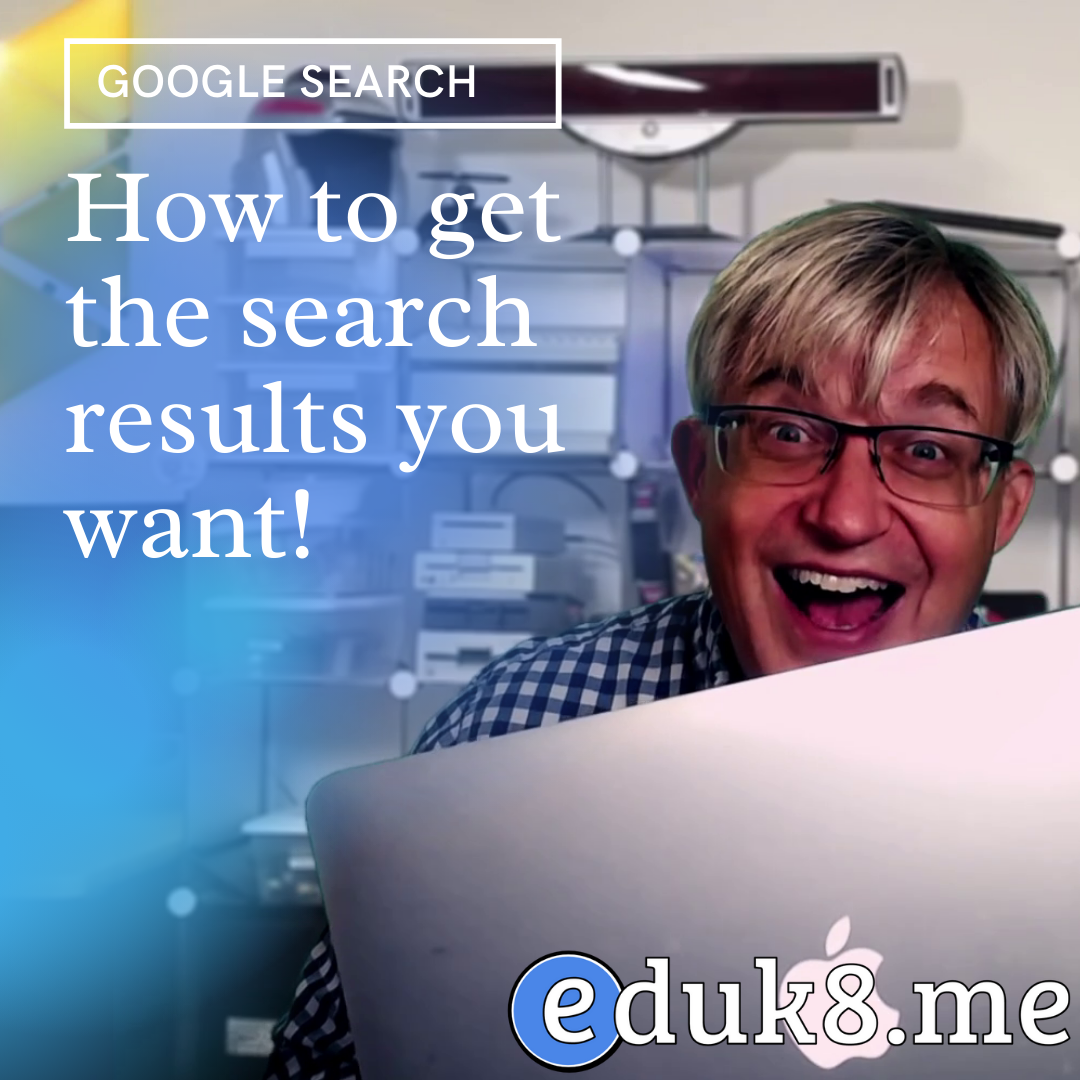
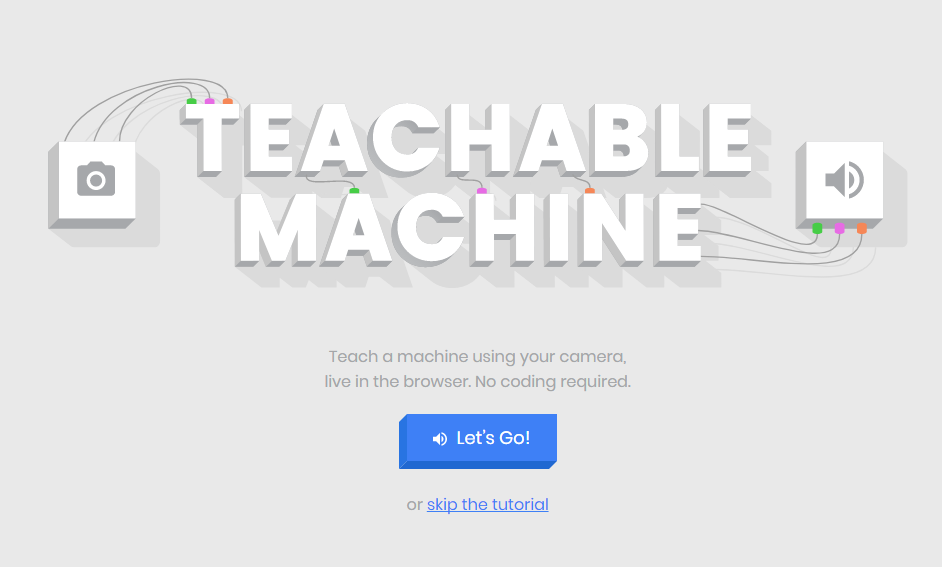
Just how does machine learning work? You’ve probably read a primer or two on the subject, but often the best way to understand a thing is to try it out for yourself. With that in mind, check out this little in-browser experiment from Google named Teachable Machine. It’s a perfect two-minute summary of what a lot of modern…

Sure, you could use the web based app with Google Jamboard, but if you have access to an Android device you have access to a few more features if you switch. And you may have access to the Android app if you have a Chromebook from the last few years.
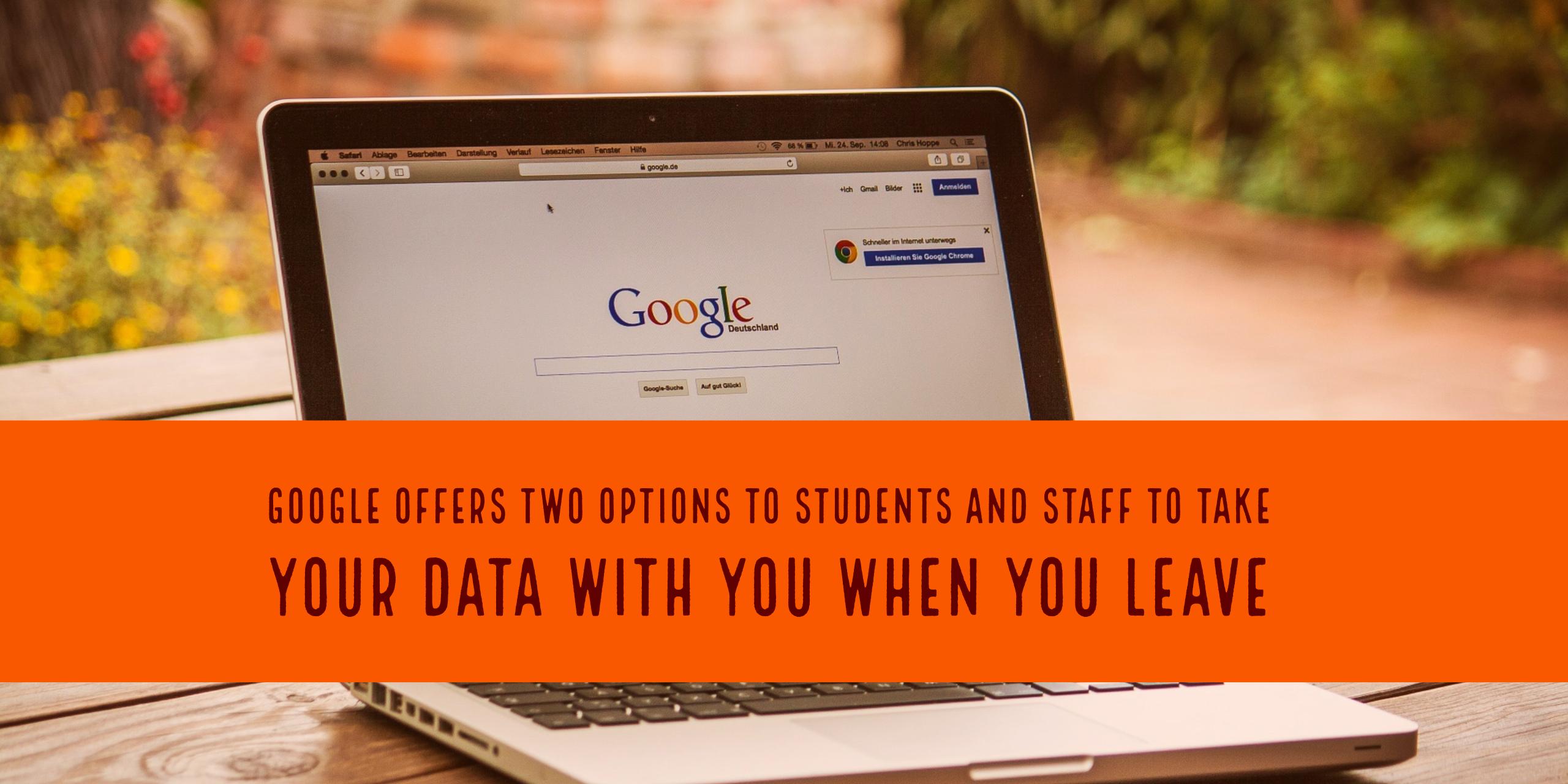
If you are a student who is graduation or a staff member leaving a G Suite for Education district, Google offers two options for you to take your date with you. You can download your data or transfer the data to a personal account. Downloading your data Google has offered the ability to download your…