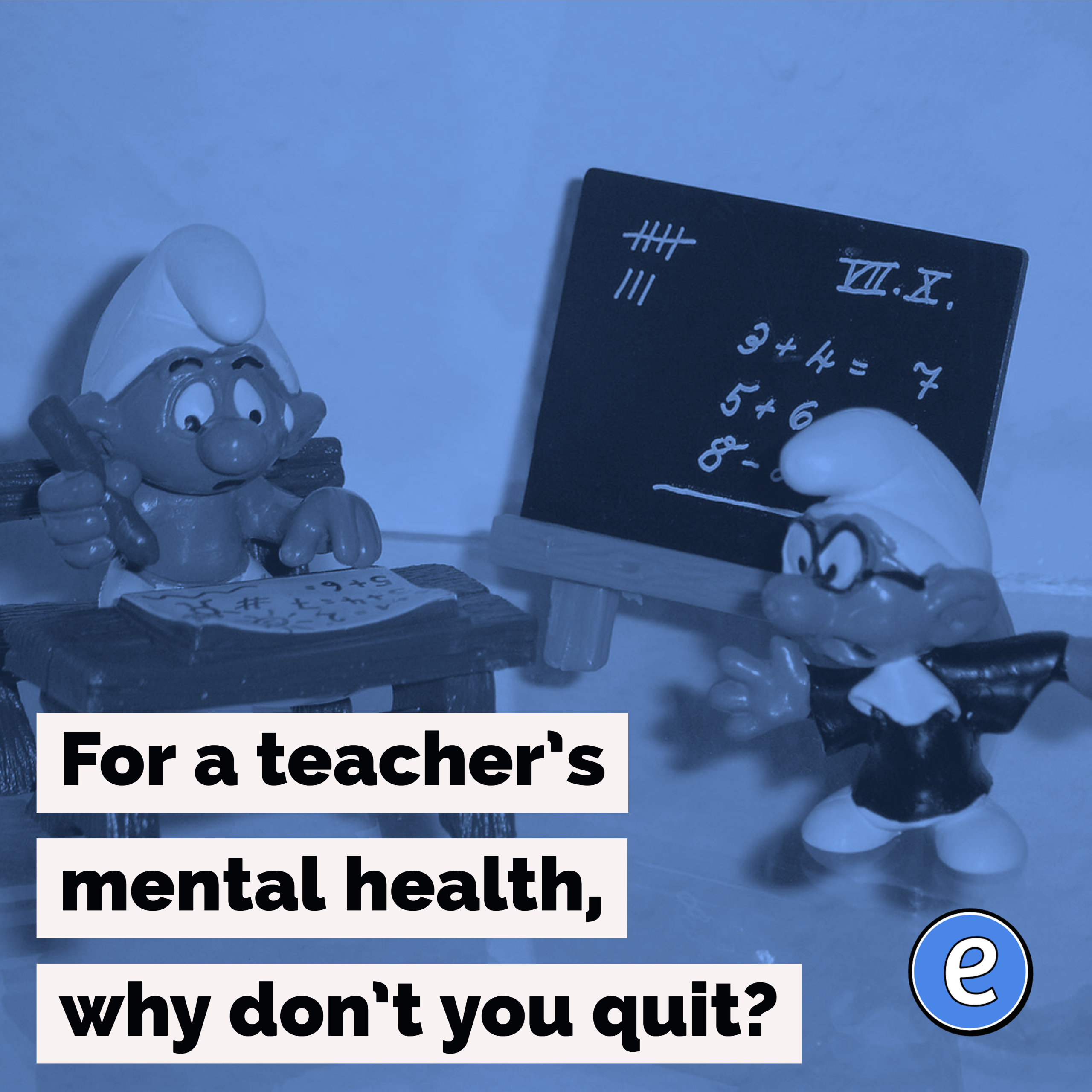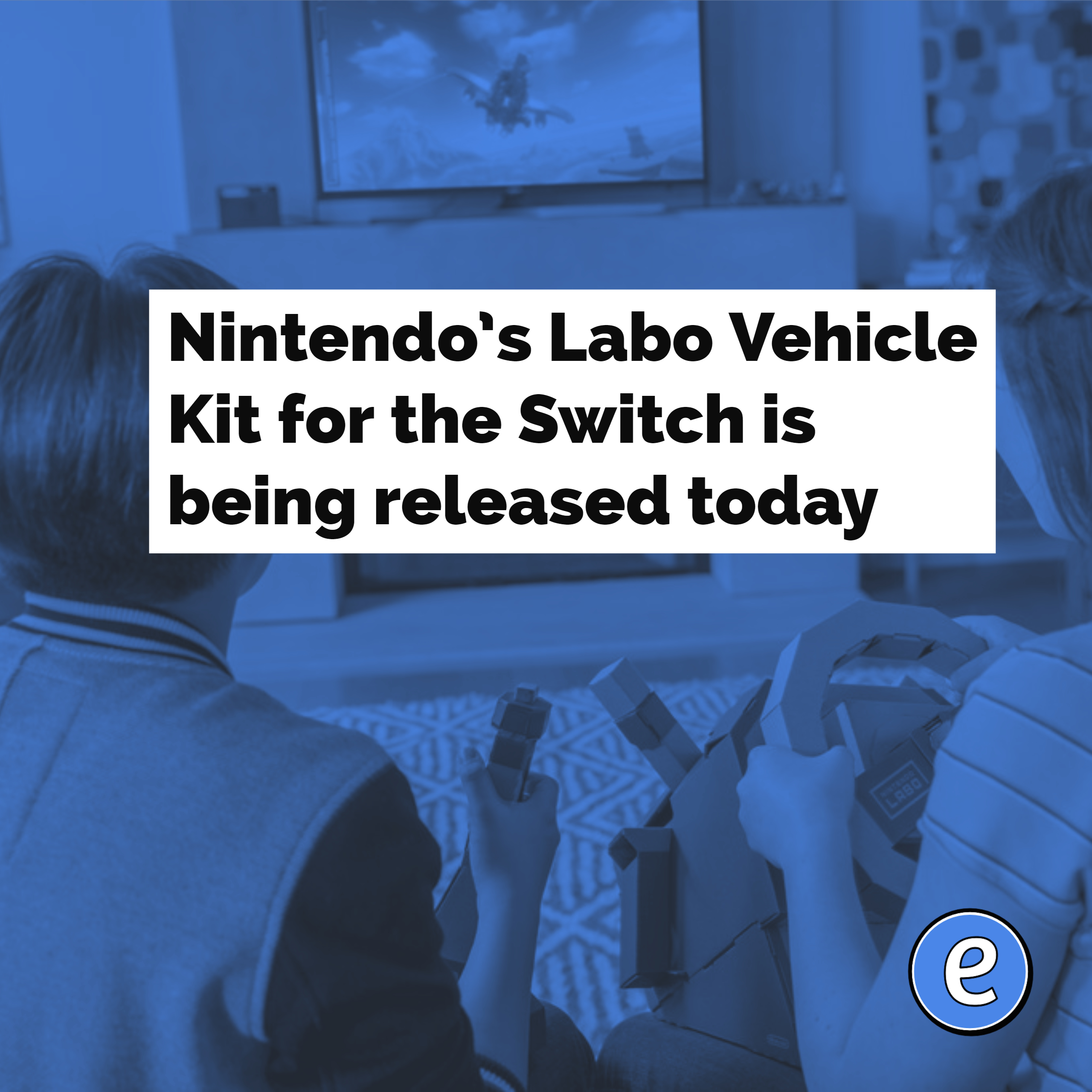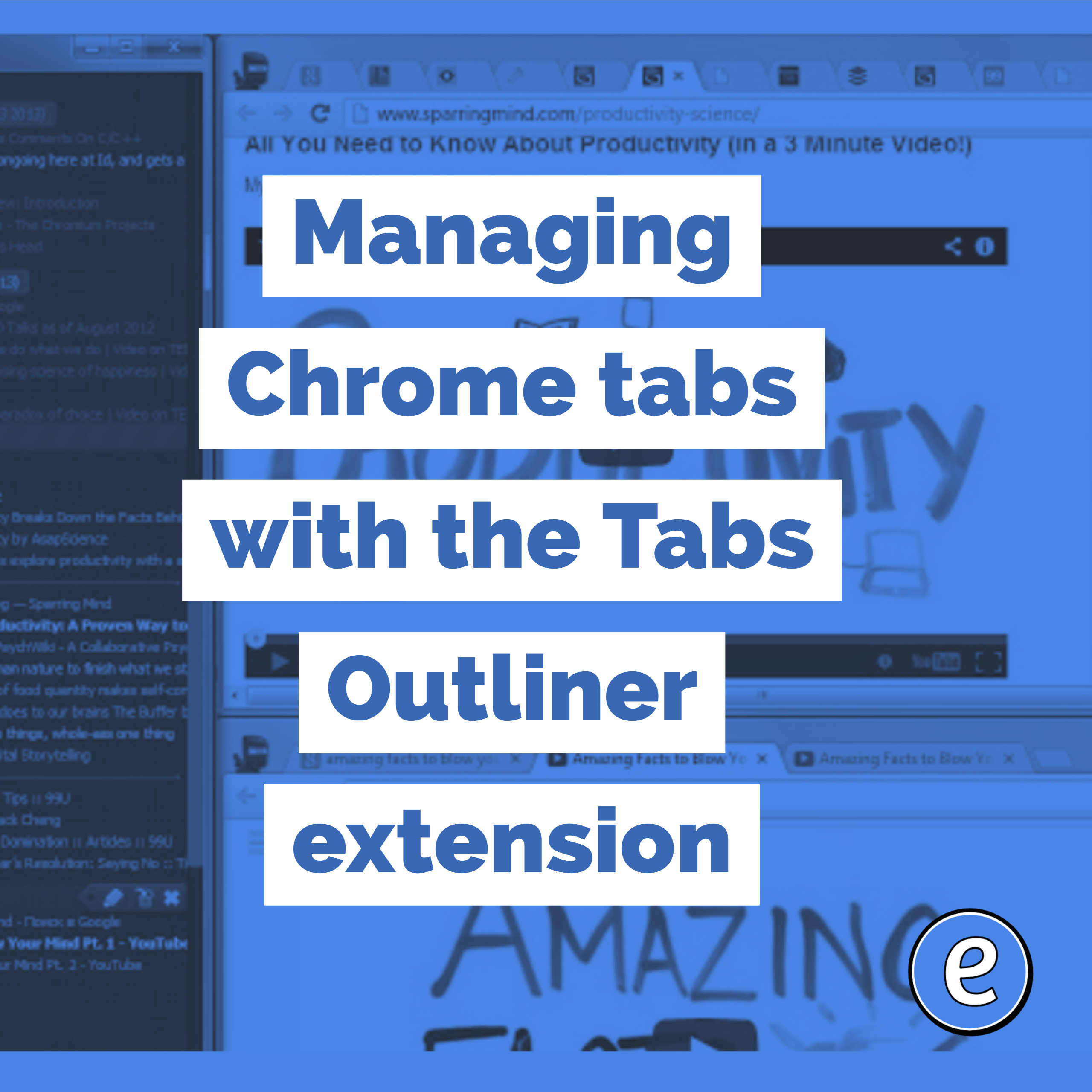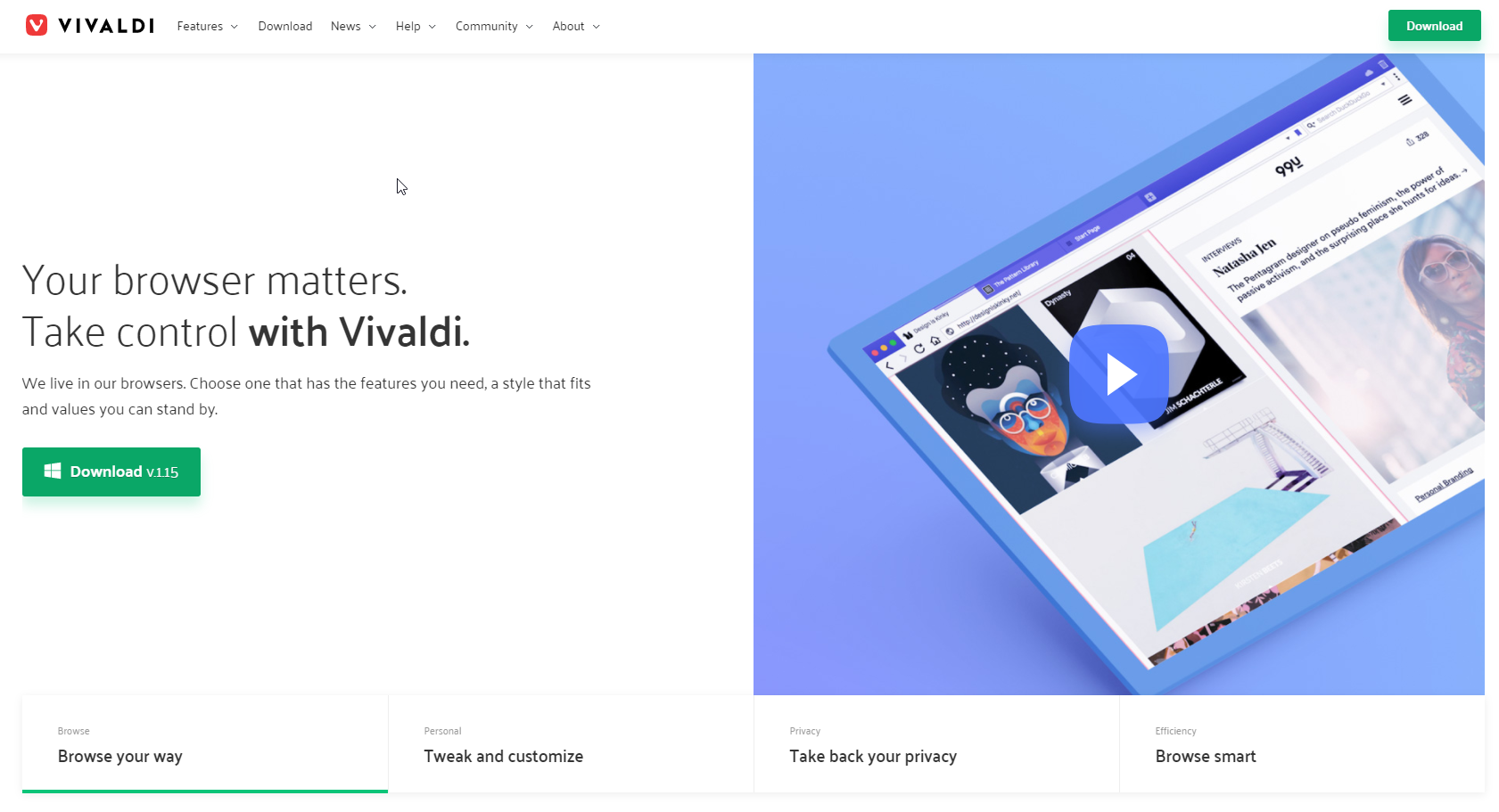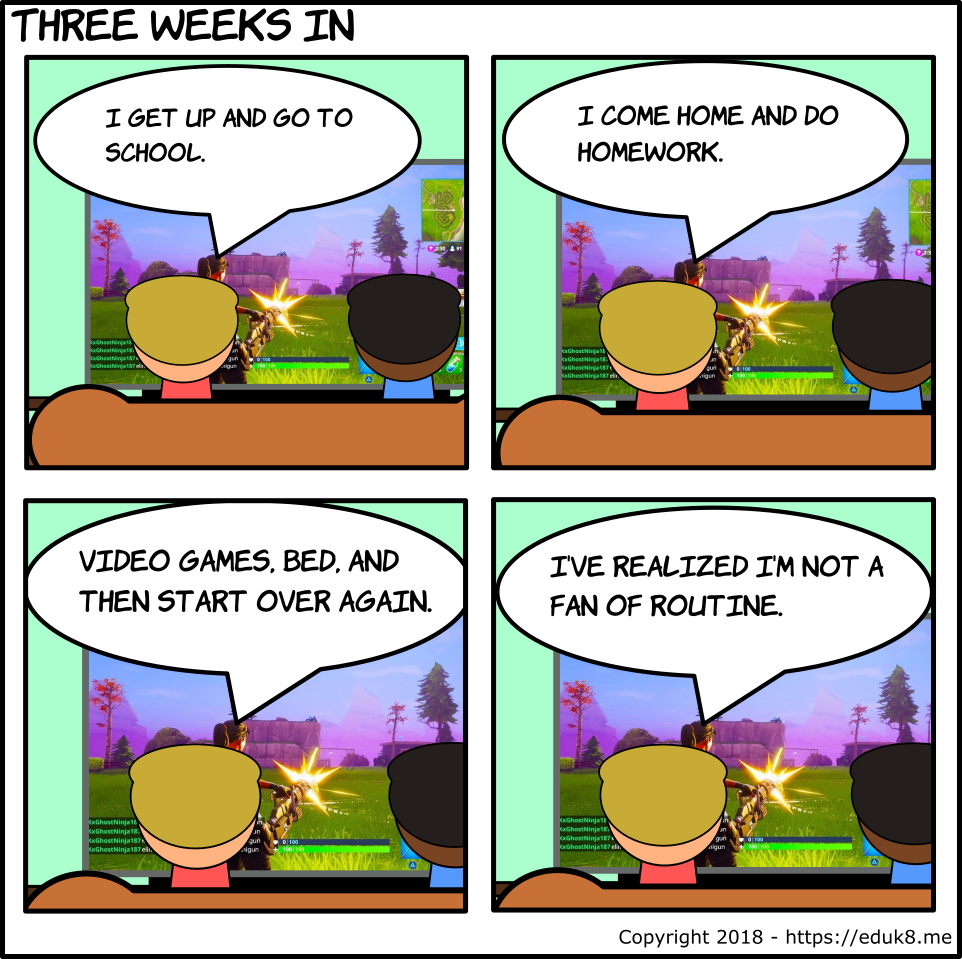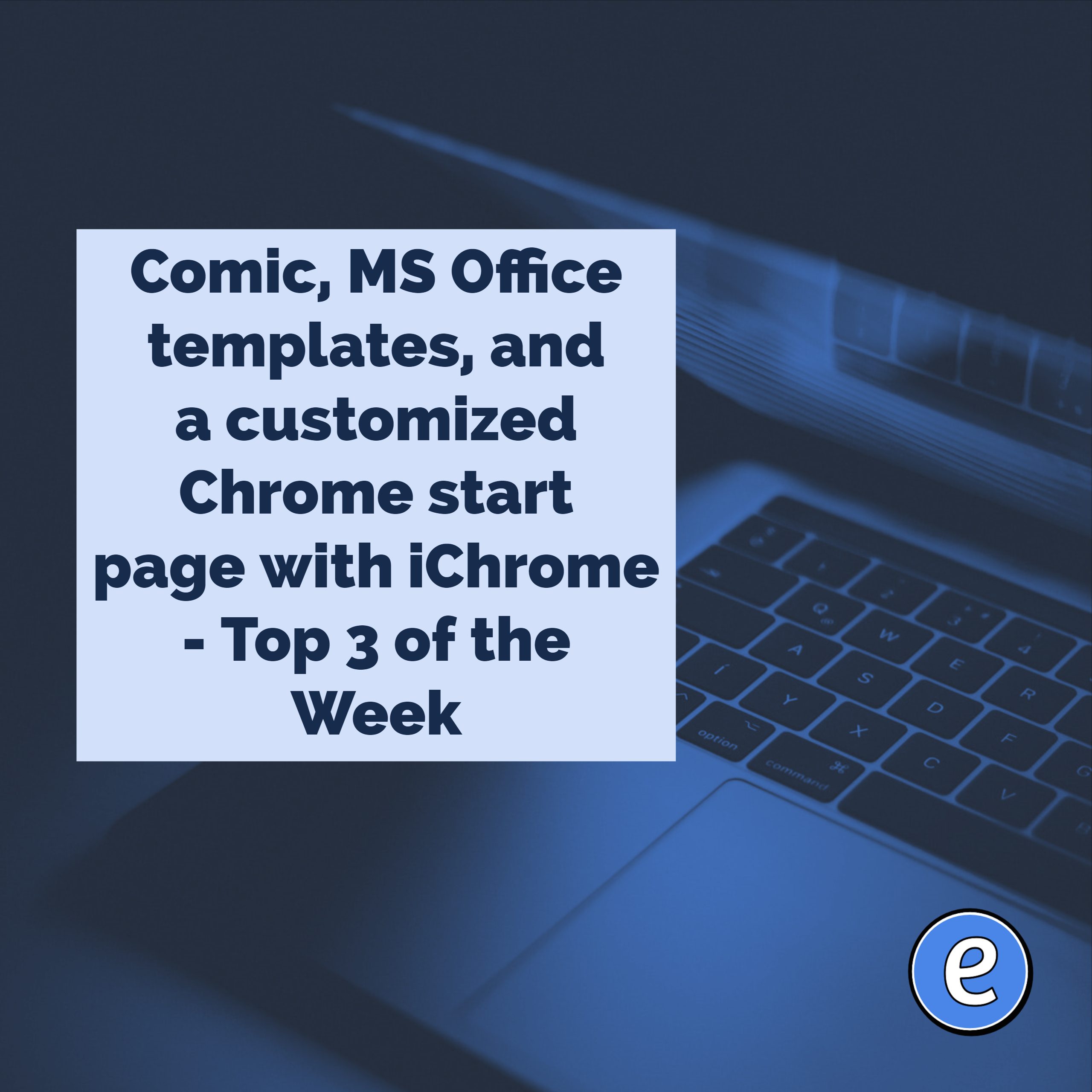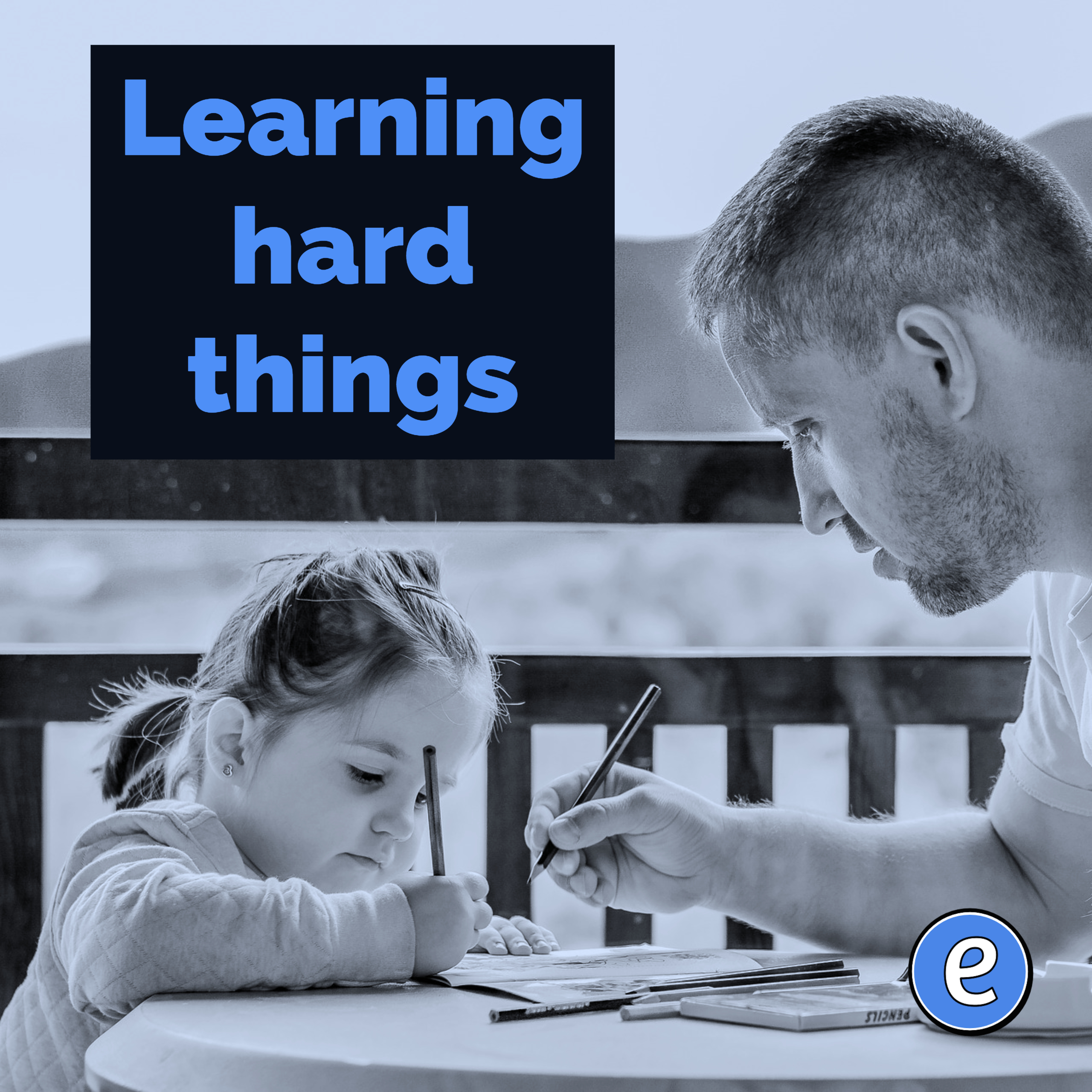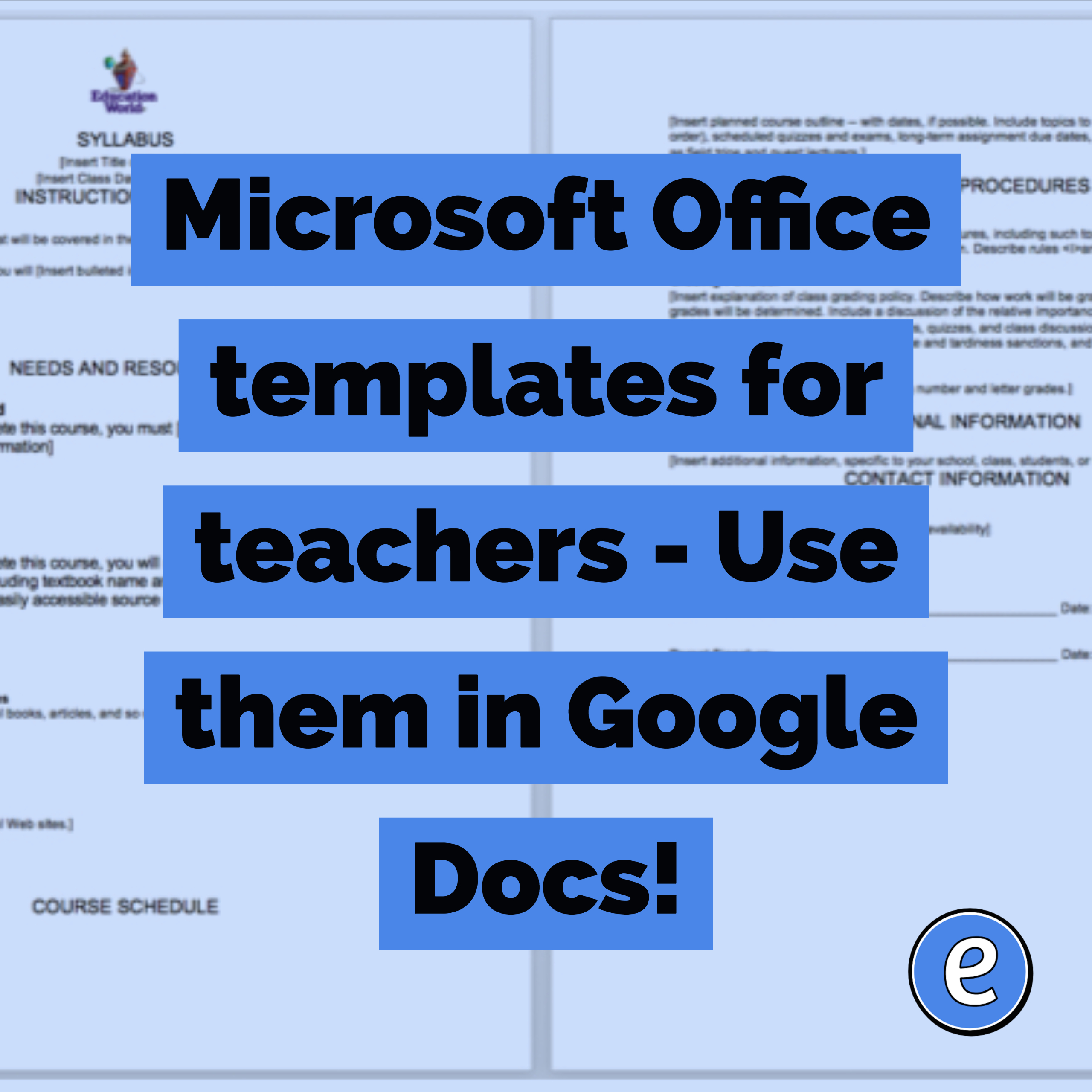For a teacher’s mental health, why don’t you quit?
“I had regular panic attacks, felt like I would faint at any moment walking down the street and was always on the verge of tears,” she says, adding that, “the job literally made me sick — my health had gotten to a point that was unlivable, unworkable and a mess.” So she quit her…