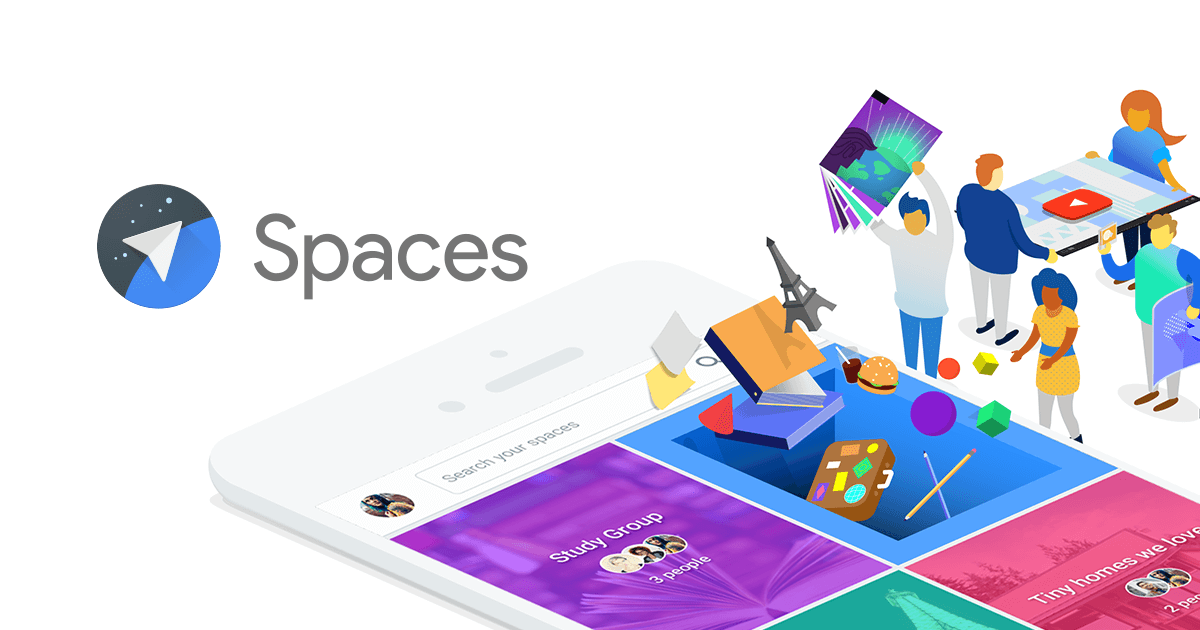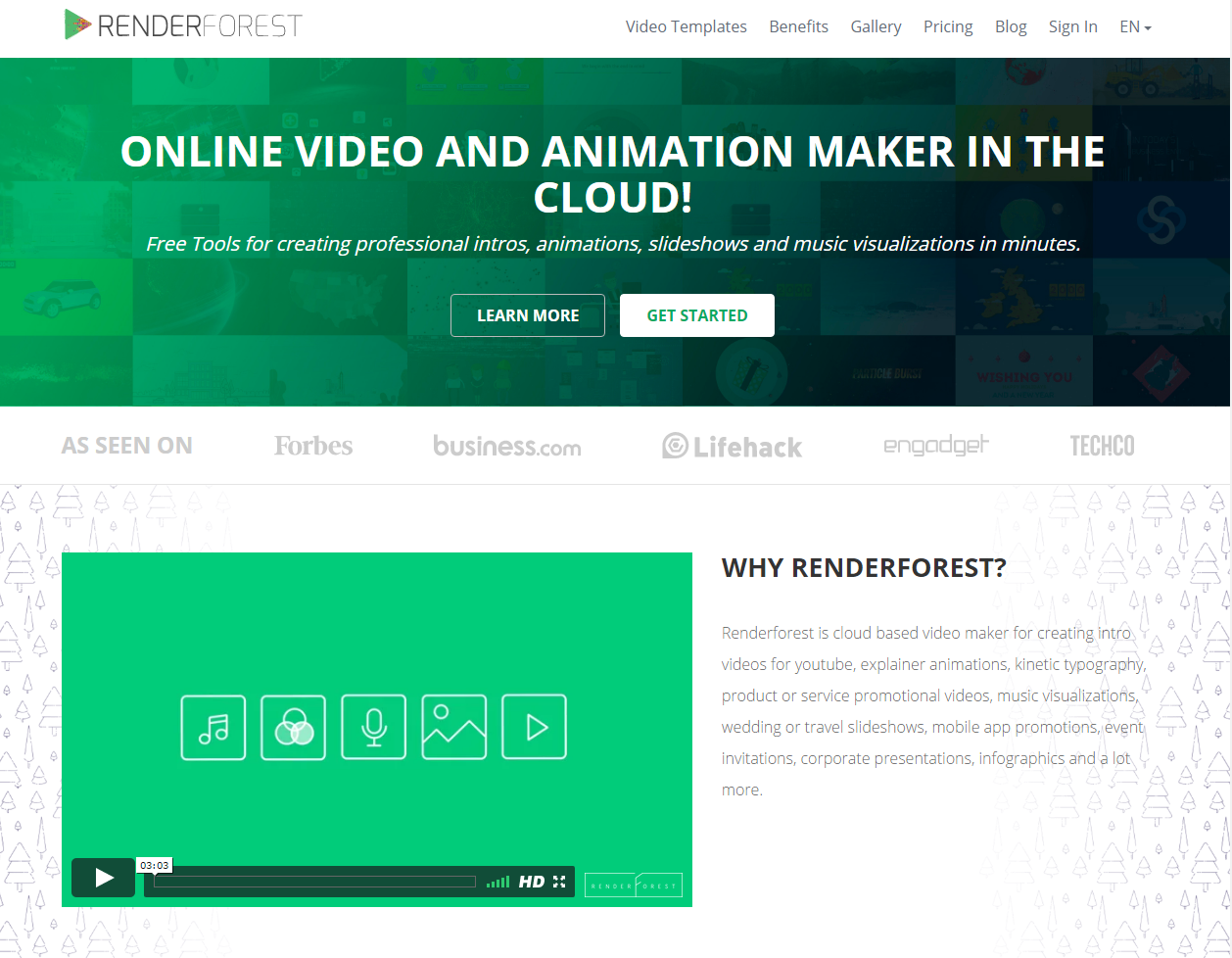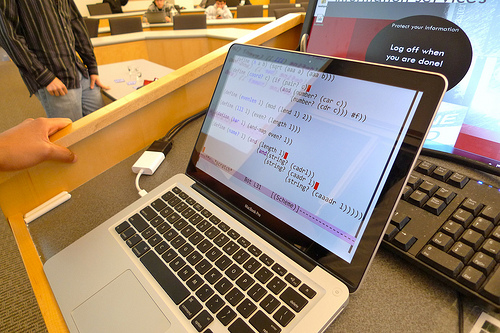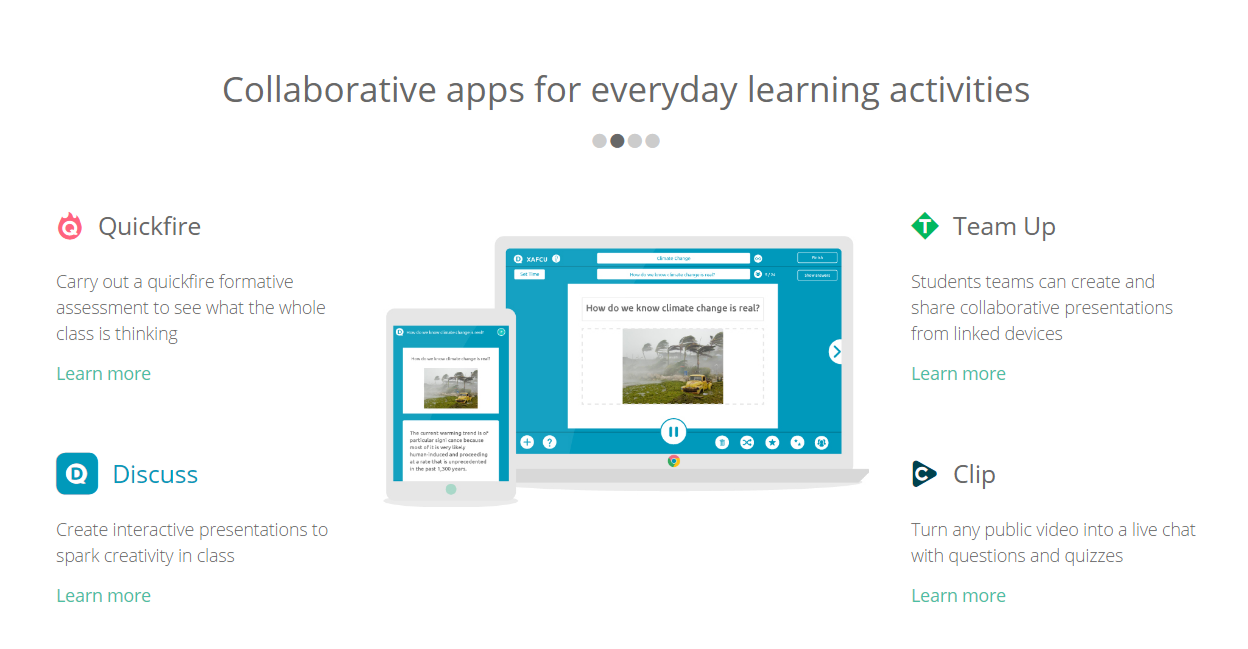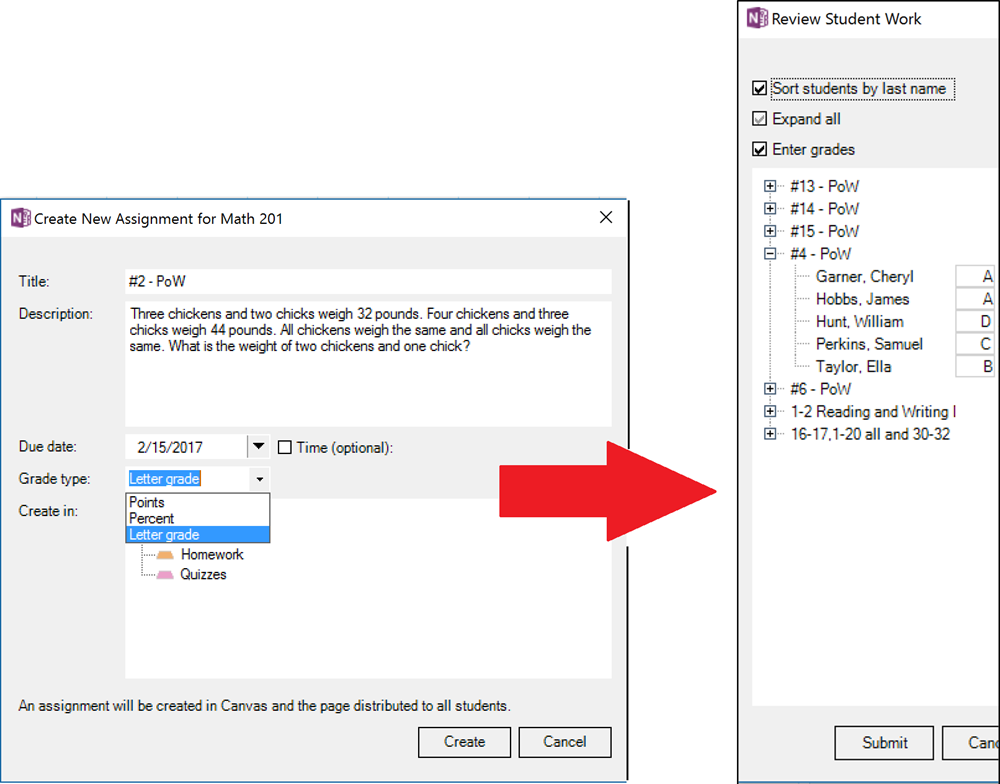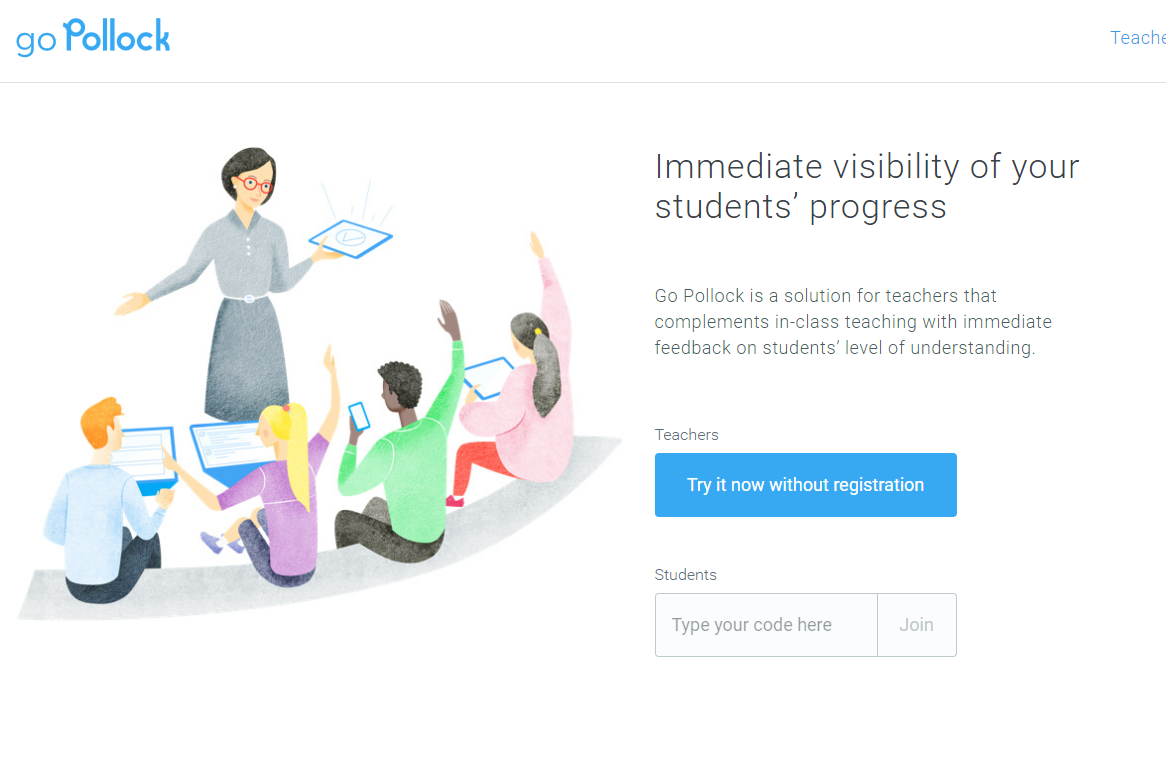The number one job skill according to Mark Cuban
In a recent interview on Bloomberg TV, Cuban warned that even people with in-demand skills like computer coding could soon be displaced. “That might have been a great job a few years ago, but you might be out of work in five years,” he said, citing what he called “the automation of automation,” where computers…