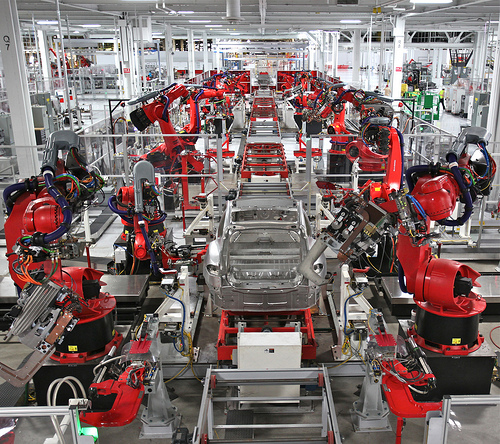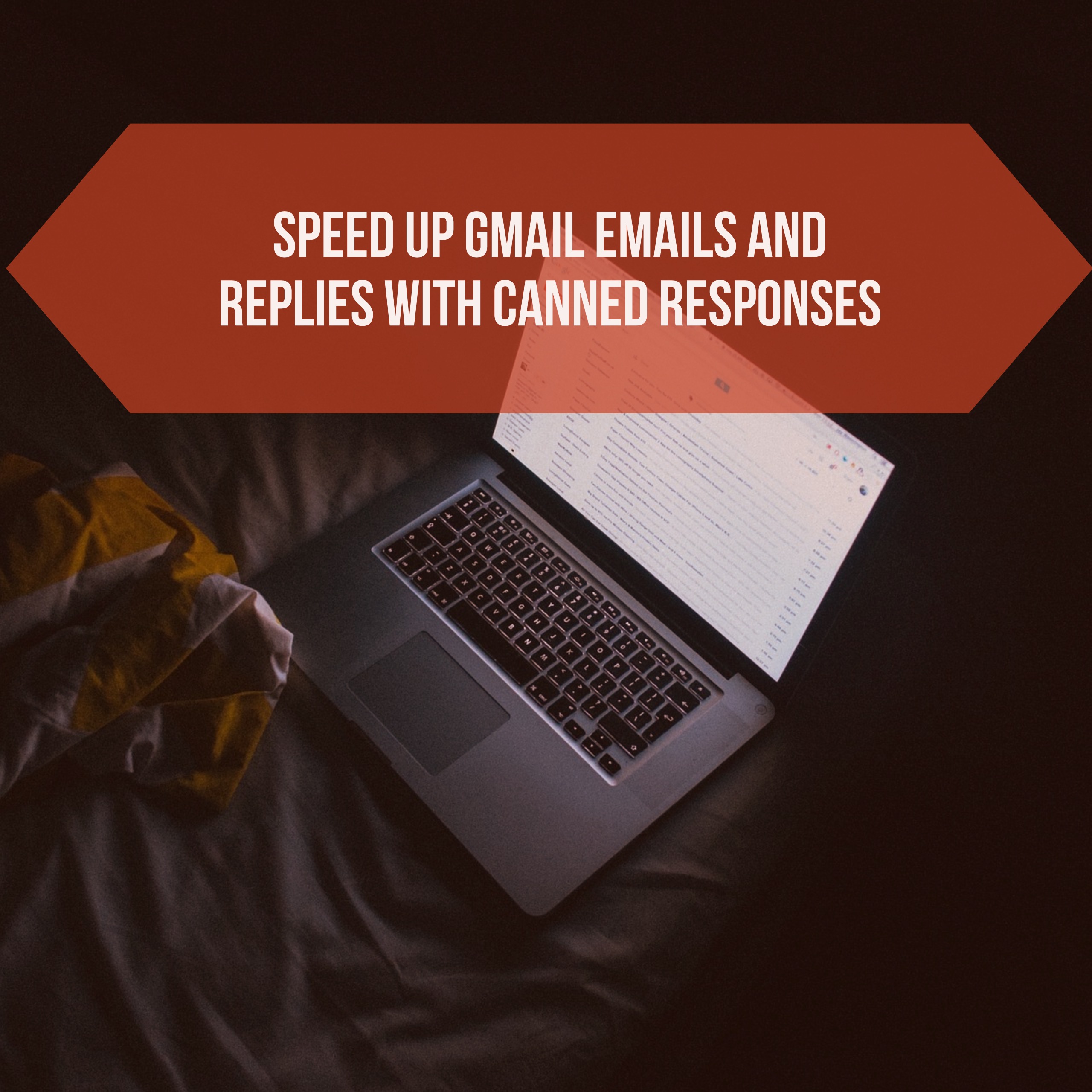Solar employs more than twice the employees of coal
Putting solar panels on rooftops and arrays is a labor-intensive process. You need people to design and manufacture the panels. Then people to market the panels to homes, businesses, and utilities. Then people to come and install them. It all adds up to a lot of jobs. Even though solar power still provides just a…