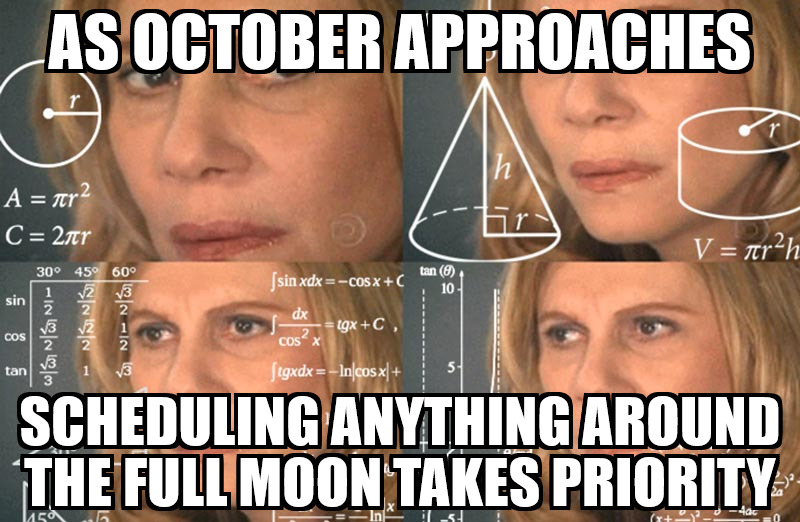
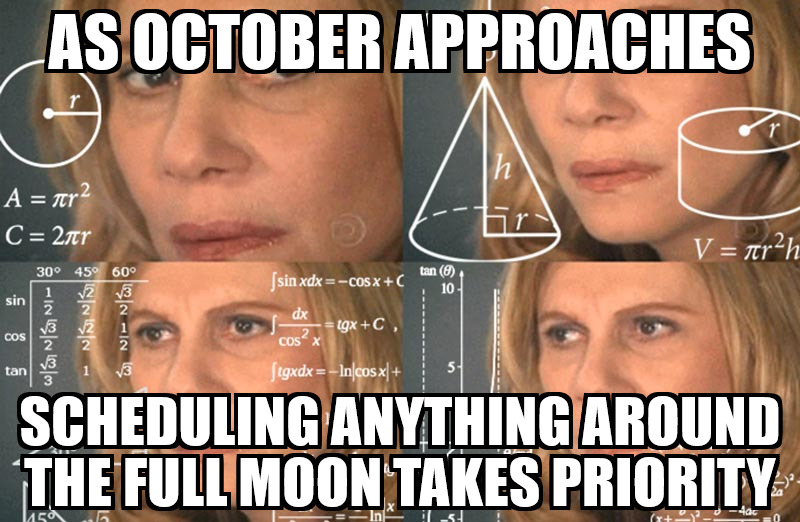
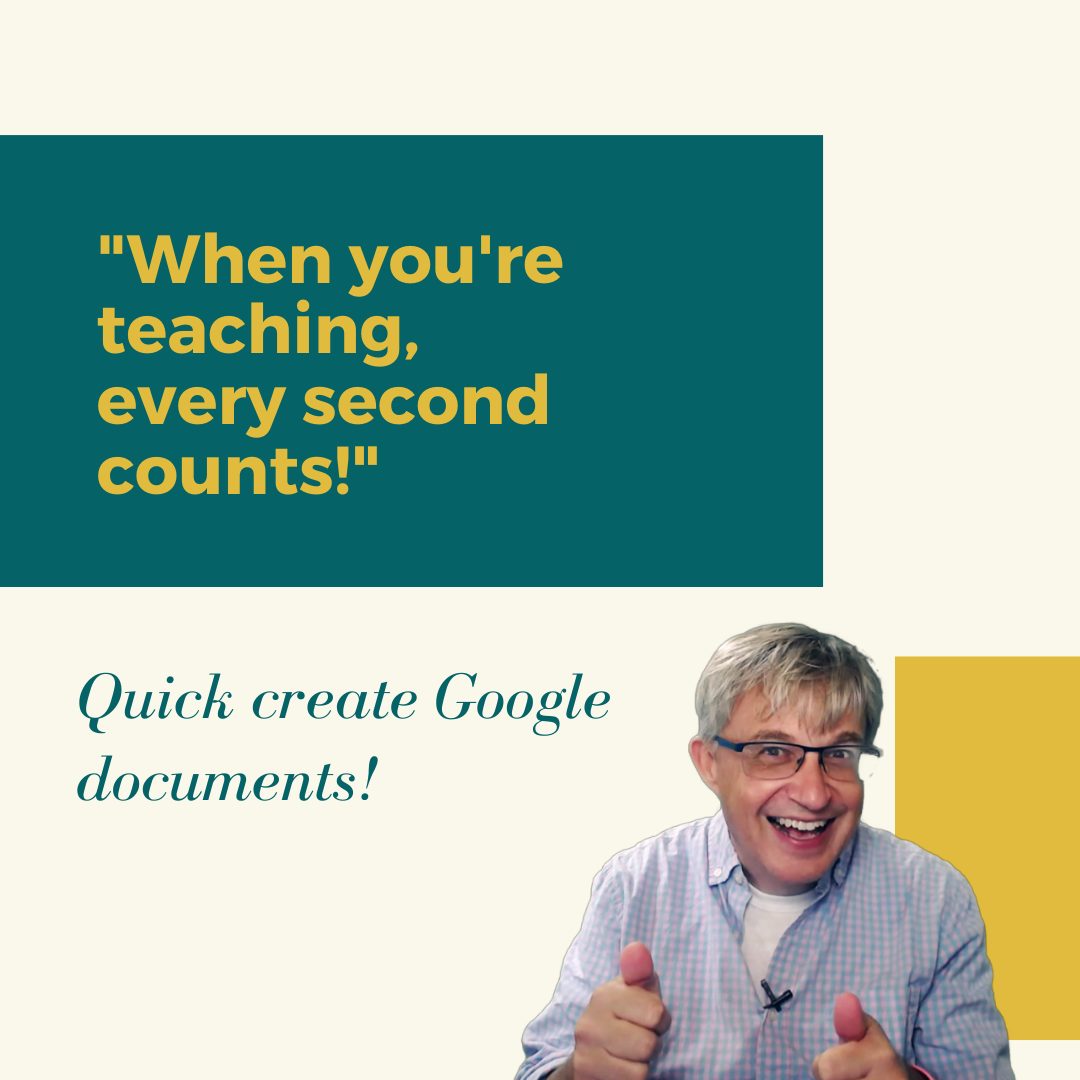
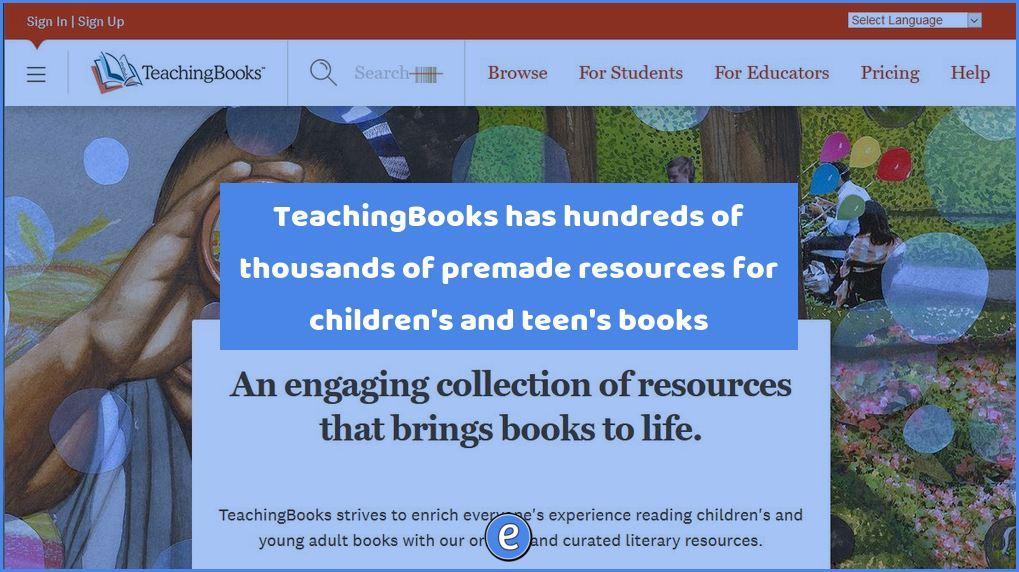
TeachingBooks has hundreds of thousands of premade resources for children’s and teen’s books
Source: TeachingBooks | Author & Book Resources to Support Reading Education Via: How In The World Am I Just Learning About “Teaching Books”?! The site has an impressive collection of resources! After sign up you get 2 weeks of full access to everything, to continue after that there are various licensing tiers available. Resources are…

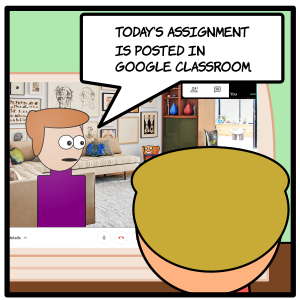

Chrome extensions, bookmarks, and creating logos – Top 3 of the Week
https://eduk8.me/2020/10/youtube-4-chrome-extensions-that-you-may-not-know-about/ https://eduk8.me/2020/09/youtube-bookmark-all-the-things-in-g-suite/ https://eduk8.me/2020/10/create-logos-with-textgiraffe-for-free/
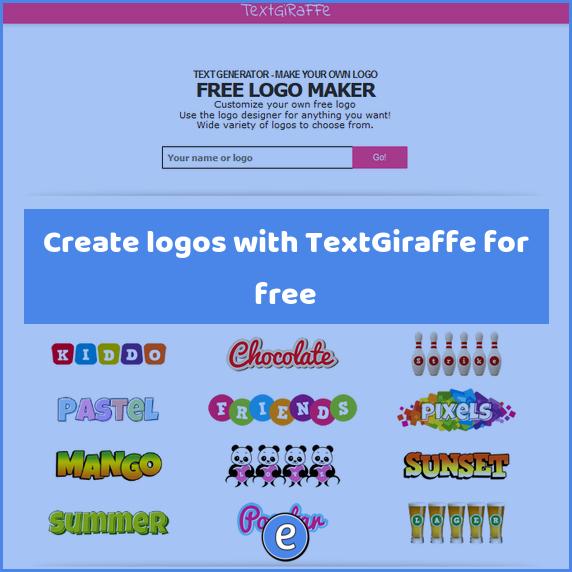
Create logos with TextGiraffe for free
Source: Text generator | Make your own logo with our free logo generator – textGiraffe.com Here’s a fun little tool that could be used by your students to create a logo for a personal brand or a group brand. No login or account is required. Page through the 10 pages of style, when you find…
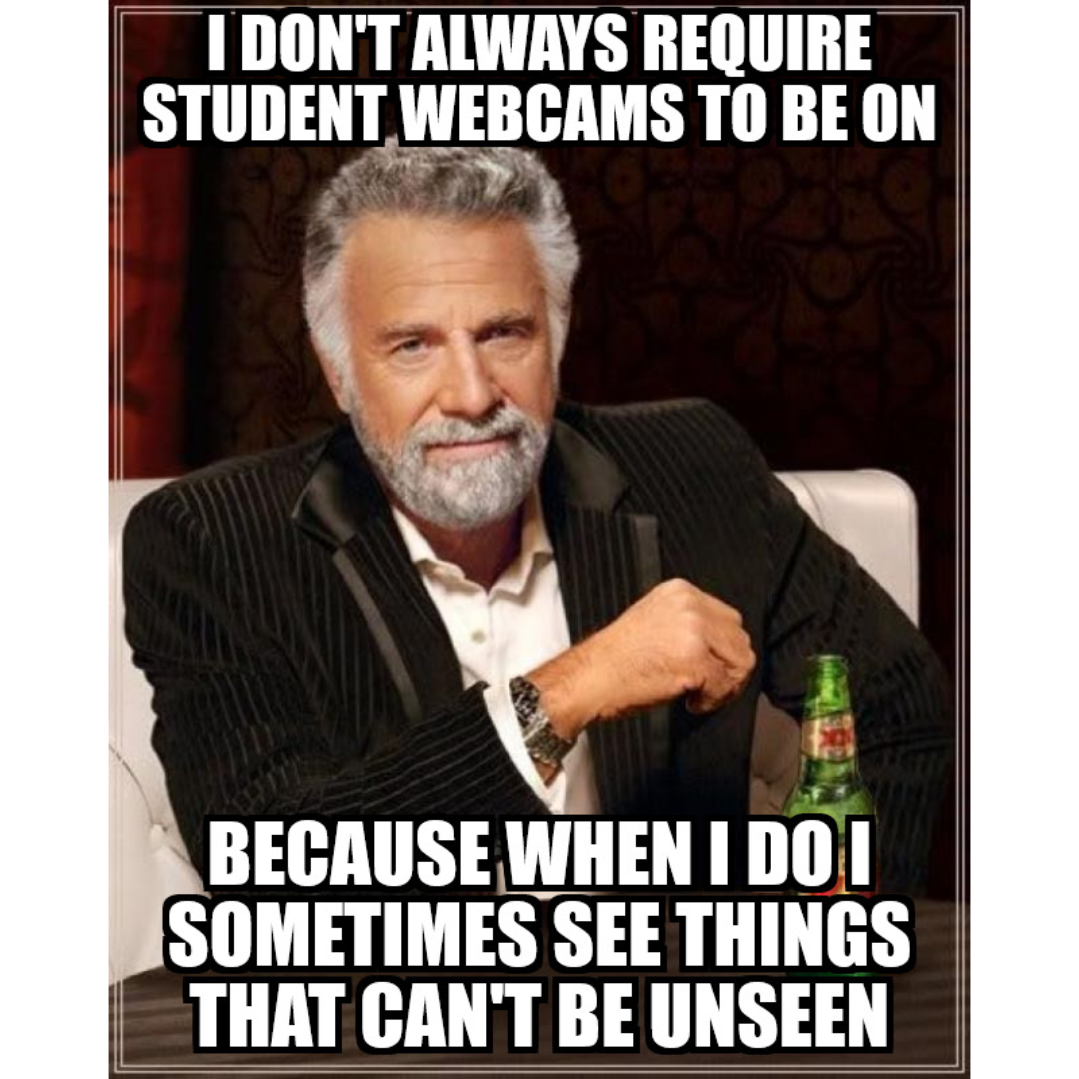


Stream your lectures with an interactive whiteboard and chat, for free!
Source: Liteboard Liteboard is a shareable interactive whiteboard with videoconferencing capabilities. It is free and doesn’t require an account for you or your students. Once you create a lecture, you are given a link that you share with your students. They can then see the board in realtime. If you share your microphone and/or webcam,…