
Similar Posts
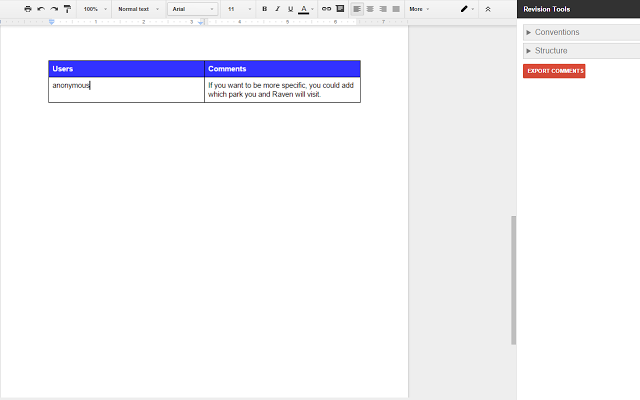
Track revisions in Google Docs with Revision Assistant
Provide visual proofreading advice on pieces of writing in Google Docs and export Google Doc comments into an organized table. Source: Revision Assistant – Google Docs add-on Once installed, Revision Assistant supercharges the basic edits/suggestions that is in Google Docs. With Revision Assistant, a teacher can mark up the document, offering ways to improve the…
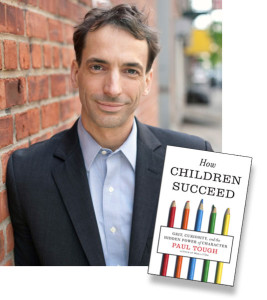
It’s the Environment, Stupid « Annie Murphy Paul
“Rather than consider noncognitive capacities as skills to be taught, I [have come] to conclude, it’s more accurate and useful to look at them as products of a child’s environment. There is certainly strong evidence that this is true in early childhood; we have in recent years learned a great deal about the effects that…
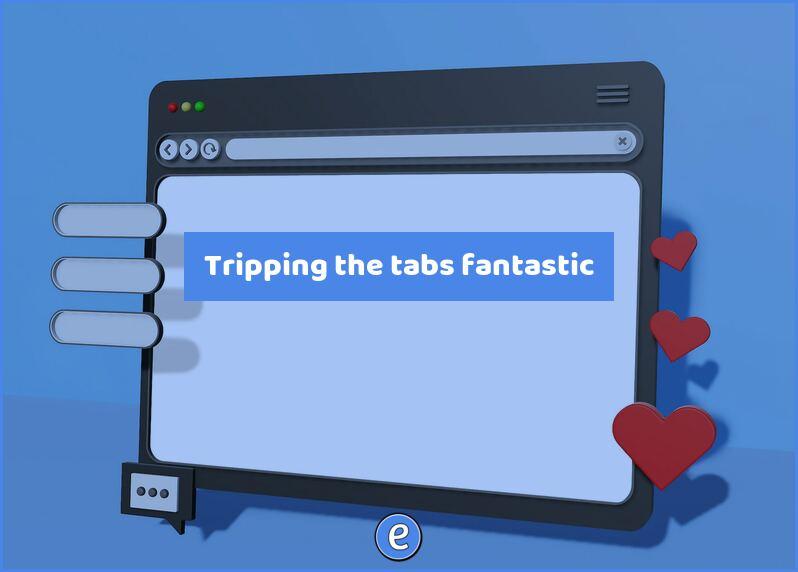
Tripping the tabs fantastic
How many tabs do you have open in your browser? Would you like to open more? Here are some ways you can manage your tabs in Chrome. I regularly have over 150 tabs open across 10 or more windows, and with these tips I can easily find the tab I need and organize them. BEFORE…

Google Docs equations, Twitter and Schools, and one to one – top 3 for the week
Equatio is a new add-on for Google Docs and Forms to facilitate the entry of math expressions Insert equations into Google Docs and Forms with ease. Exemplary examples of school districts using Twitter See how school districts can use Twitter. Do one to one initiatives threaten public education For some reason, the author equates one…
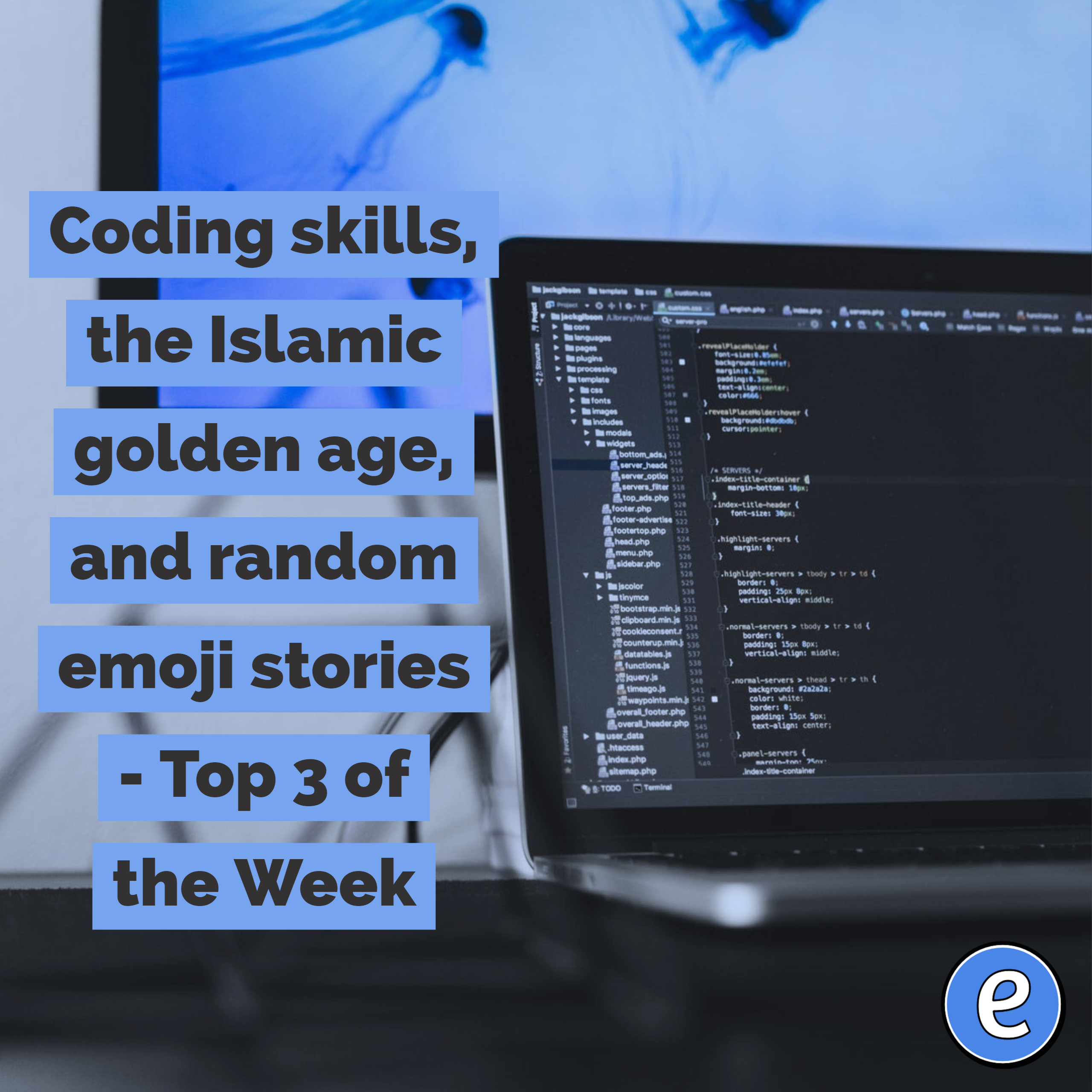
Coding skills, the Islamic golden age, and random emoji stories – Top 3 of the Week
https://eduk8.me/2018/10/maybe-coding-skills-arent-what-your-kids-will-need-in-the-future/ https://eduk8.me/2018/10/the-islamic-golden-age-vs-the-west/ https://eduk8.me/2018/10/random-emoji-generator-for-story-starters/
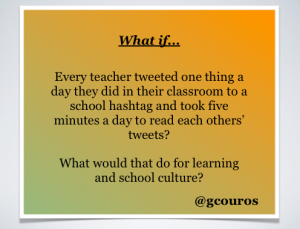
6 Ways to Use Twitter To Enhance In-School Professional Learning – The Principal of Change
Connecting globally is really powerful, but how do we use this medium in a way to enhance professional learning and empower the voice of teachers in our own building. Sometimes seeing the impact of using Twitter on a global level brings ideas back into our classrooms, but perhaps using Twitter locally could push people to connect others…