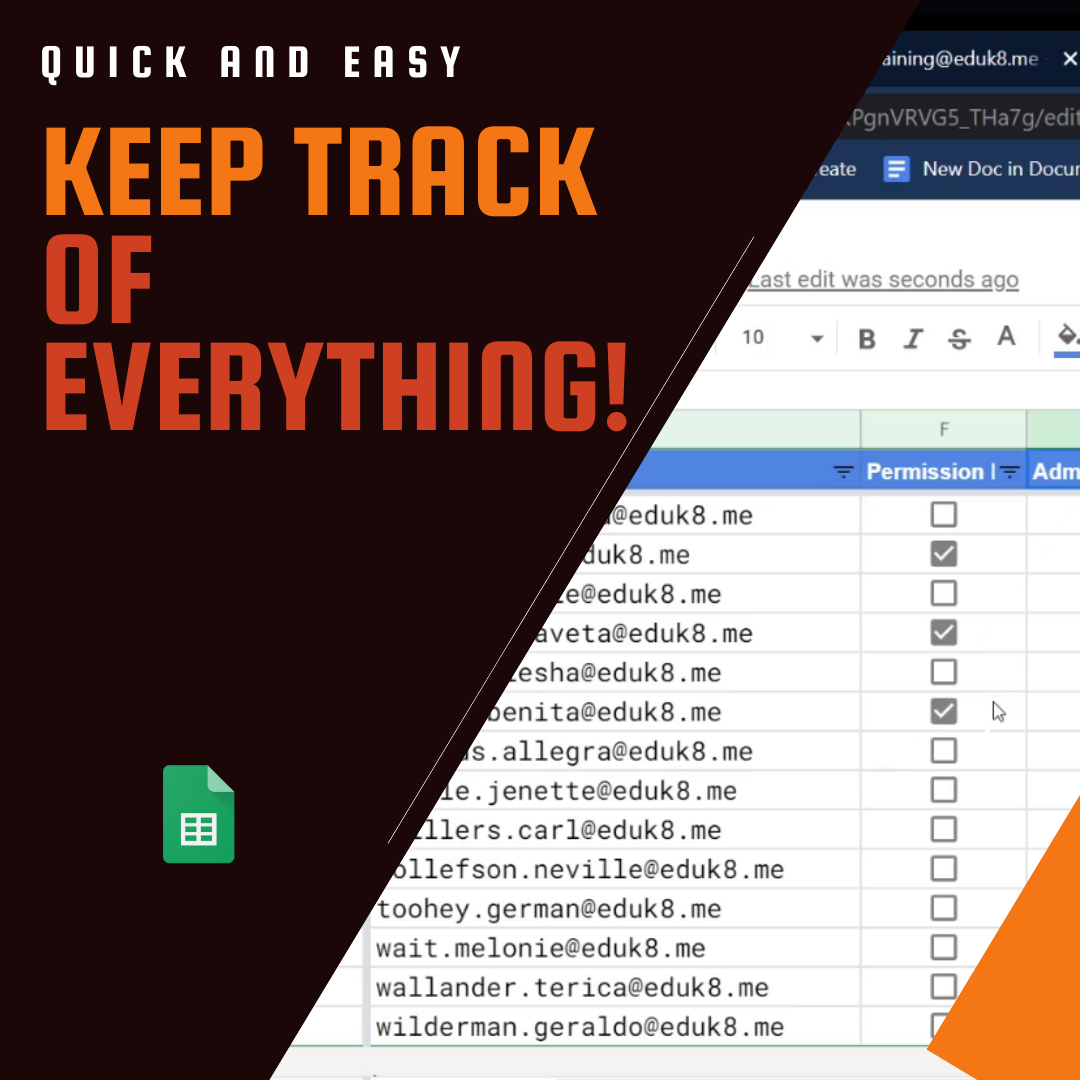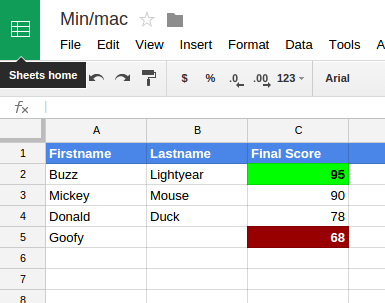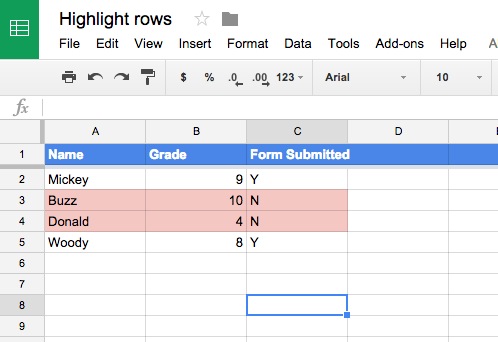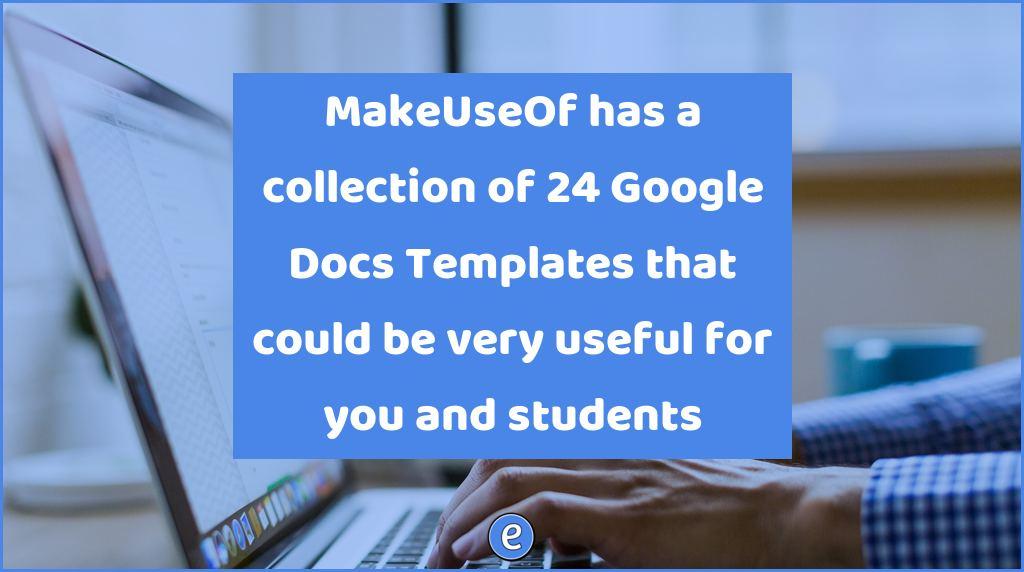Schedule rooms and equipment with the Google Sheets add-on Lab Scheduler
There are a couple of different ways to schedule equipment when you’re a Google Apps for Education school. One is to have the GAFE administrator create Google Calendar Resources that can then be scheduled with Google Calendar. This method works really well, but its biggest issue is that staff have to schedule by time, not by period.
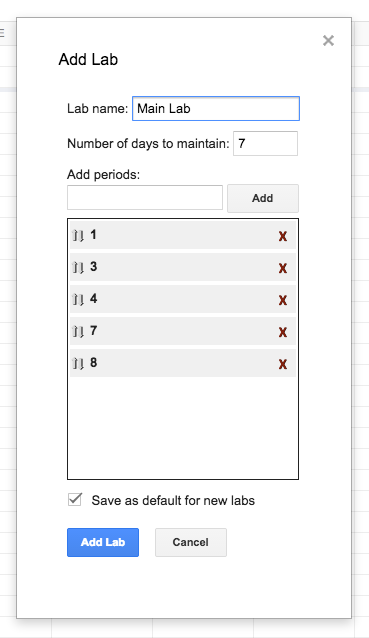 Lab Scheduler is an add-on for Google Sheets designed to make this process easier. It creates and maintains the dates in a spreadsheet to allow staff to sign up for a lab by period. Click on the link above to add it to Google Sheets. Under the Add-ons menu you can add labs to the current spreadsheet. Each lab will show up as a new sheet. Share the sheet with edit privileges to the appropriate people and they can then schedule when to use the lab or equipment (such as laptop carts).
Lab Scheduler is an add-on for Google Sheets designed to make this process easier. It creates and maintains the dates in a spreadsheet to allow staff to sign up for a lab by period. Click on the link above to add it to Google Sheets. Under the Add-ons menu you can add labs to the current spreadsheet. Each lab will show up as a new sheet. Share the sheet with edit privileges to the appropriate people and they can then schedule when to use the lab or equipment (such as laptop carts).
“But Ryan, I have mean teachers that will delete other people’s sign ups!” Google Sheets has you covered. Go to File -> Revision history and click on Show more details… It will show you what each user did in the sheet, and you can then take appropriate actions (water pistols will get you into trouble at school, but a spray bottle won’t, apply vigorously and use a firm voice).