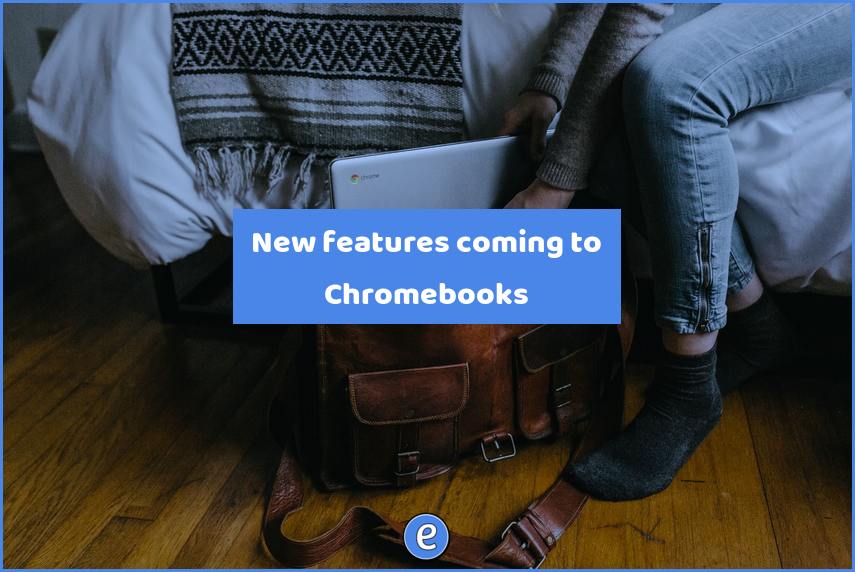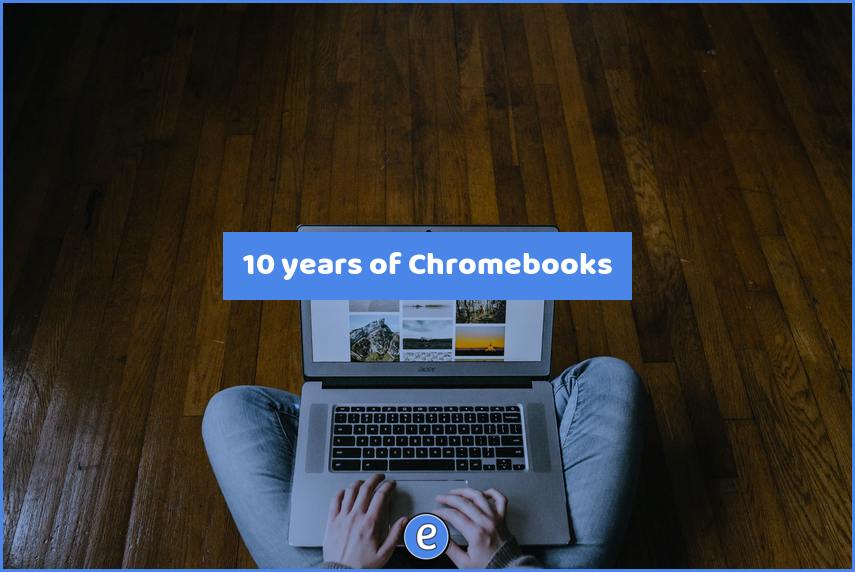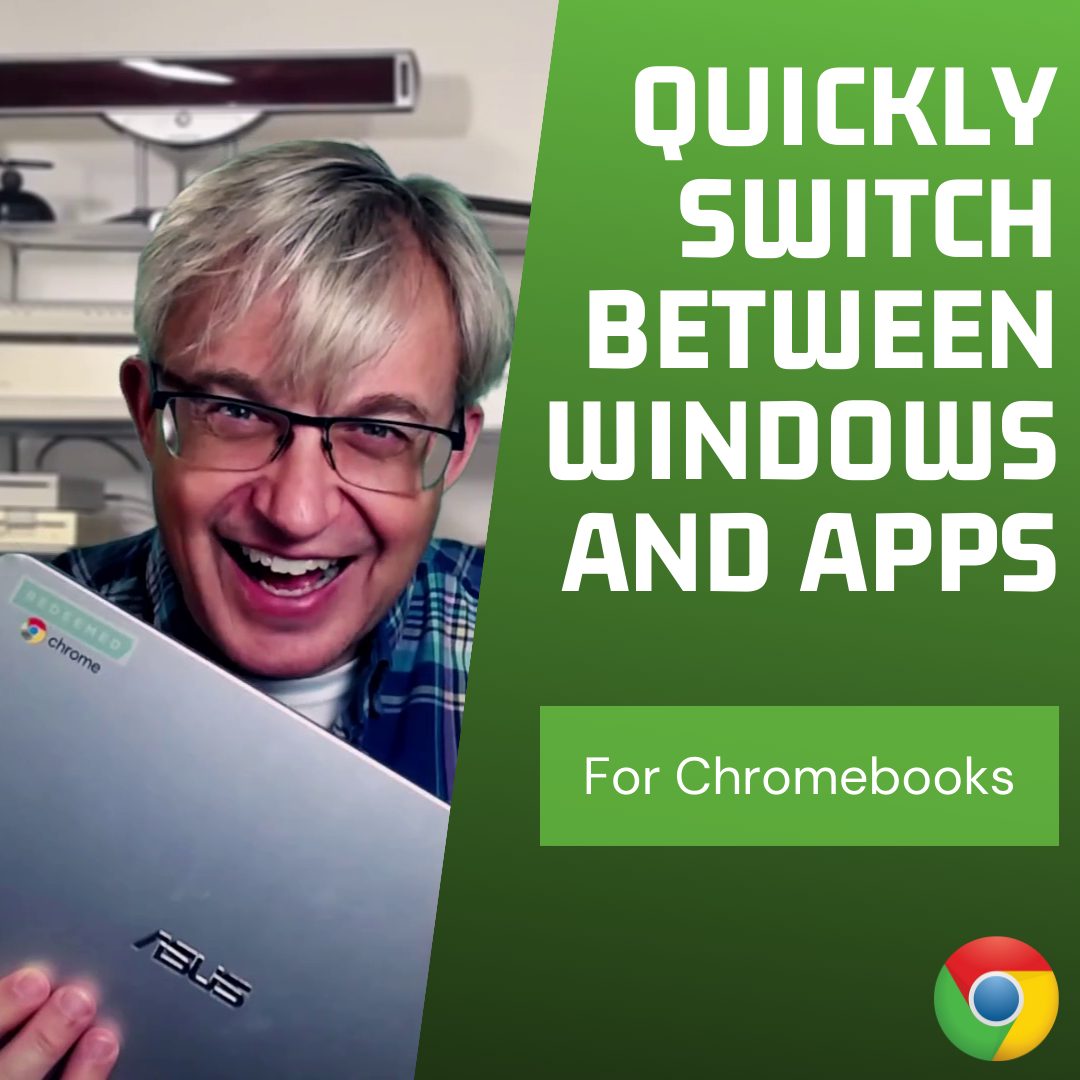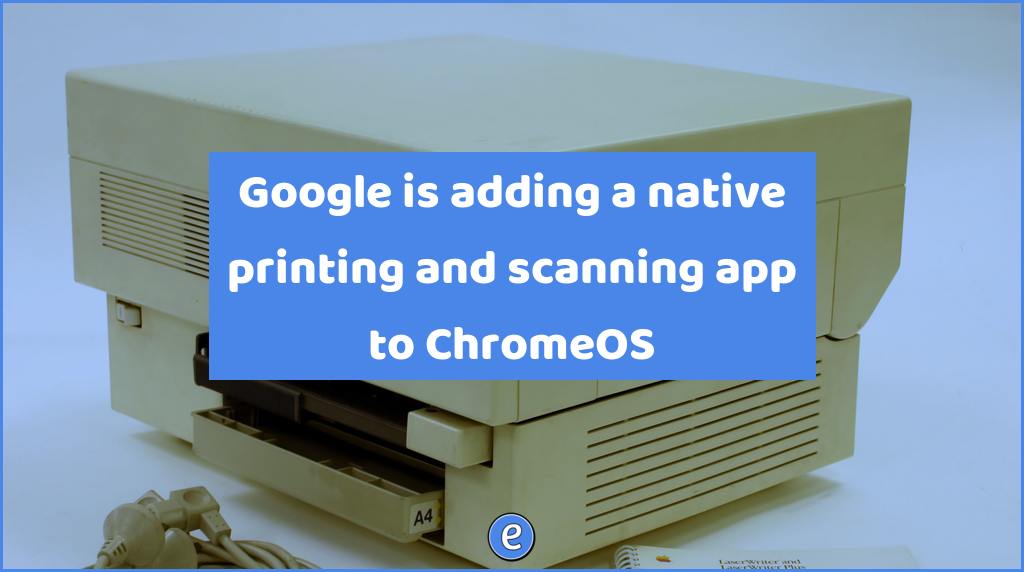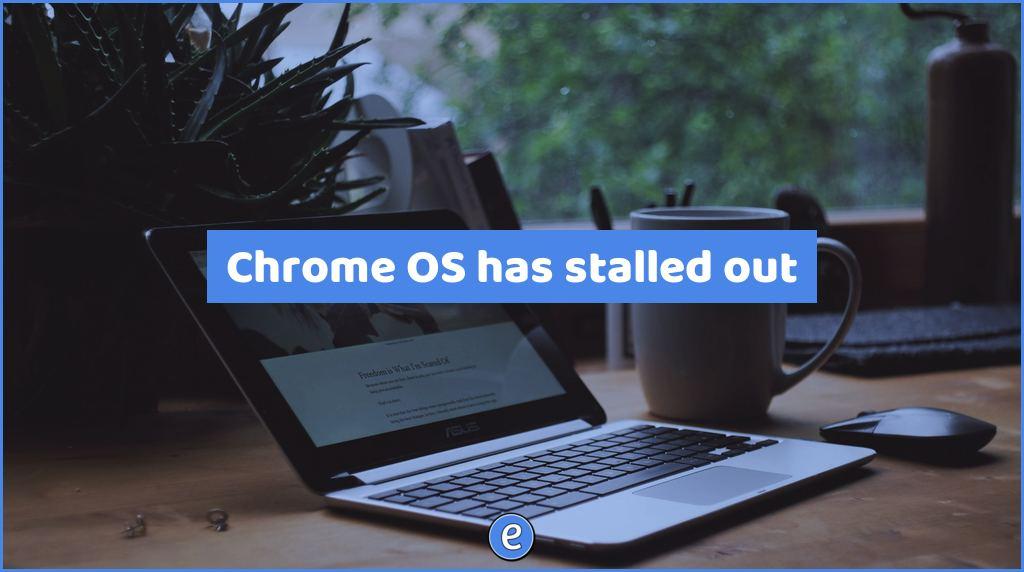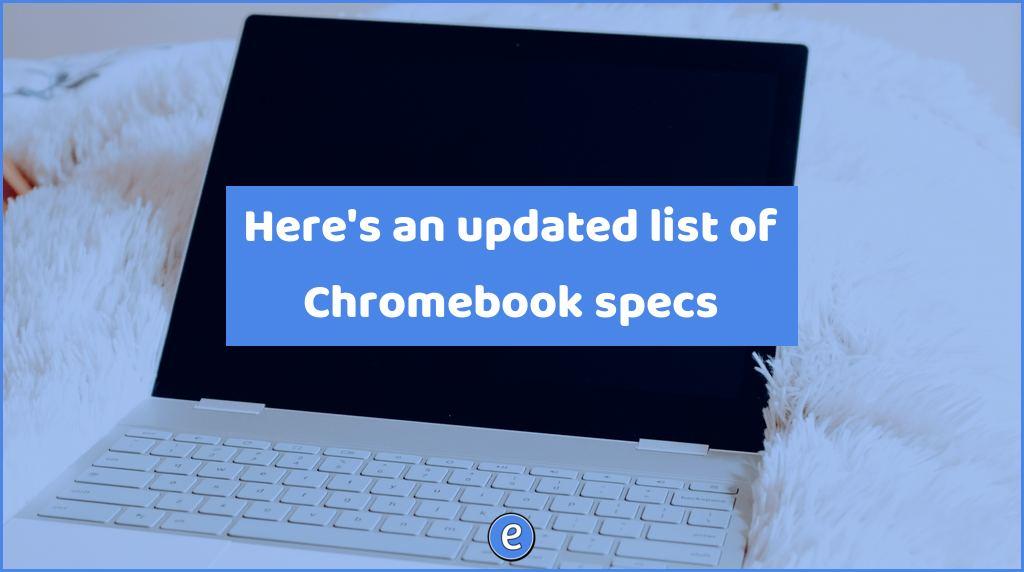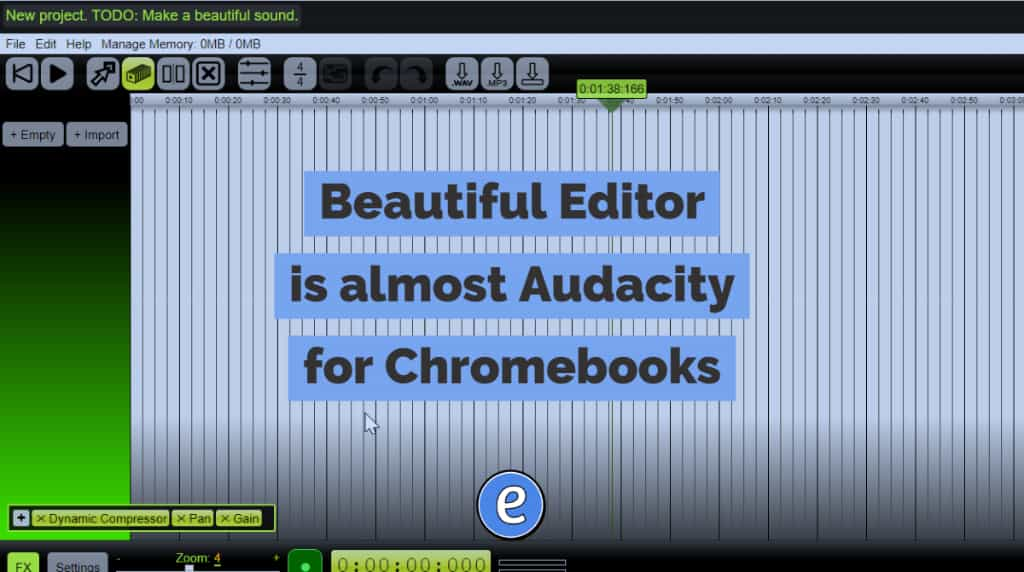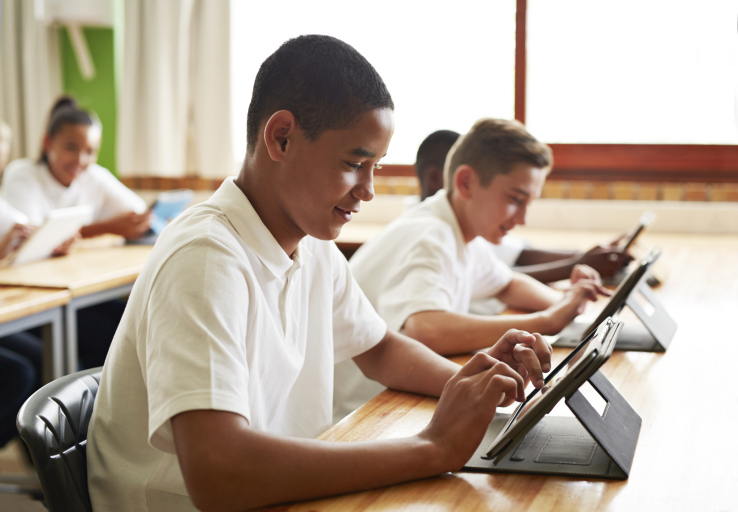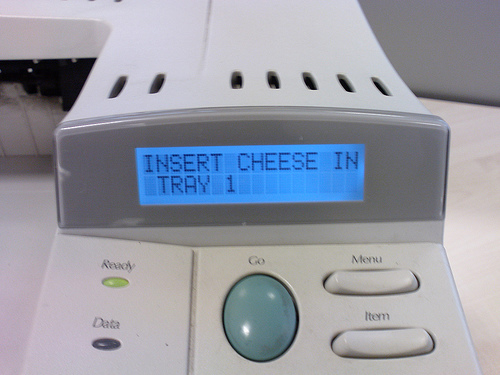New features coming to Chromebooks
Today, Chrome OS devices do everything from helping people get things done to entertaining them while they unwind. But we want to do more to provide a powerfully simple computing experience to the millions of people who use Chromebooks. We’re celebrating 10 years of Chromebooks with plenty of new features to bring our vision to…