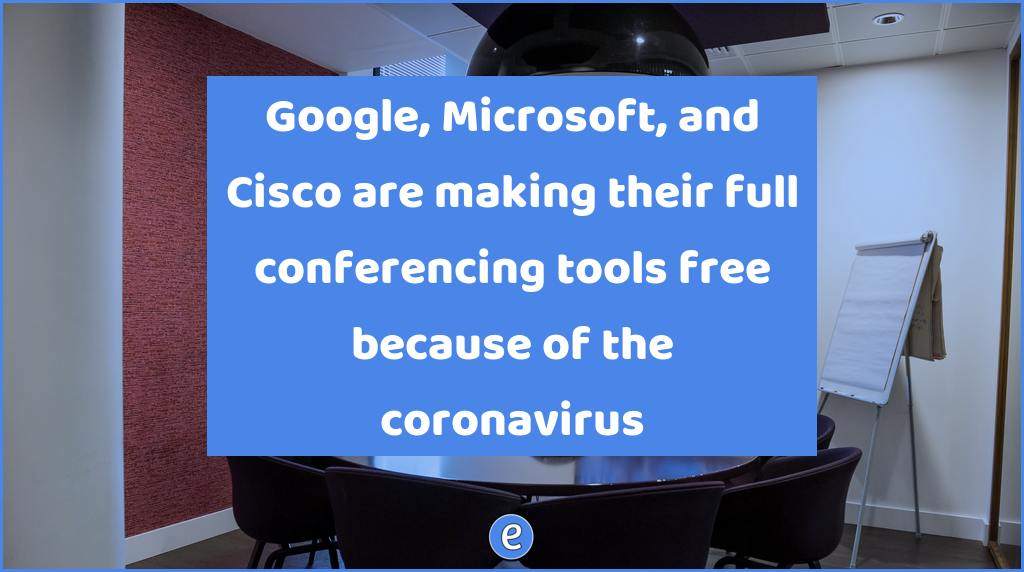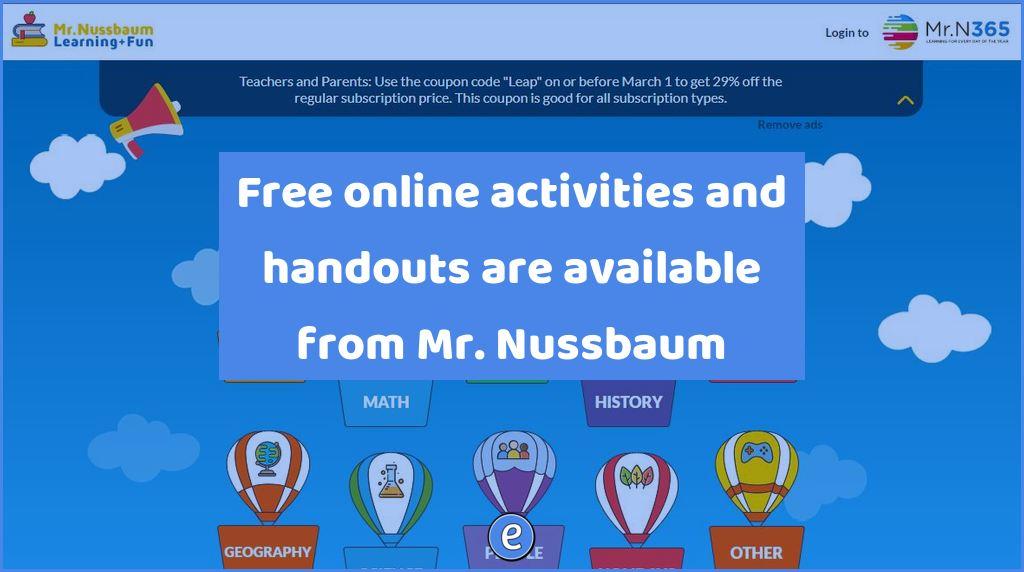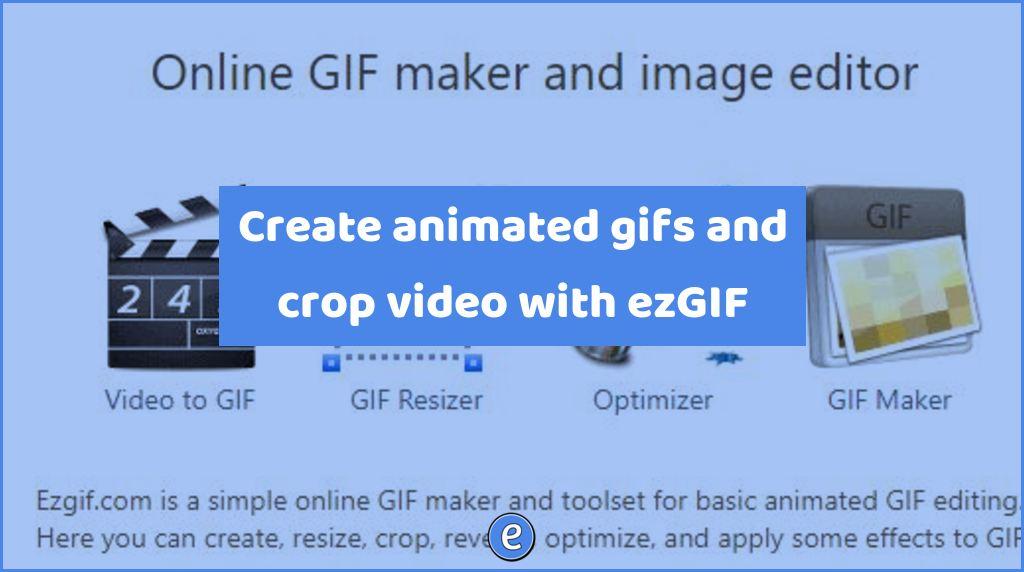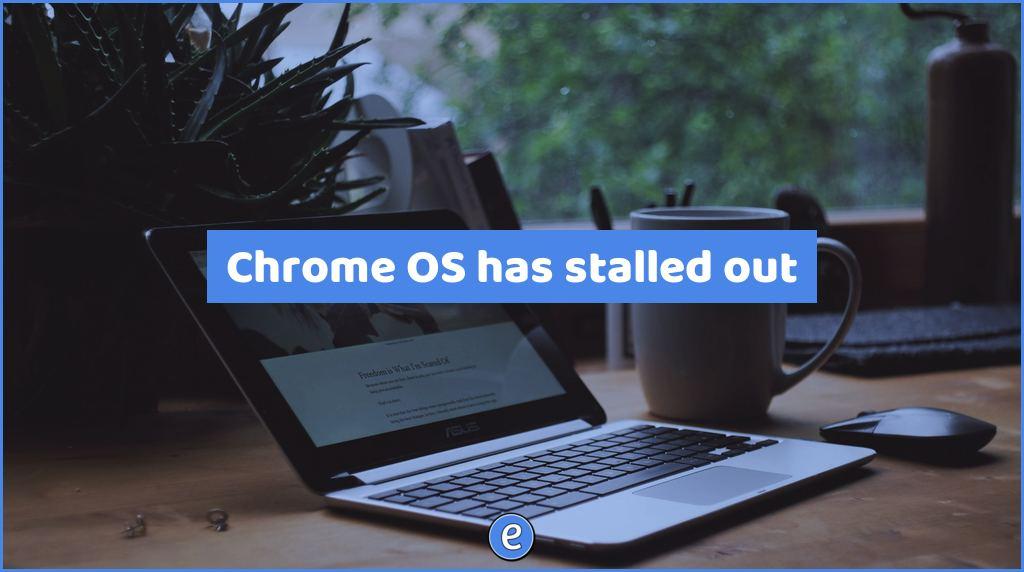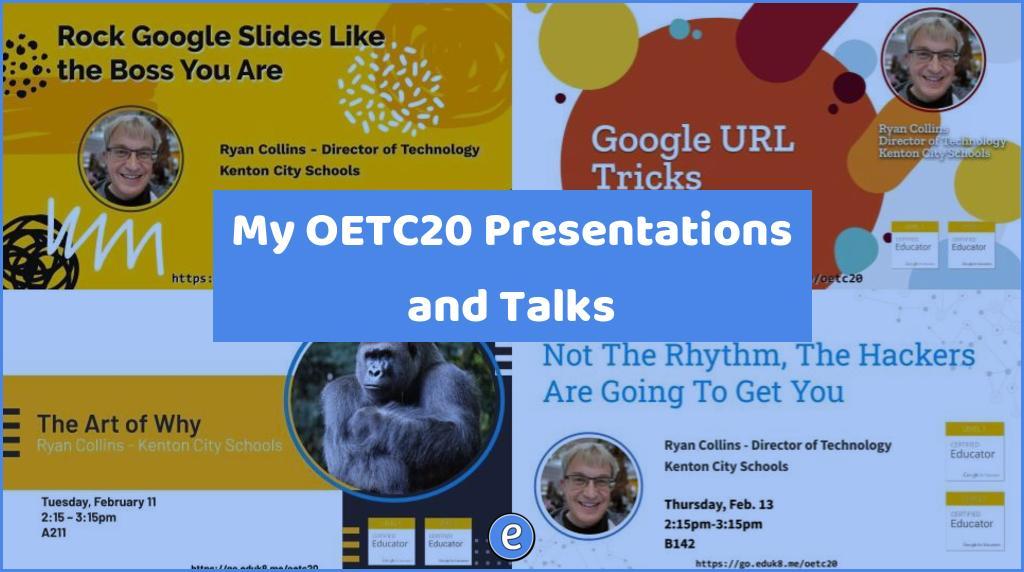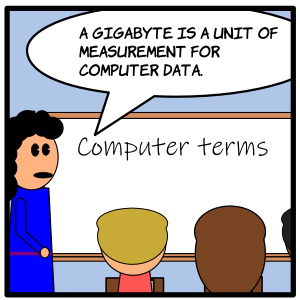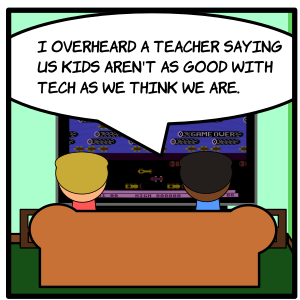Google, Microsoft, and Cisco are making their full conferencing tools free because of the coronavirus
With the rise of quarantines and travel restrictions, several companies are offering their video conferencing tools for free for a few months. This could come in handy for schools looking at alternatives to Blizzard bags, which used in locations with a lot of snow for days schools are closed. I don’t know what you use…