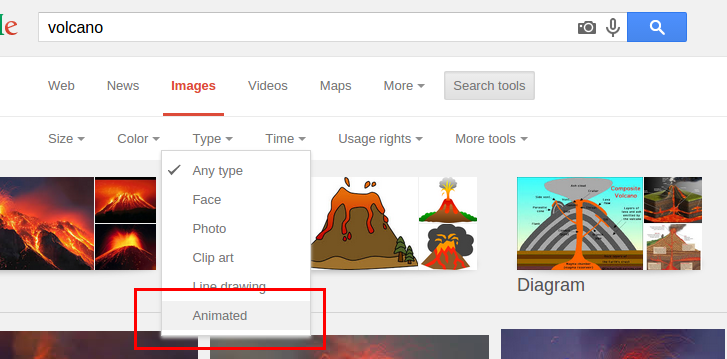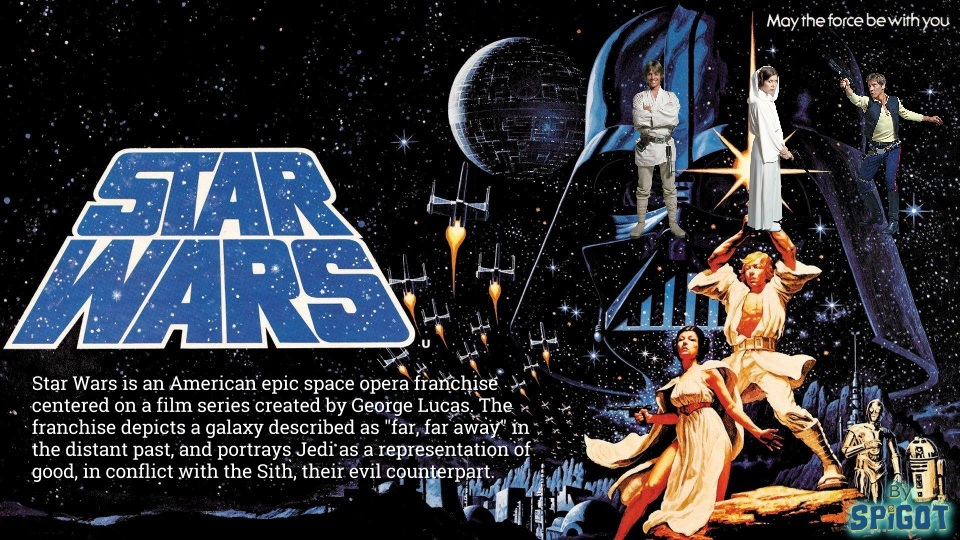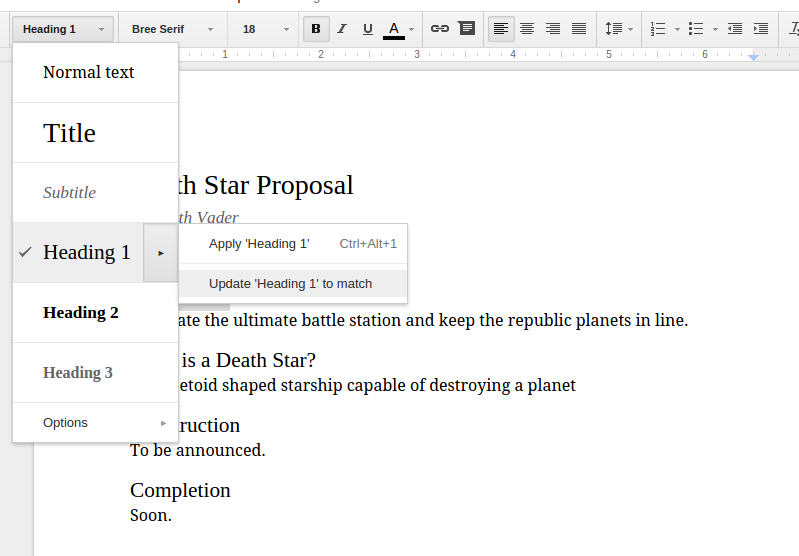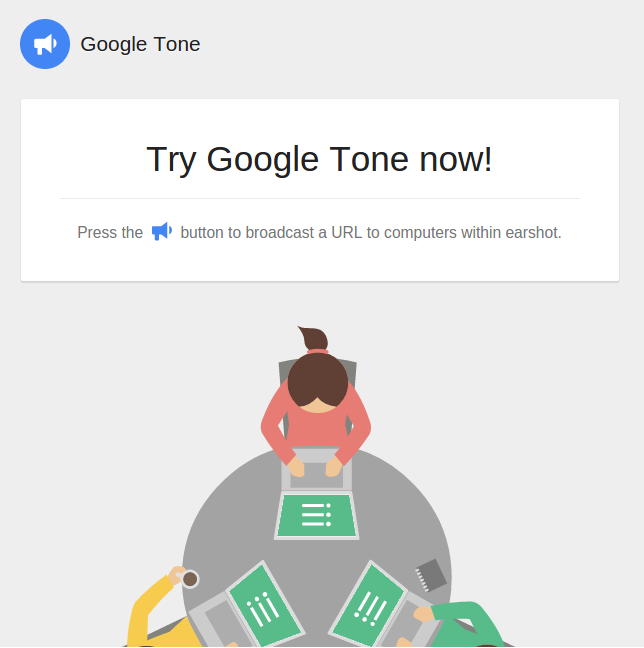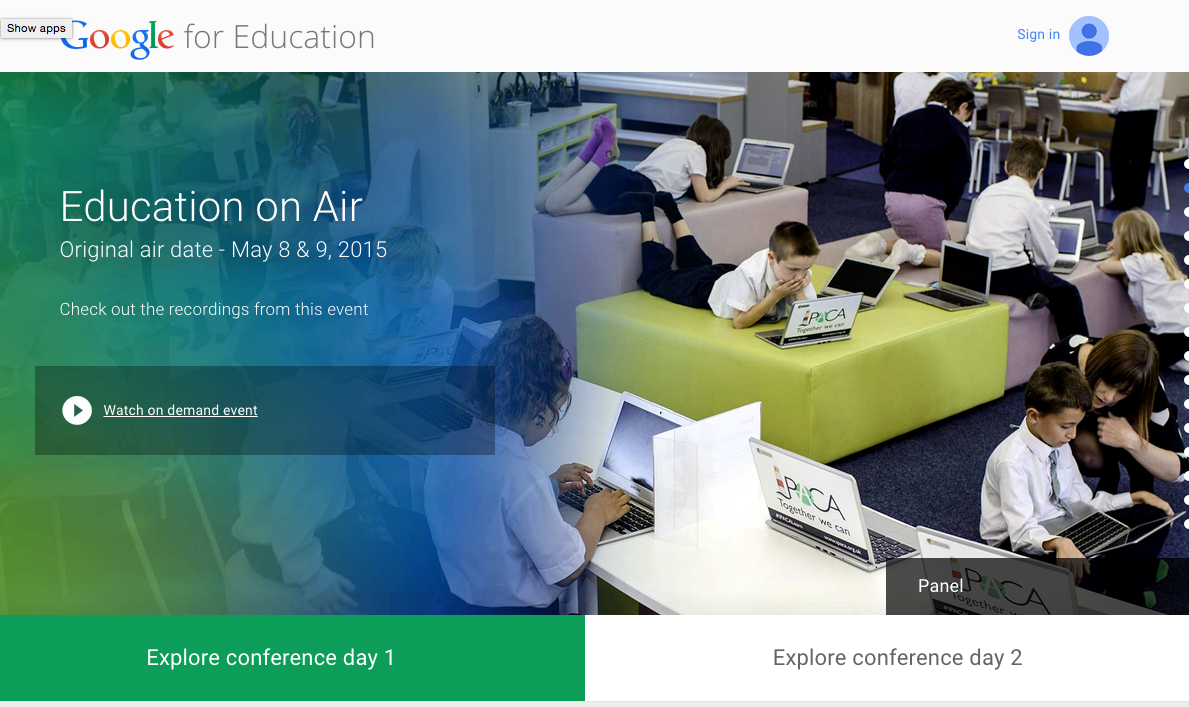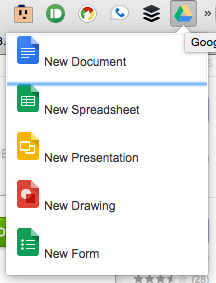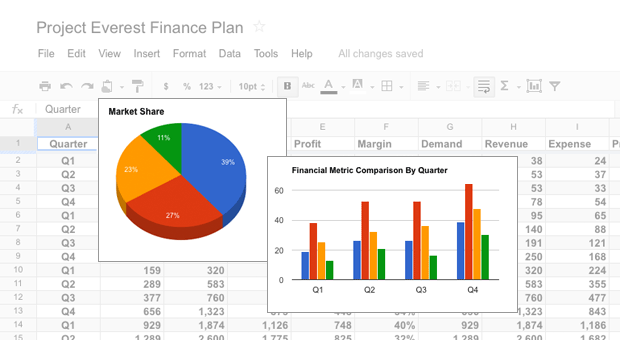Google kills off Picasa for Google Photos
Picasa is Google’s desktop app to manage photos, and on March 15th, will be discontinuing the application and support. It’s kinda of sad, because it was a good desktop competitor for users not on OS X and didn’t have access to the Photos app. Users of Picasa will find their photos already stored in Google…