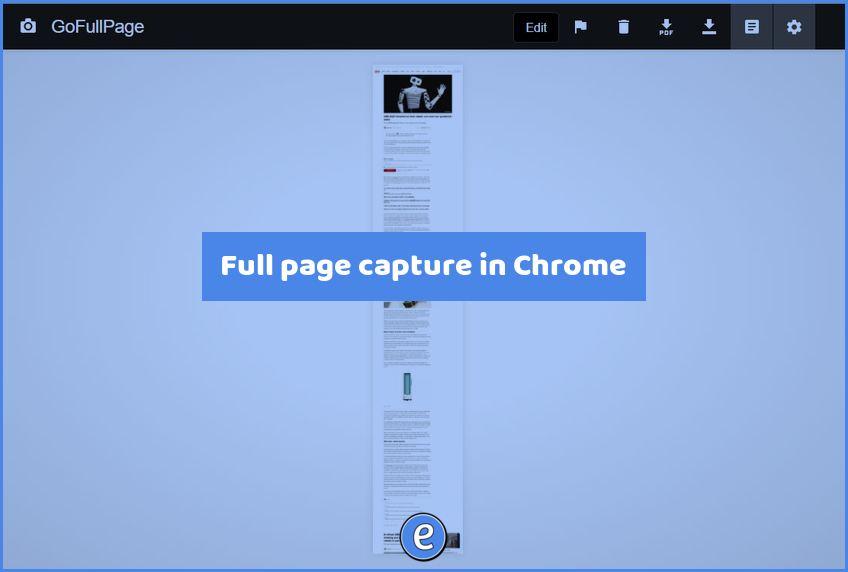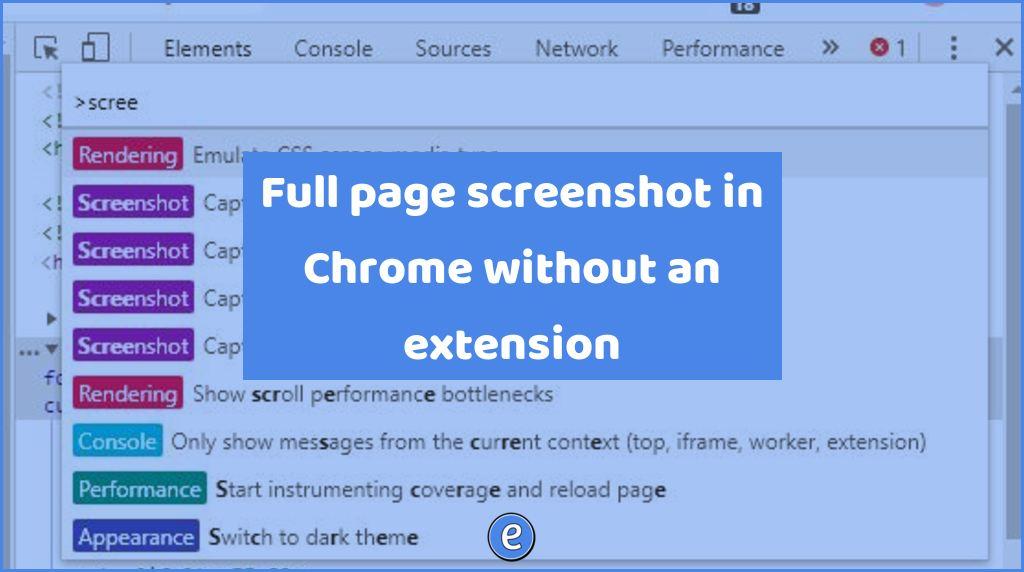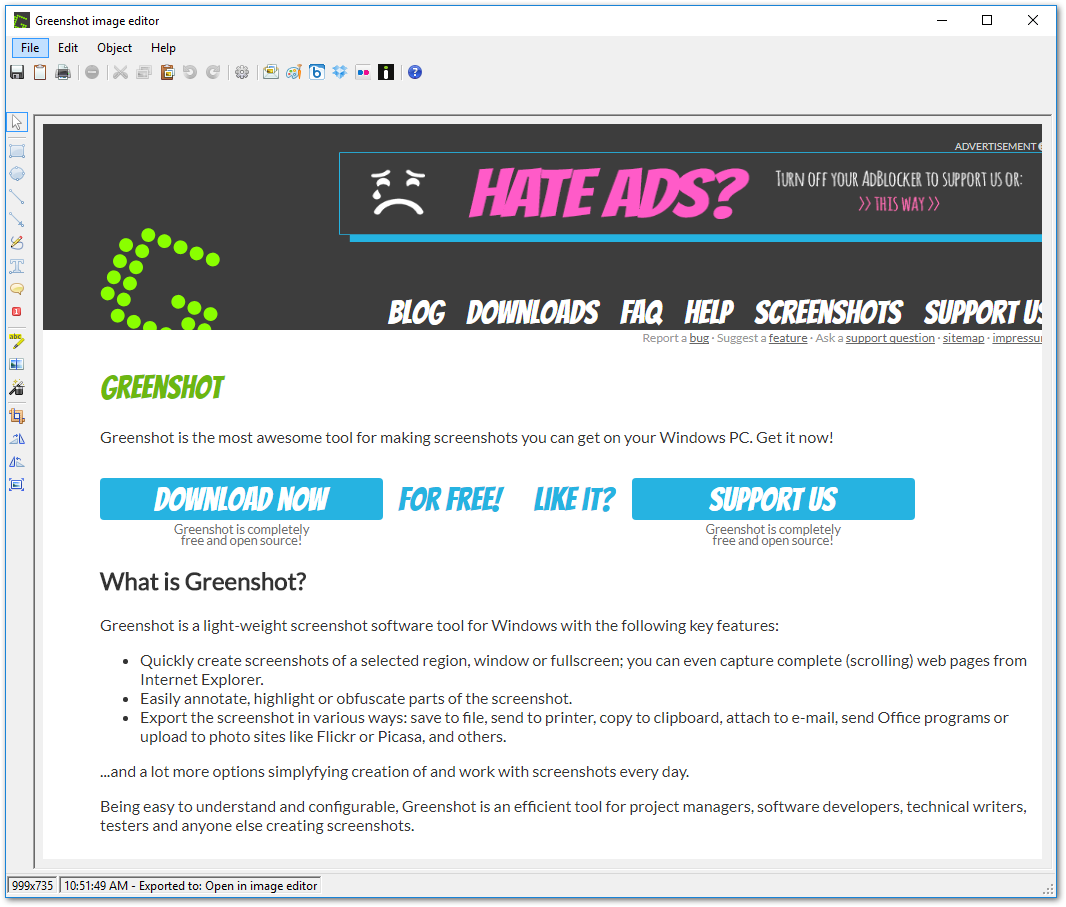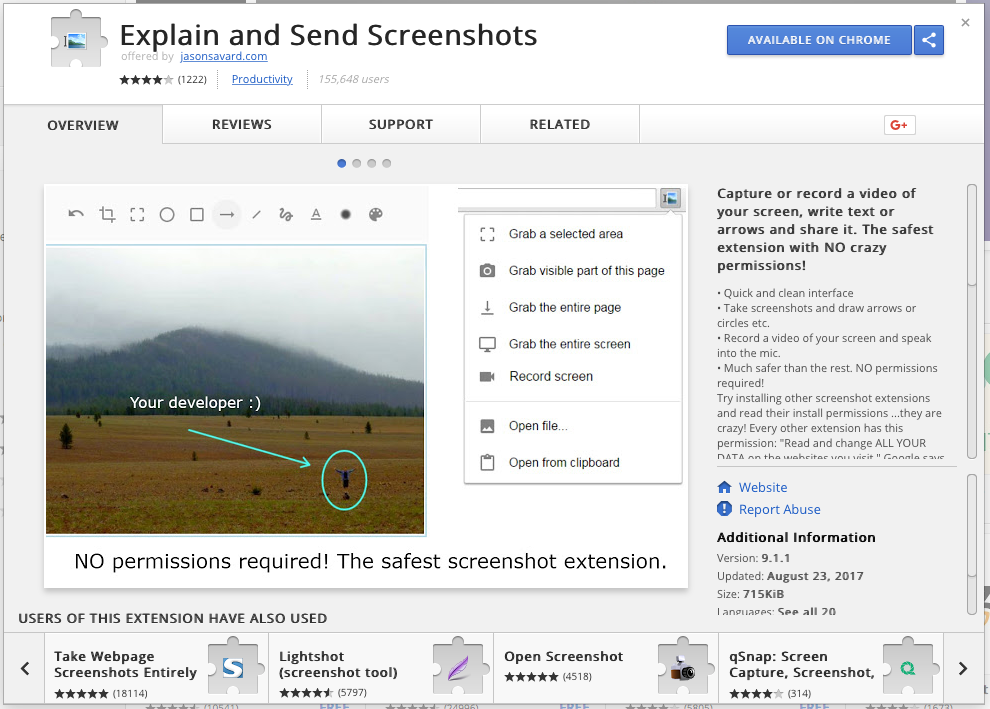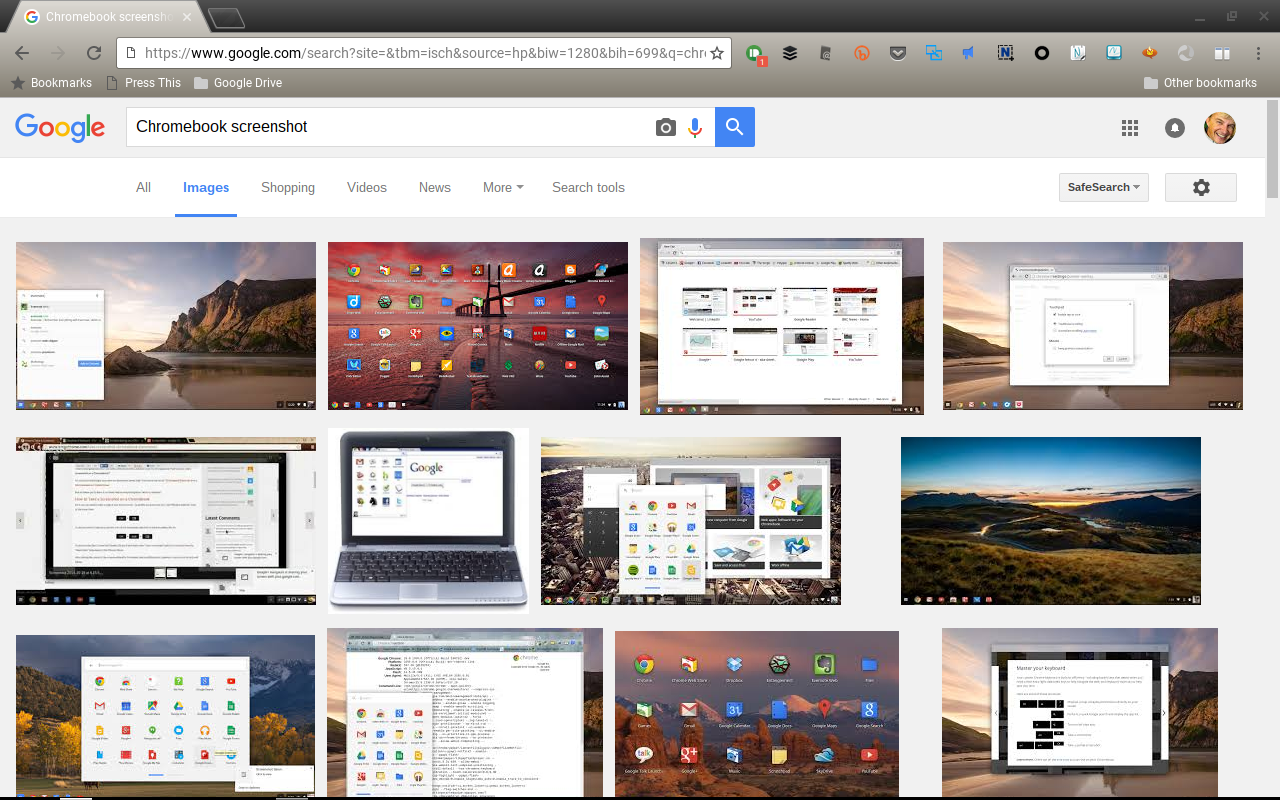Full page capture in Chrome
Source: GoFullPage – Full Page Screen Capture – Chrome Web Store There are times when it would be nice to share a picture of a web page with your students, but the page is too long to capture at once. That’s where GoFullPage for Chrome1 comes in. After you install the extension, click on the…