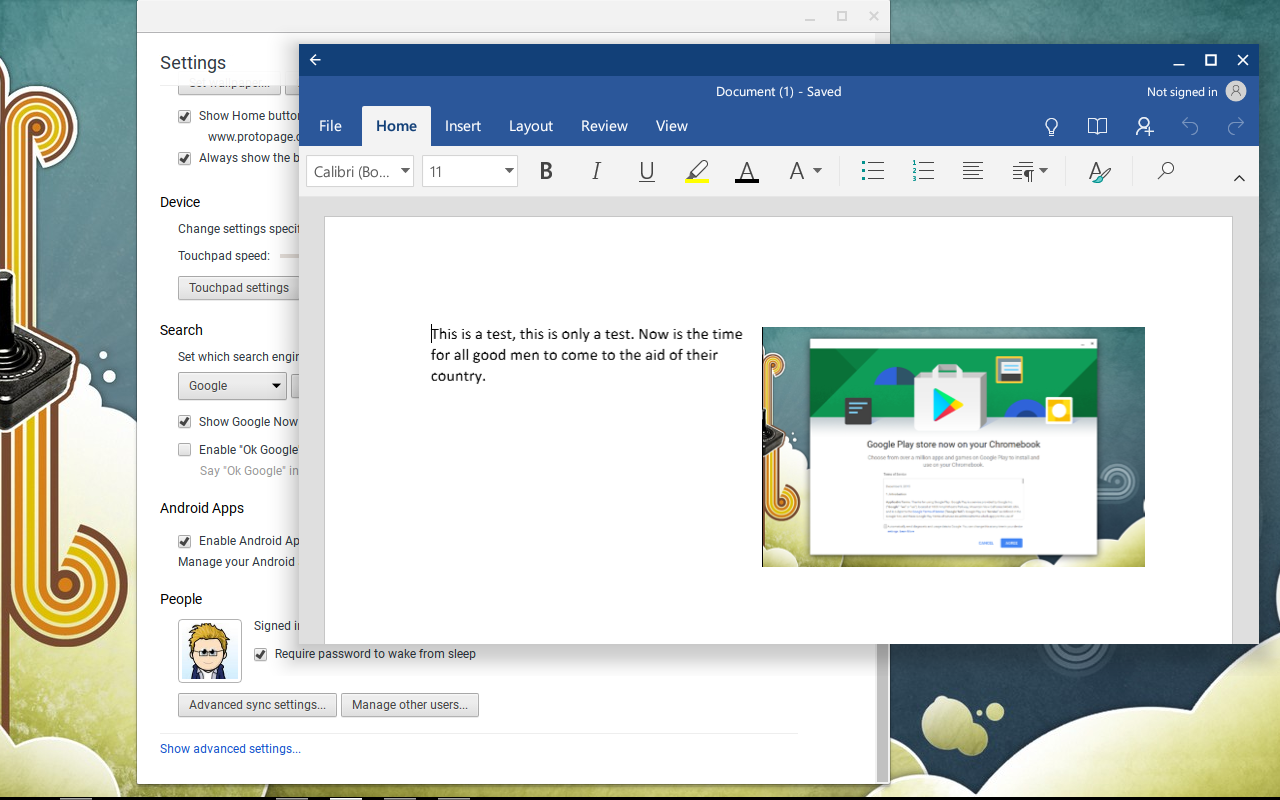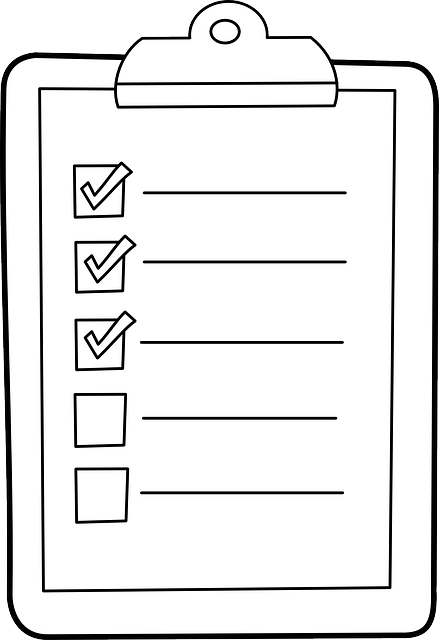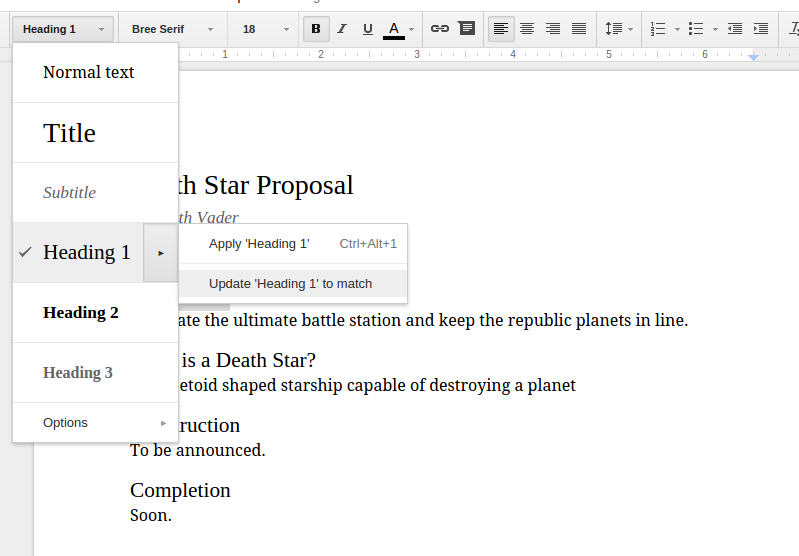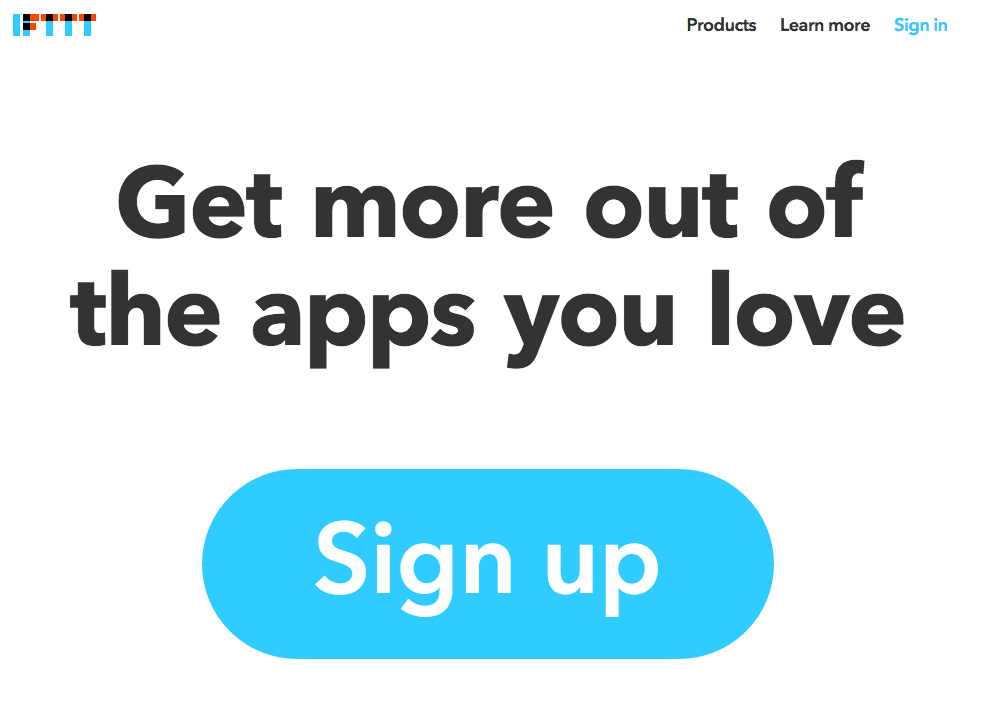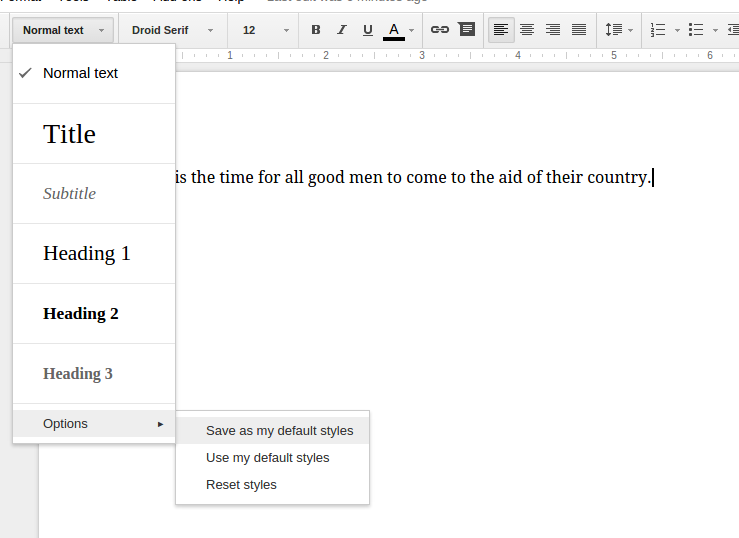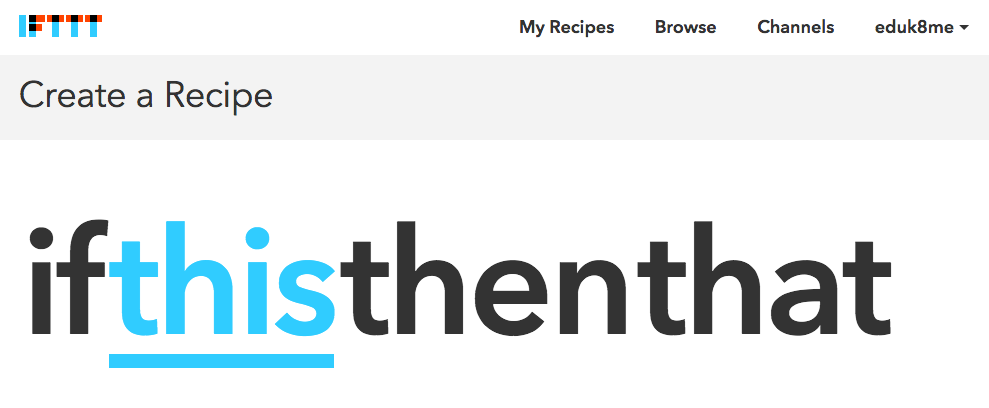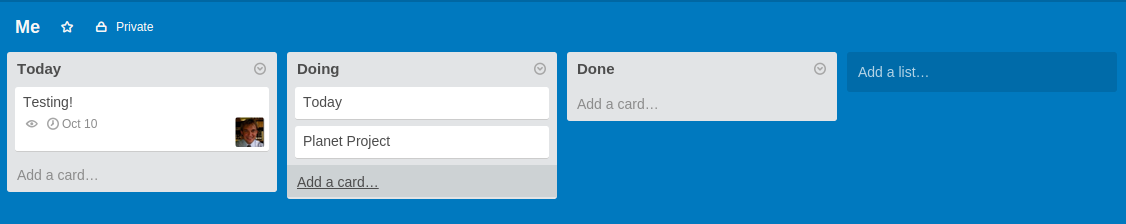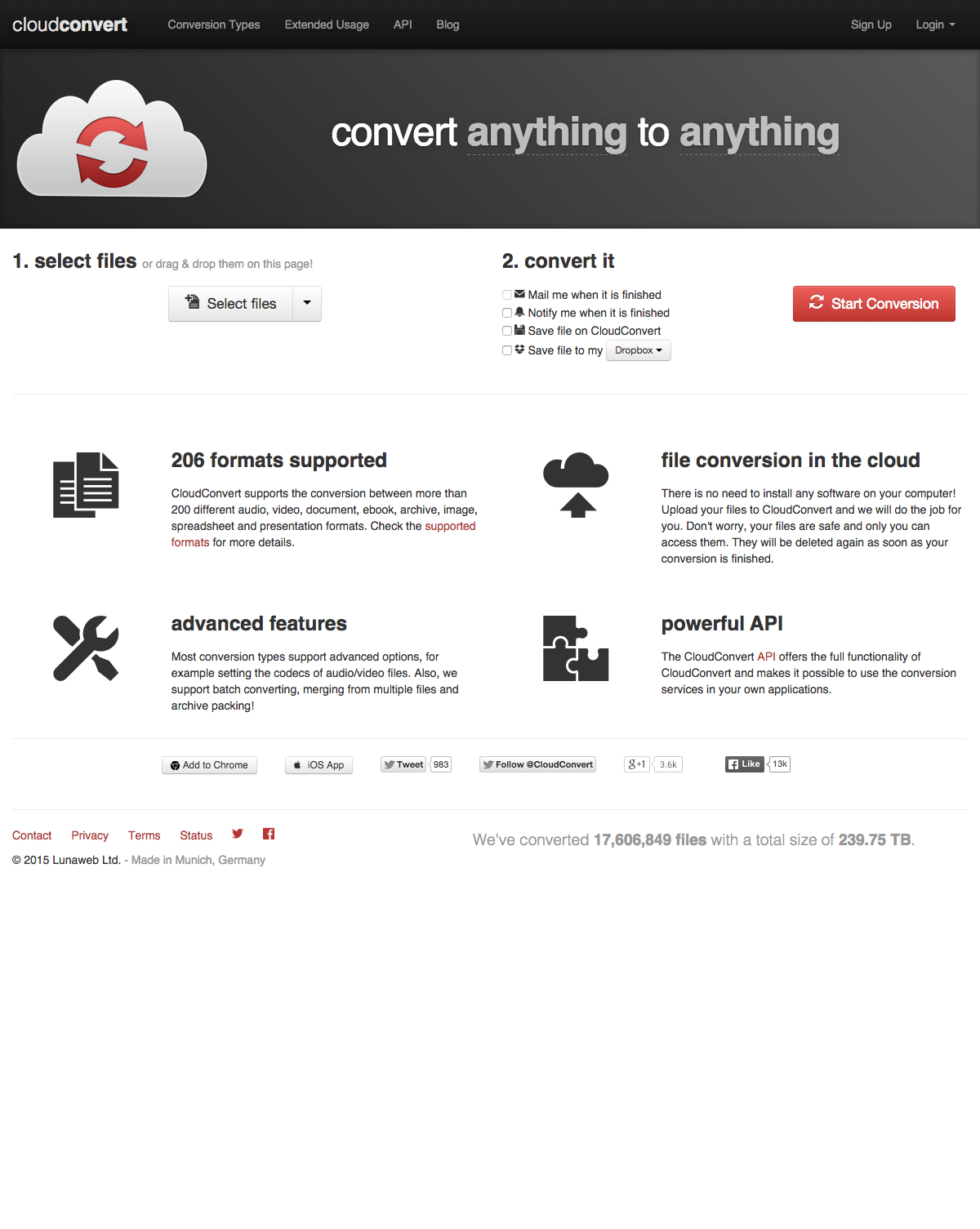Android has come to the Asus Flip Chromebook!
With the latest update to ChromeOS today, Google has added the Play store to Asus Flip Chromebook. I’ve been spending the last couple of hours playing with it, and here is what I’ve found out so far. First, though, if you want to try it out on your Flip, you’ll need to switch to the…