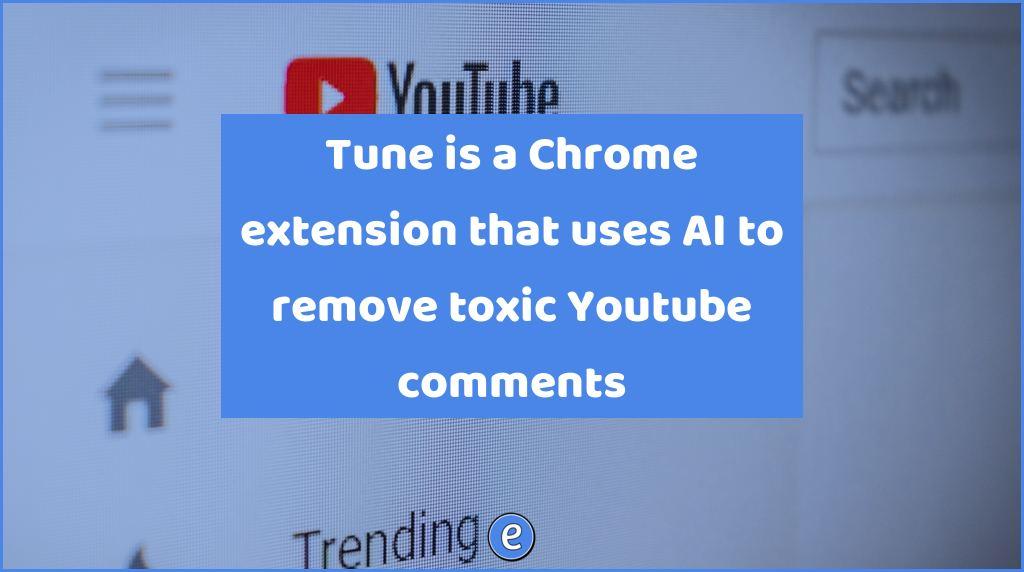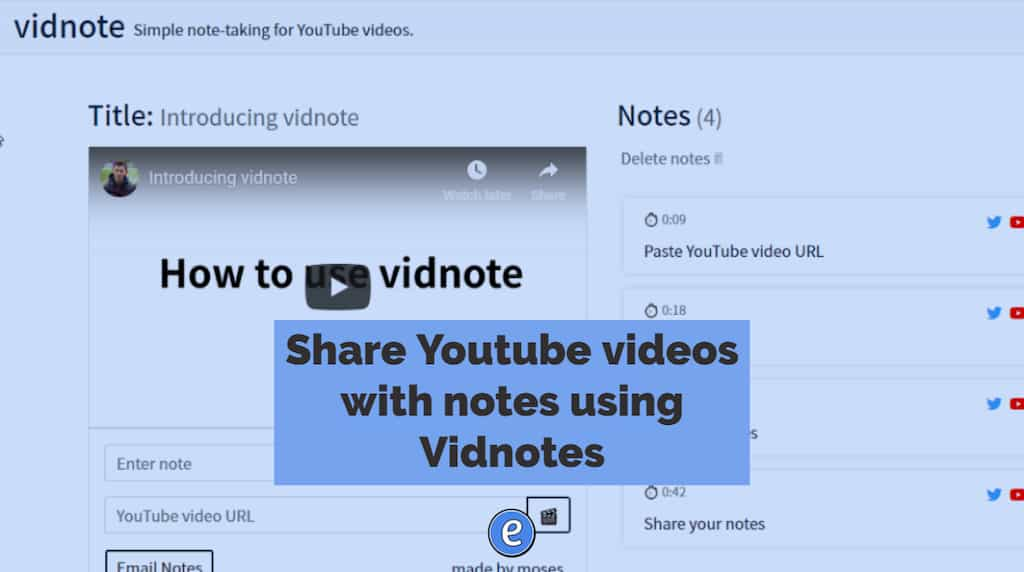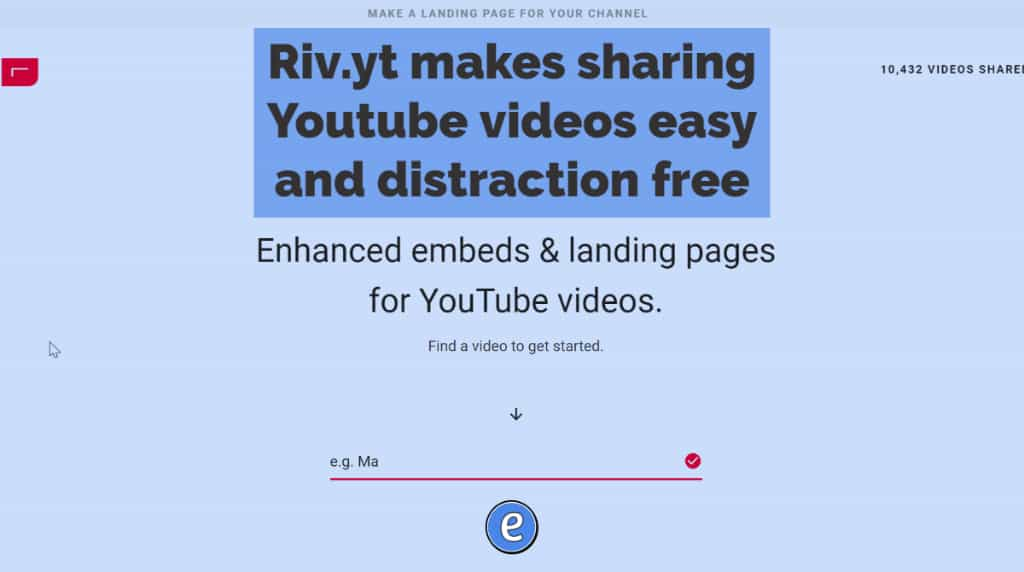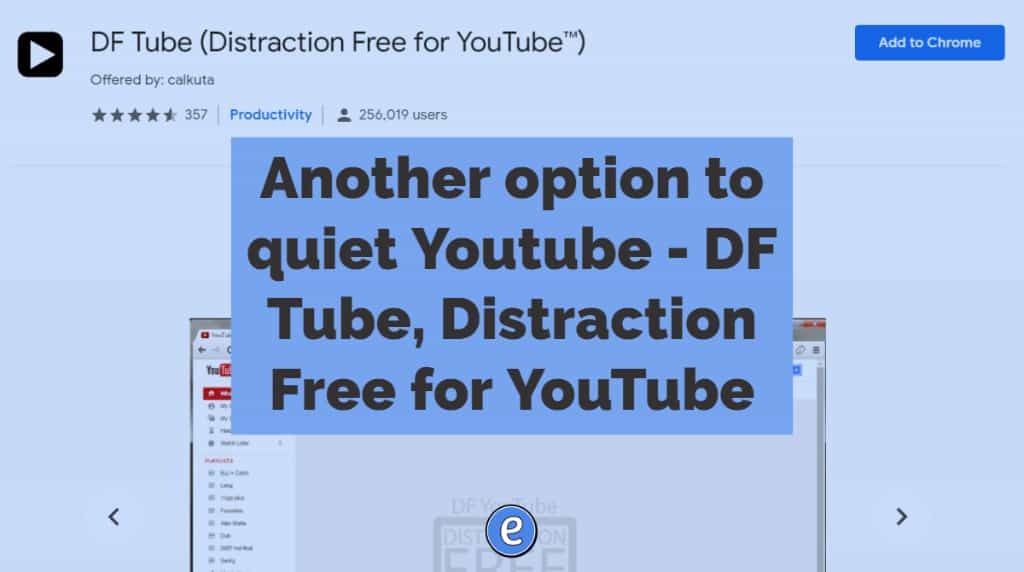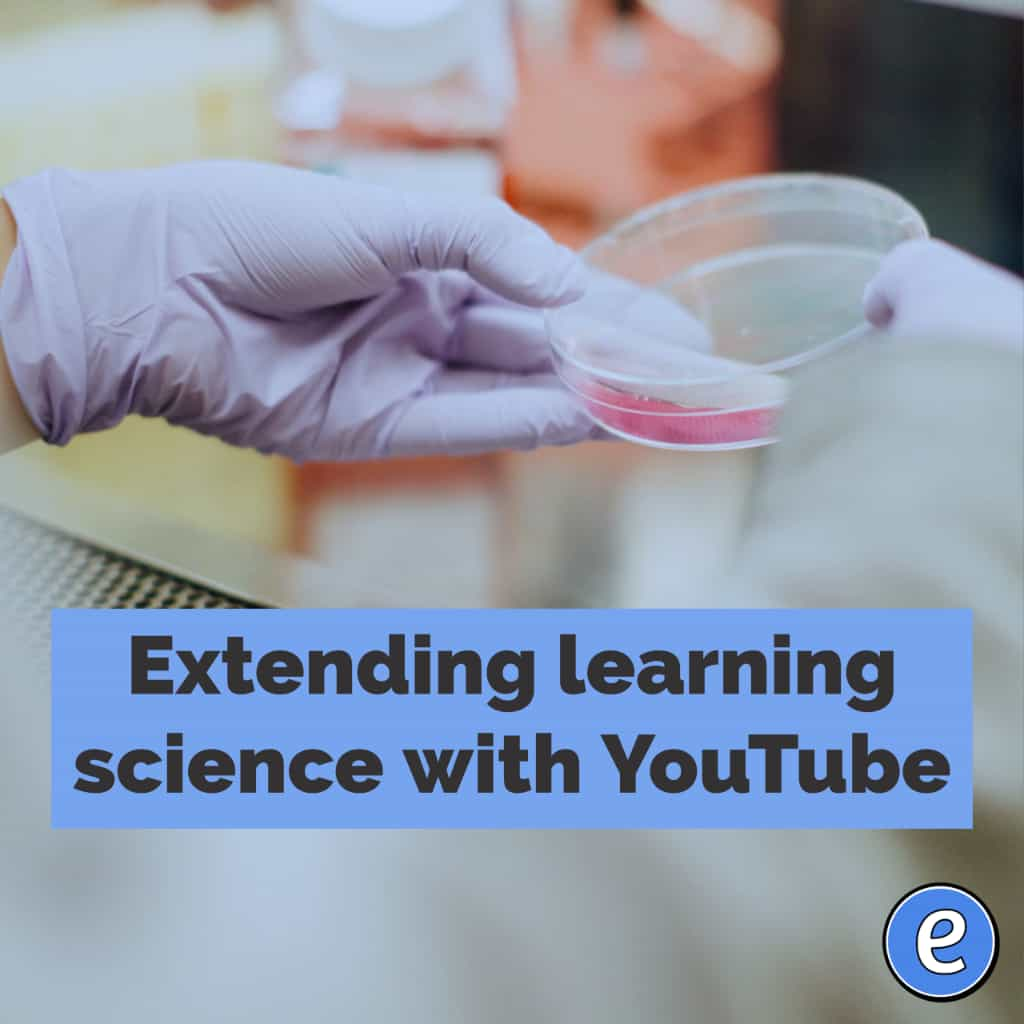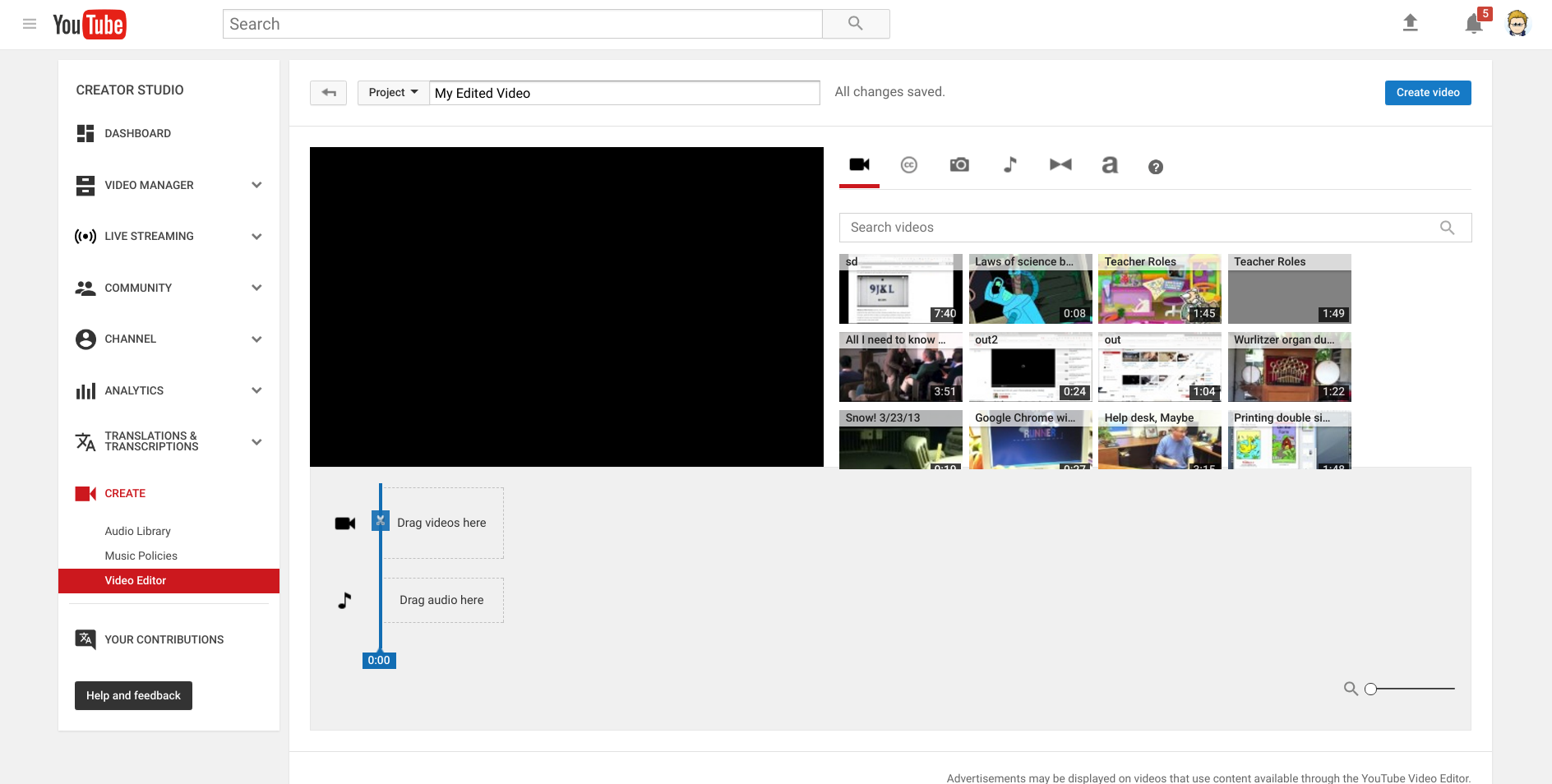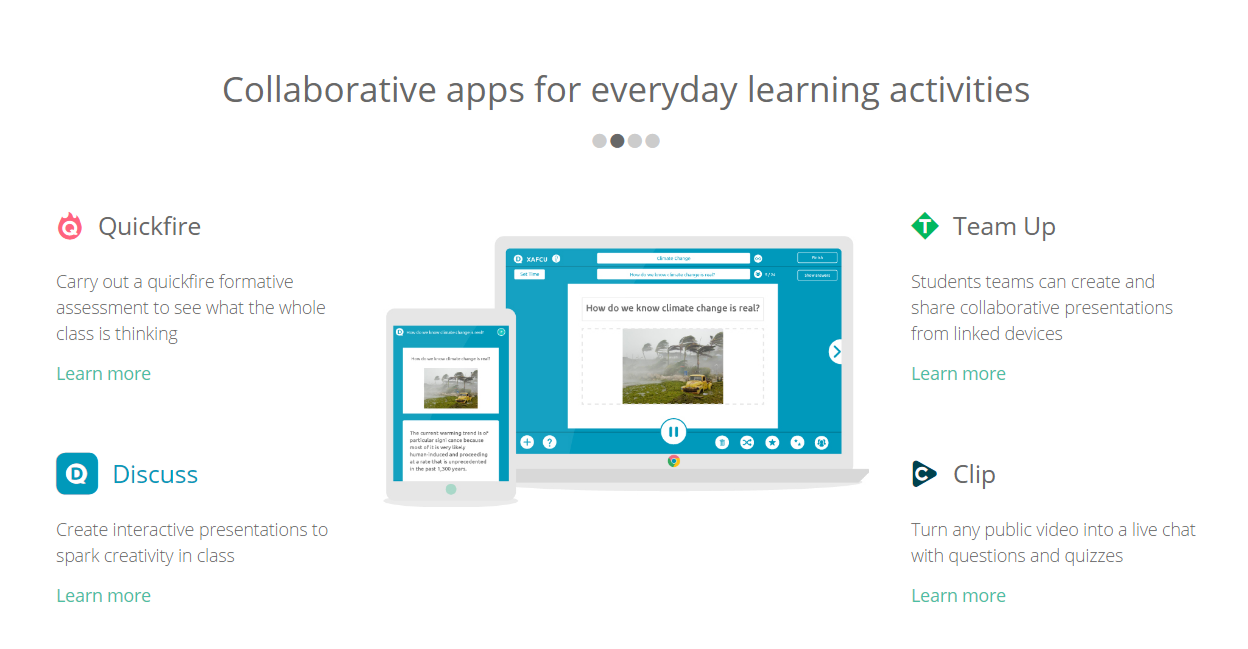Focus on the video in any browser with Turn Off the Lights
Source: Turn Off the Lights Extension enhance your YouTube Videos I could see this extension being very useful for the teacher when using Youtube or other video in the classroom, along with students who may be distracted when watching video.