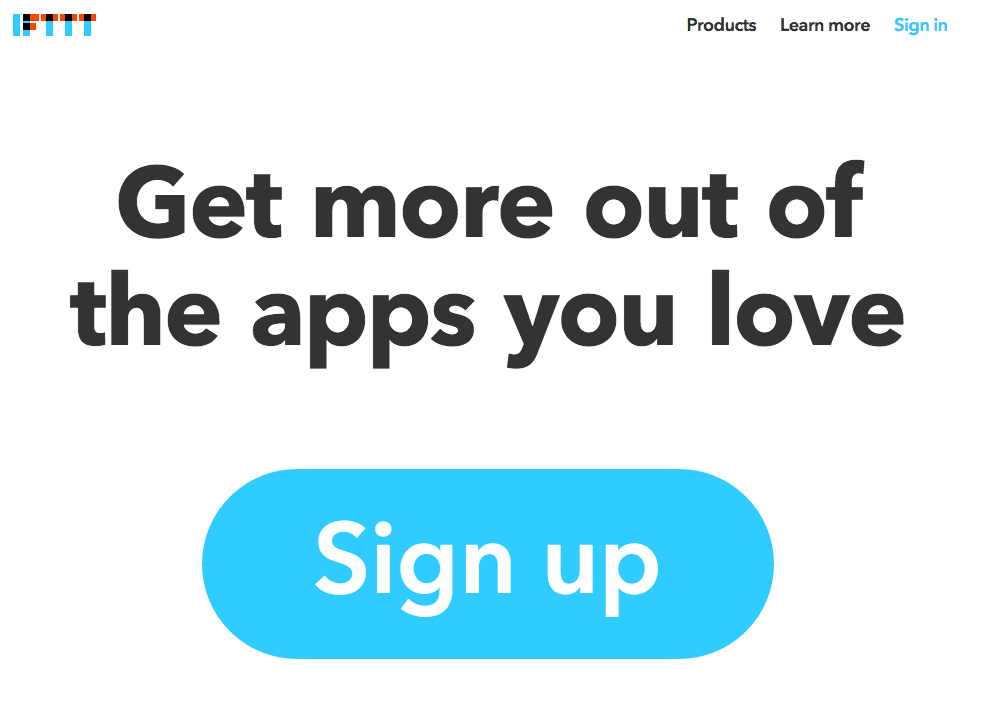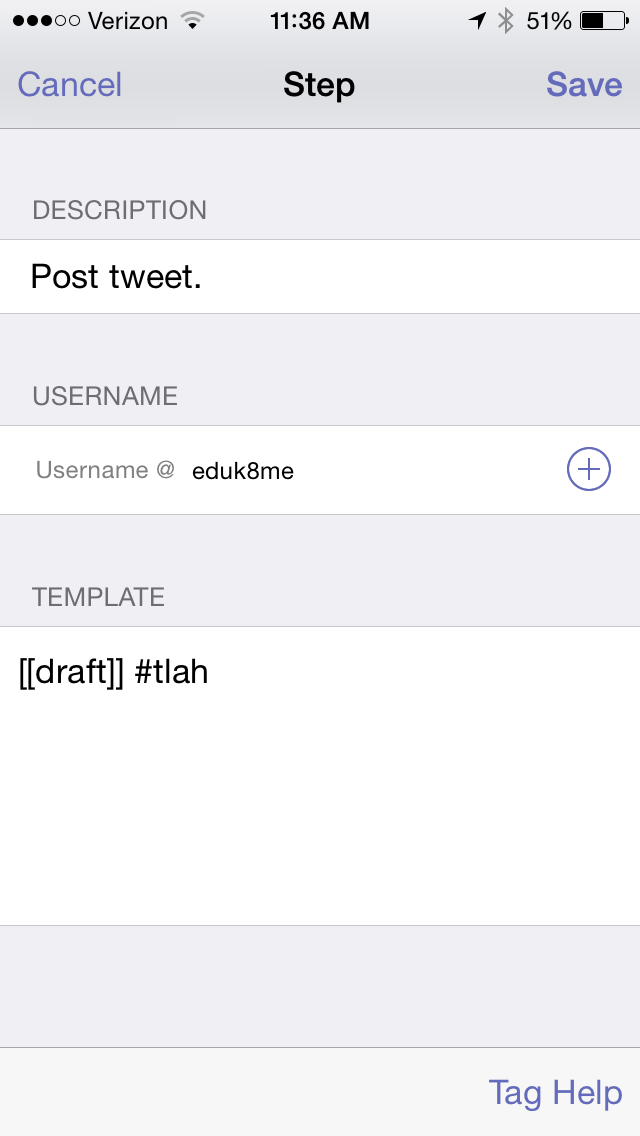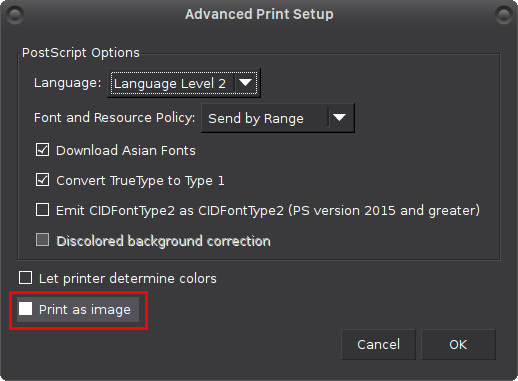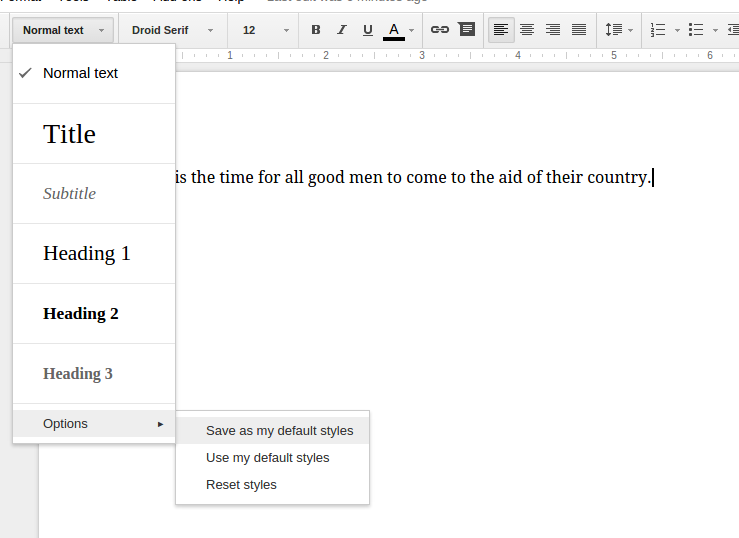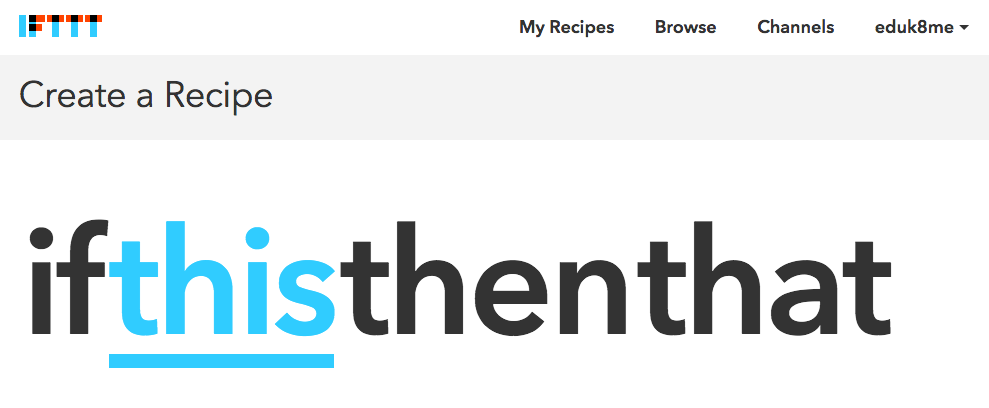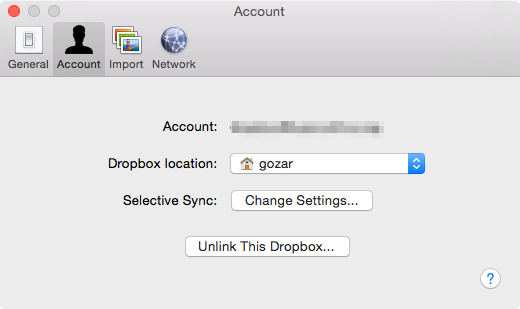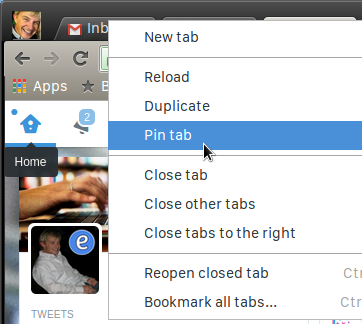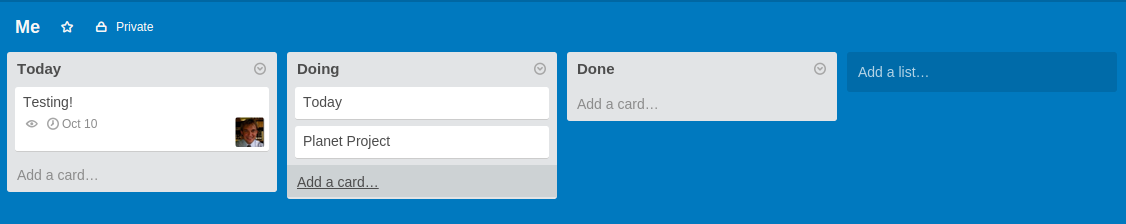ⓔ Using If This Then That (IFTTT.com)
If this then that (IFTTT) is a web service that allows you to automate aspects of your life. As I mentioned in 4 ways to understand coding, IFTTT is a neat way to get started with coding. Sign up Head on over to the IFTTT website and click the Sign Up button to get started….