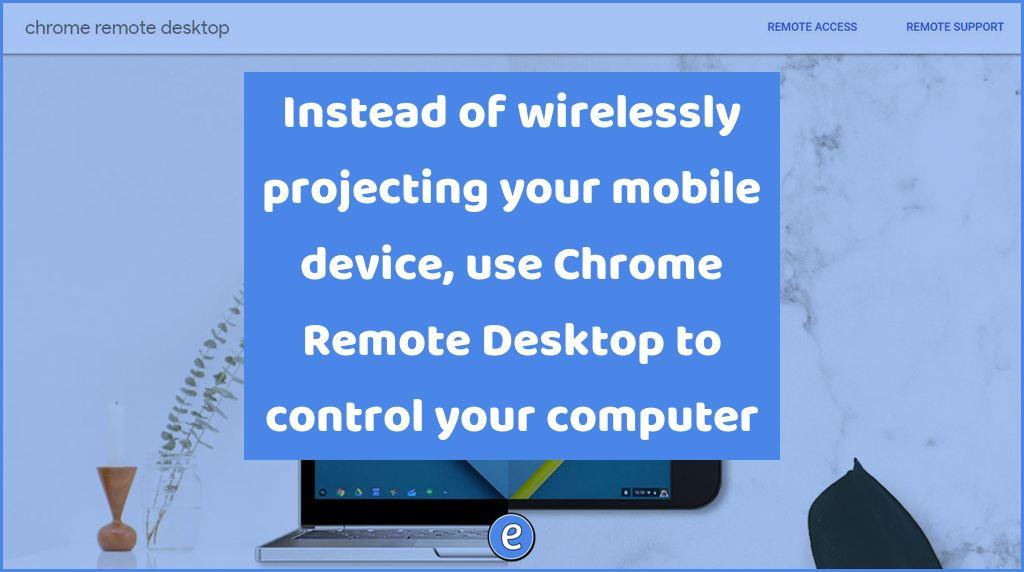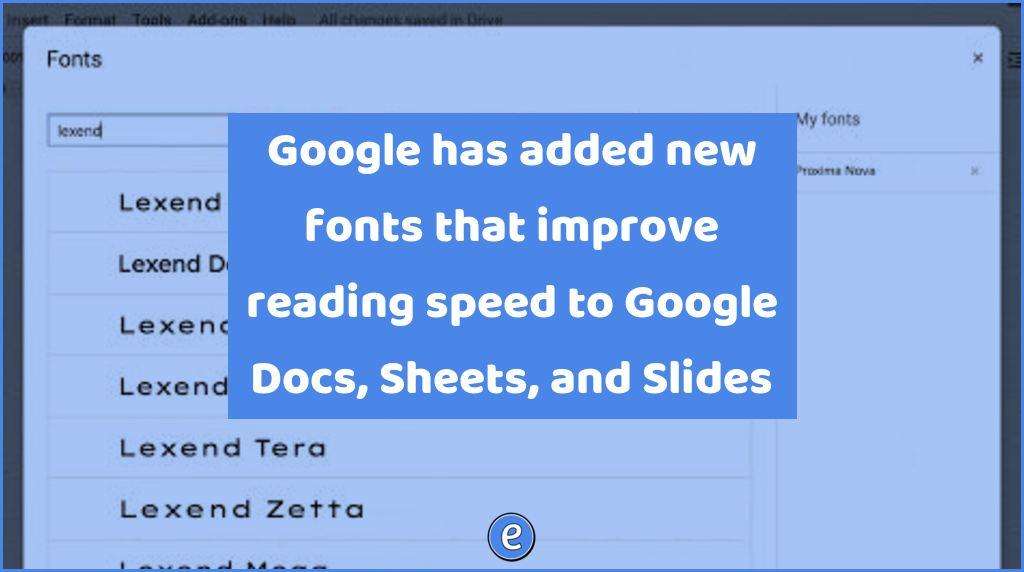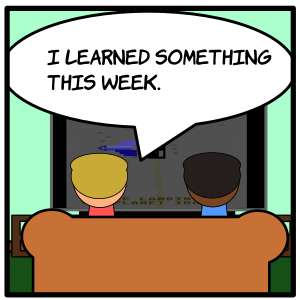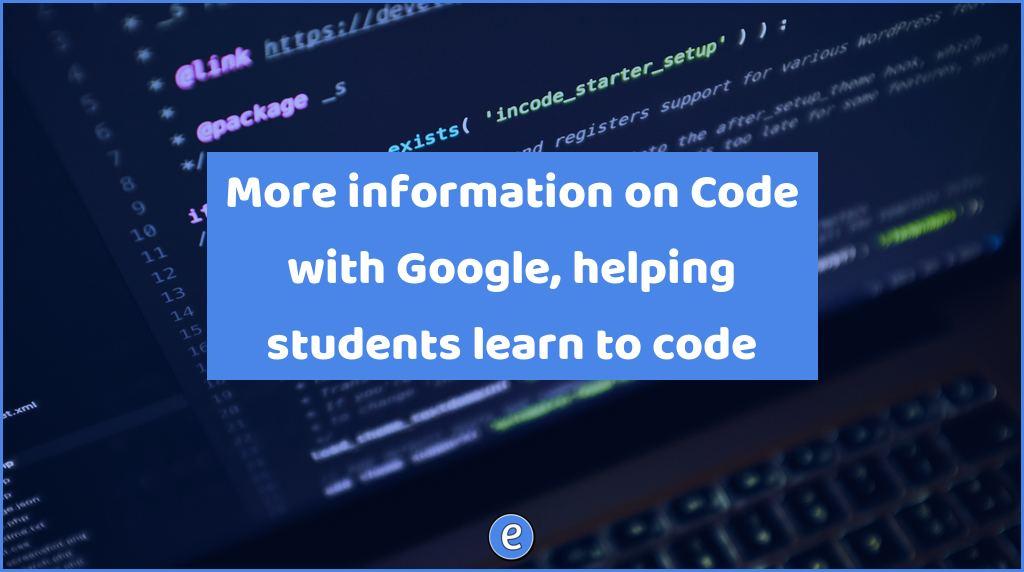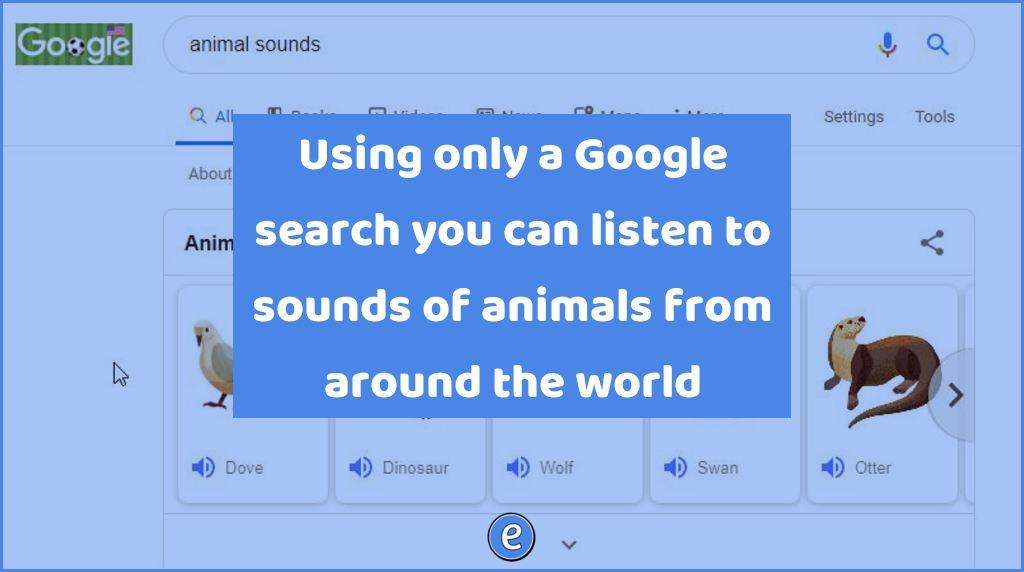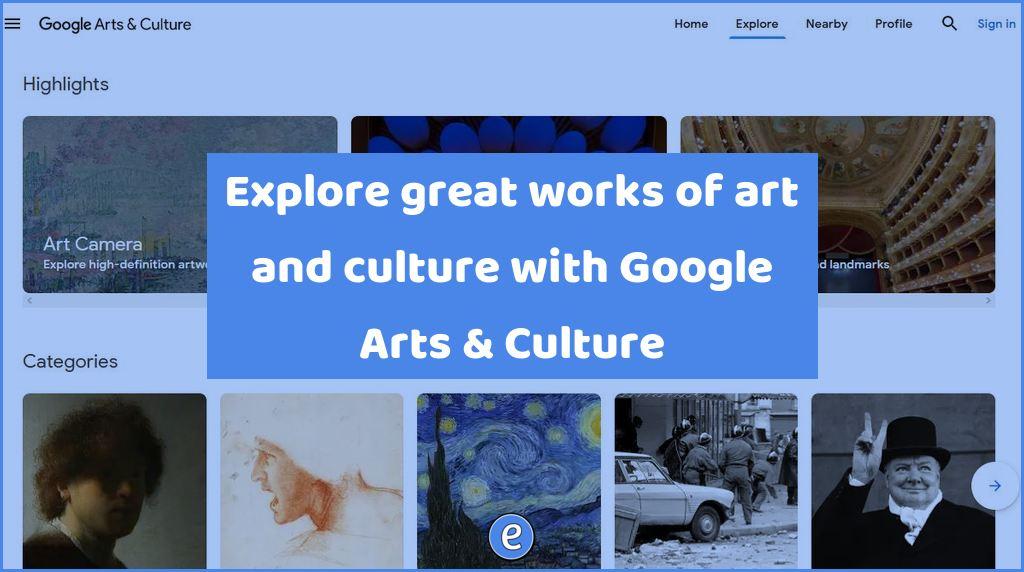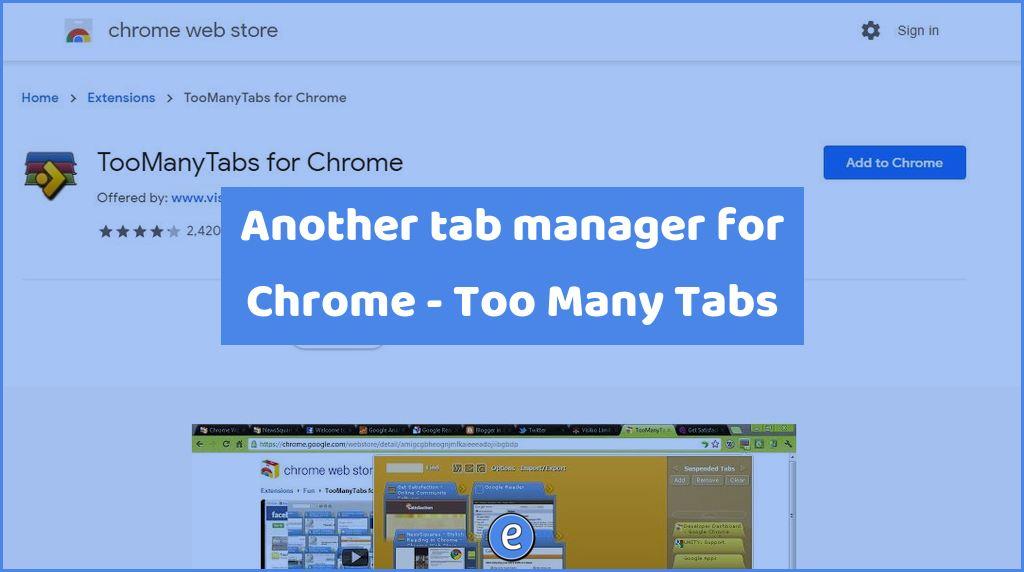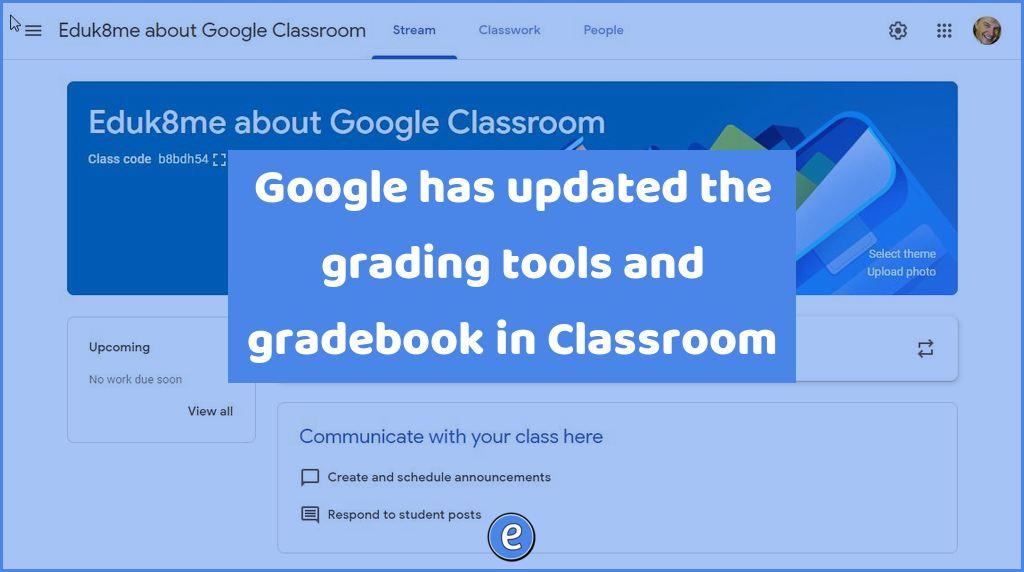Instead of wirelessly projecting your mobile device, use Chrome Remote Desktop to control your computer
Source: Chrome Remote Desktop Hat tip to Lance Yoder over at Edgaged.net for this tip. In his district, instead of trying to wirelessly display a mobile teacher device, he flipped it. Instead, the teacher uses Chrome Remote Desktop to control a PC hooked up to the TV. This set up bypasses most of the issues…