The most important Gmail filter for teachers #YouTube
This my absolute favorite and most useful Gmail filter. The elegance is in its simplicity. Keep your inbox focused on your school email!


Stop jumping through chrome://settings! Instead, clear the cookies directly from the site!
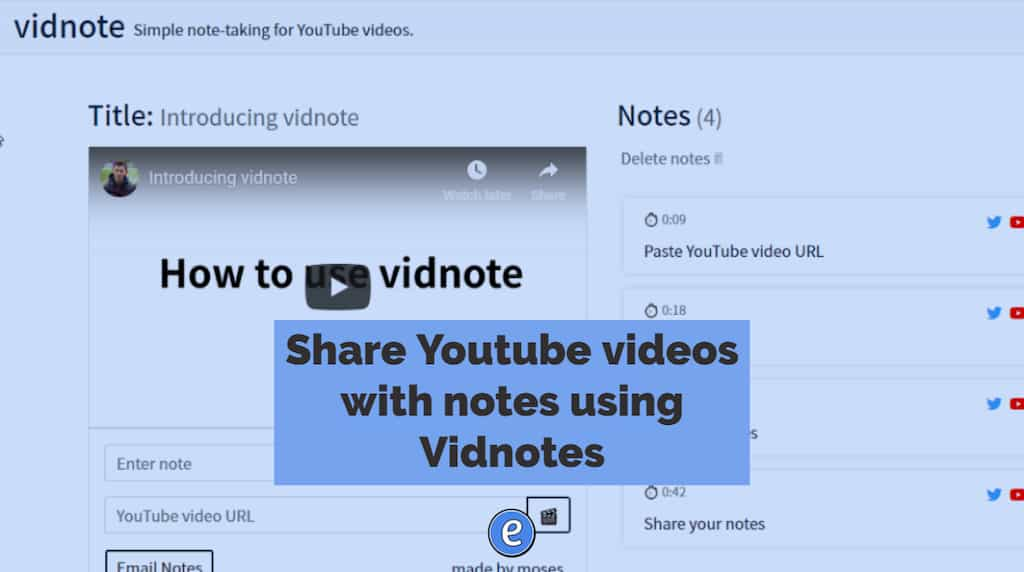
Vidnote is a simple Youtube video player that allows you to add time stamped notes to a video. It doesn’t have all of the bells and whistles of other services, but if you are looking for something simple and easy to use, check it out. To get started, click the Delete Notes link to remove…

Watch and see how you can use your iPhone or iPad to scan in documents with the Notes.app and then share them to Google Drive.
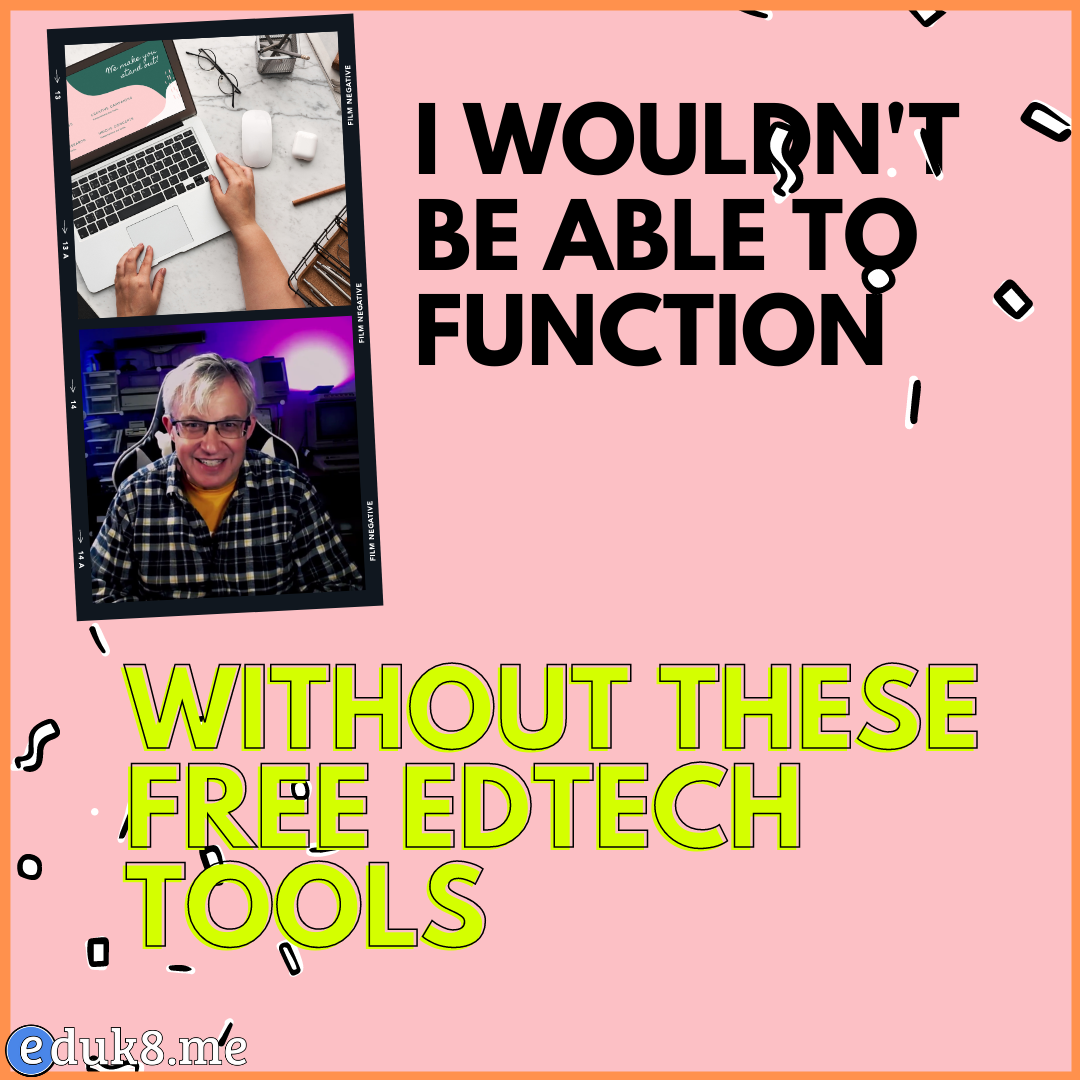
These are my top 5 FREE tools for teachers. Not just freemium where you get a few features for free, I’m talking about services in which you get ALL access for free. The list also doesn’t include any Google tools. Canva Adobe Spark Loom for Education Open Broadcaster Software (OBS) Davinci Resolve