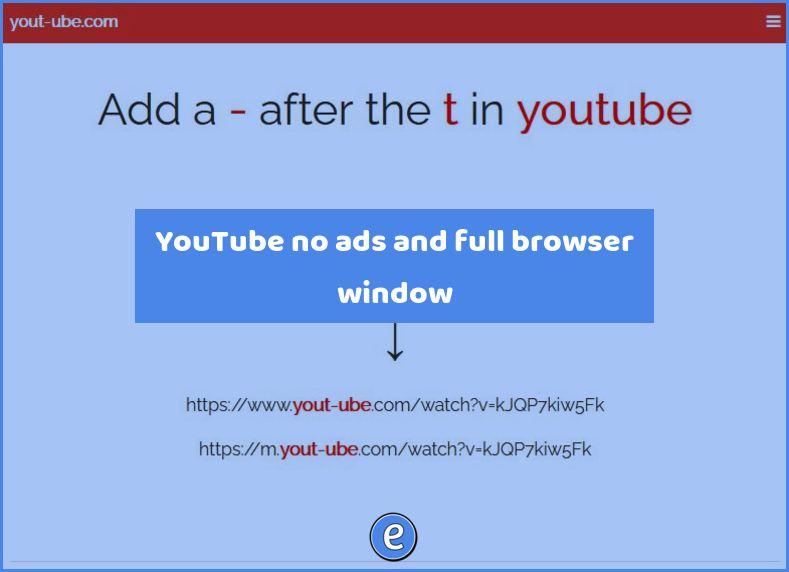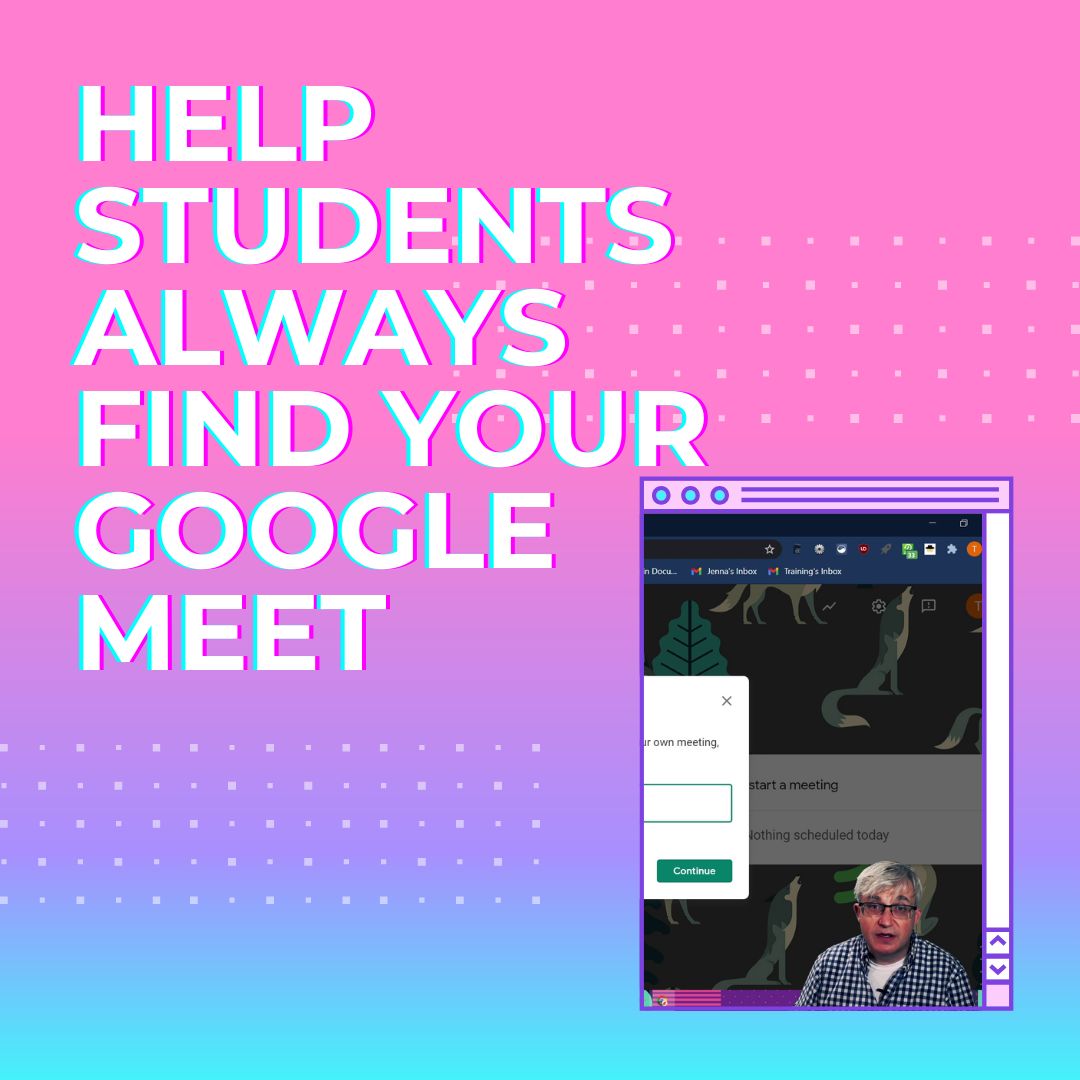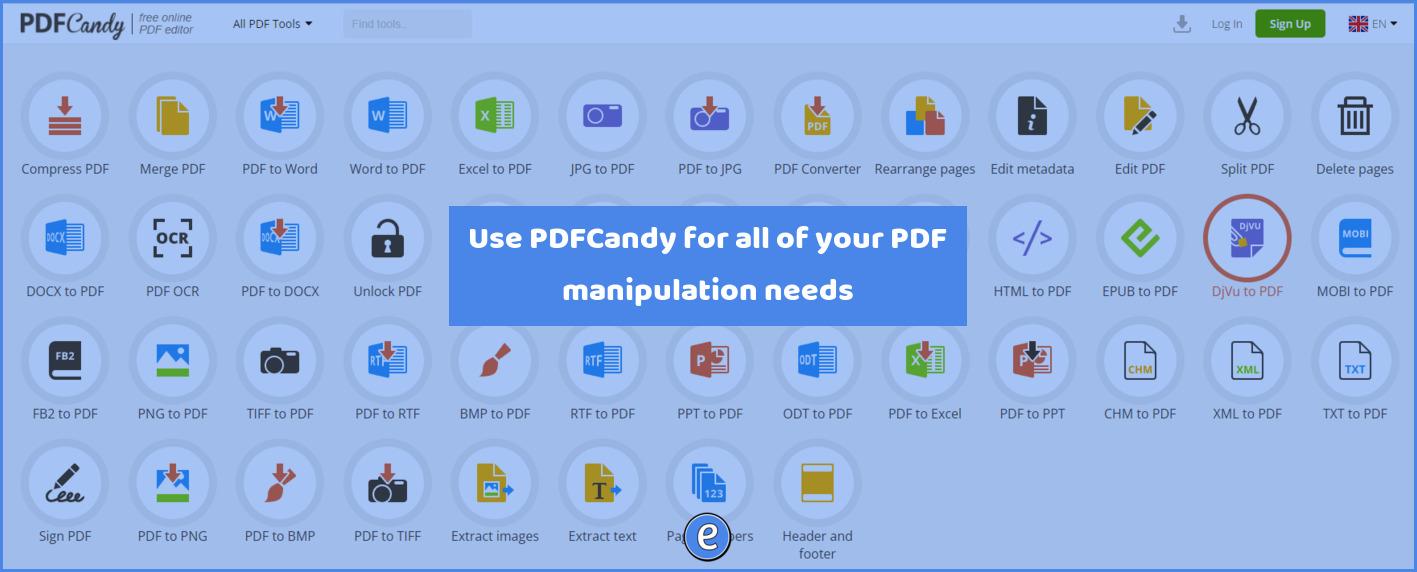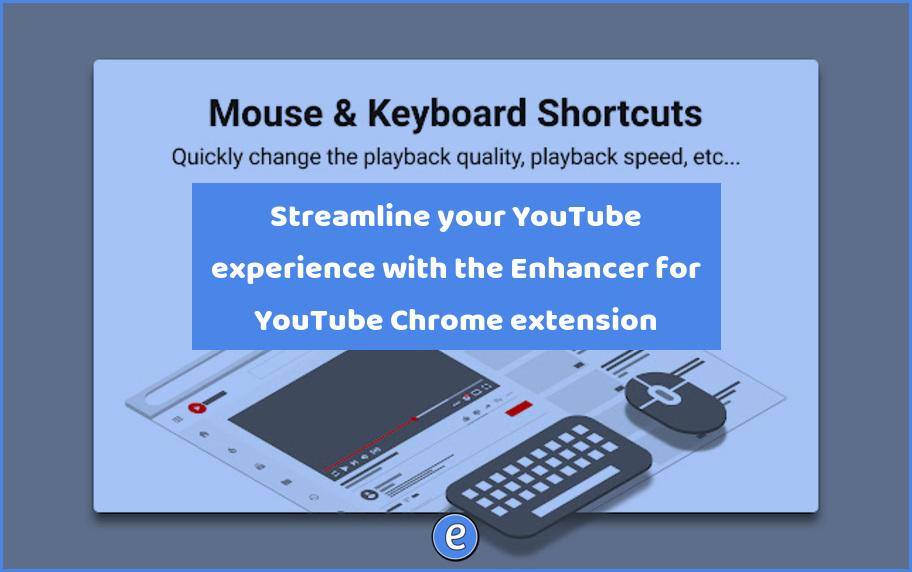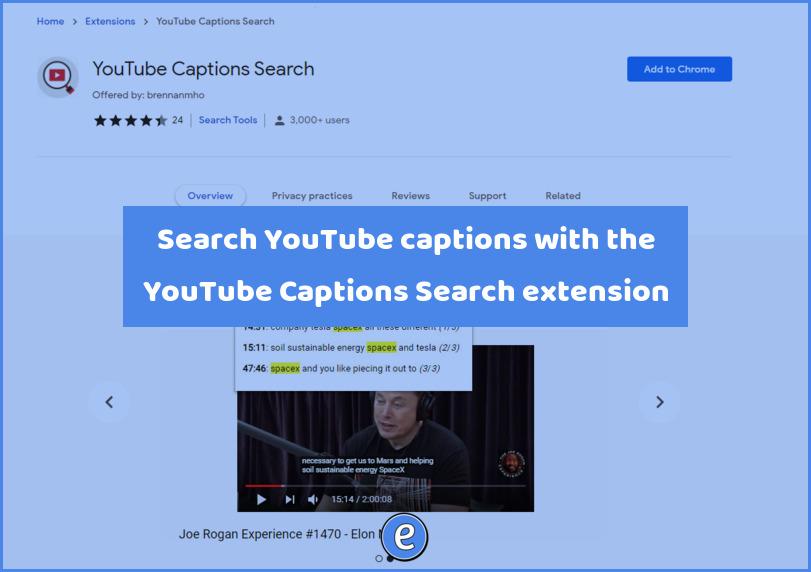YouTube no ads and full browser window
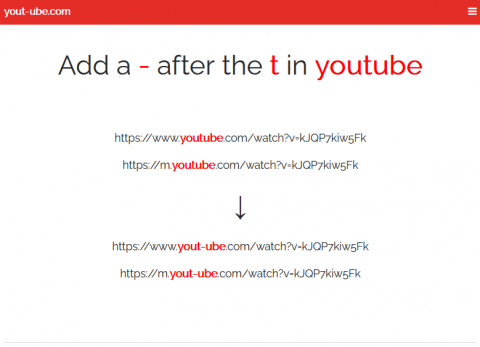
Source: Watch YouTube Videos with No Ads on Auto-Repeat in Full Screen
I’ve mentioned several services in the past to help cut down on distractions when watching YouTube, but Yout-ube.com is the best so far. The site will remove ads and show the video taking up the entire screen in the browser. You can use the site to show videos in your classroom or when sharing videos with students.
YouTube no ads
To use the site, simply browse YouTube, and when you want to view a video with no ads or distractions, edit the address in the url bar. Add a hyphen (-) after the t and then hit enter. The video will play, taking up the entire browser window, and won’t show any ads. This also automatically removes the pesky Related Videos sidebar along with the comments section.
With Students
You can use this trick when sharing videos with students. After grabbing the address, add the hyphen before sharing the video with students.
Use it now before it goes away
I can’t imagine the site staying around for very long, I’m assuming Google will cut it off when it finds the site. But, until then, I’m going to use it whenever I share a video from YouTube!