Automate feedback from quizzes and entry tickets with Google Sheets #YouTube
Got feedback? You do now! Be sure to also look at easy entry/exit tickets with Google Forms & Google Slides.

Got feedback? You do now! Be sure to also look at easy entry/exit tickets with Google Forms & Google Slides.
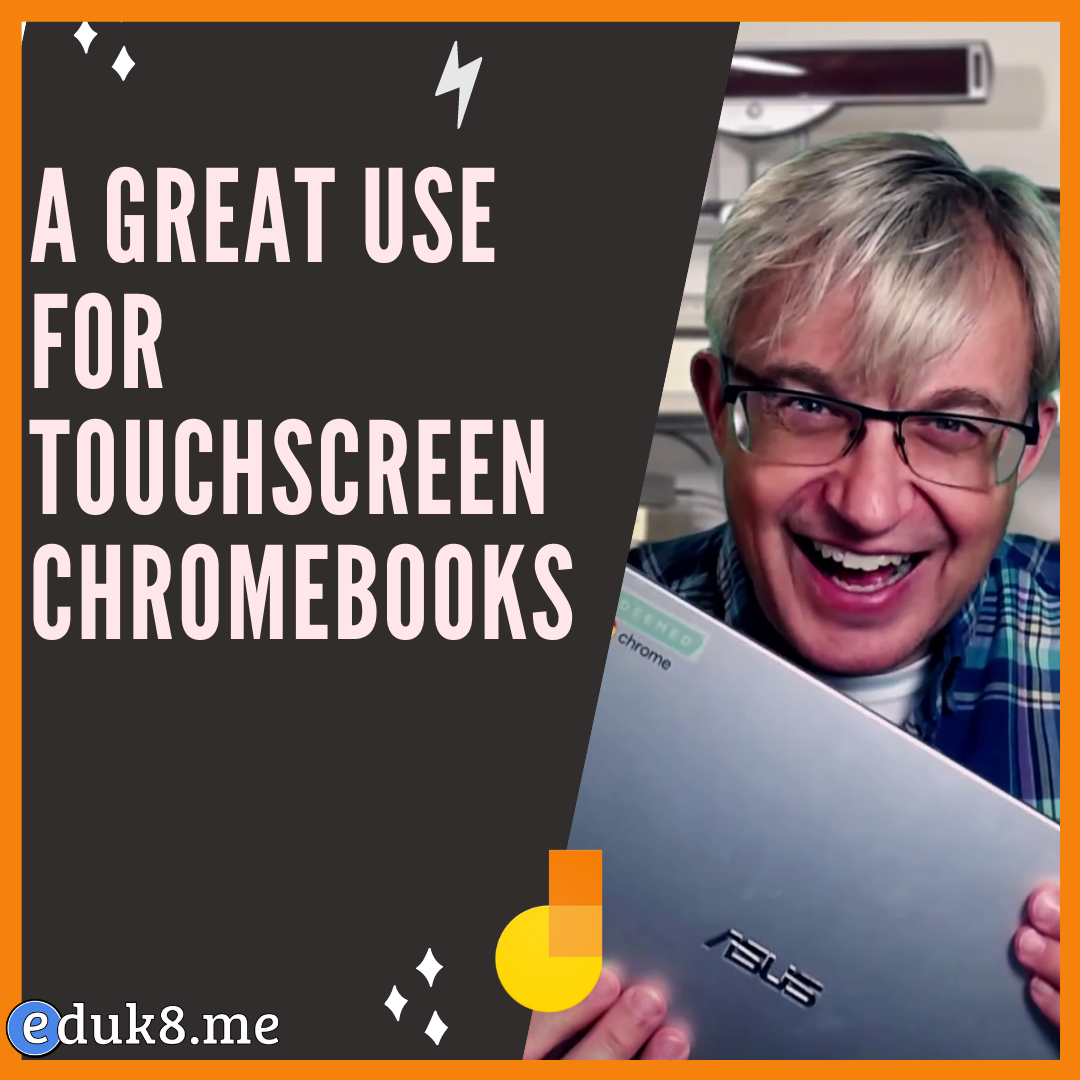
Google Jamboard is not quite the replacement for Explain Everything or SMARTNotebook, but it is a contender. Jamboard allows better collaboration between you and your students, and is especially beneficial for schools with touchscreen Chromebooks. I mention how to create graphic organizers in Google Slides, here’s my video on how to do it.
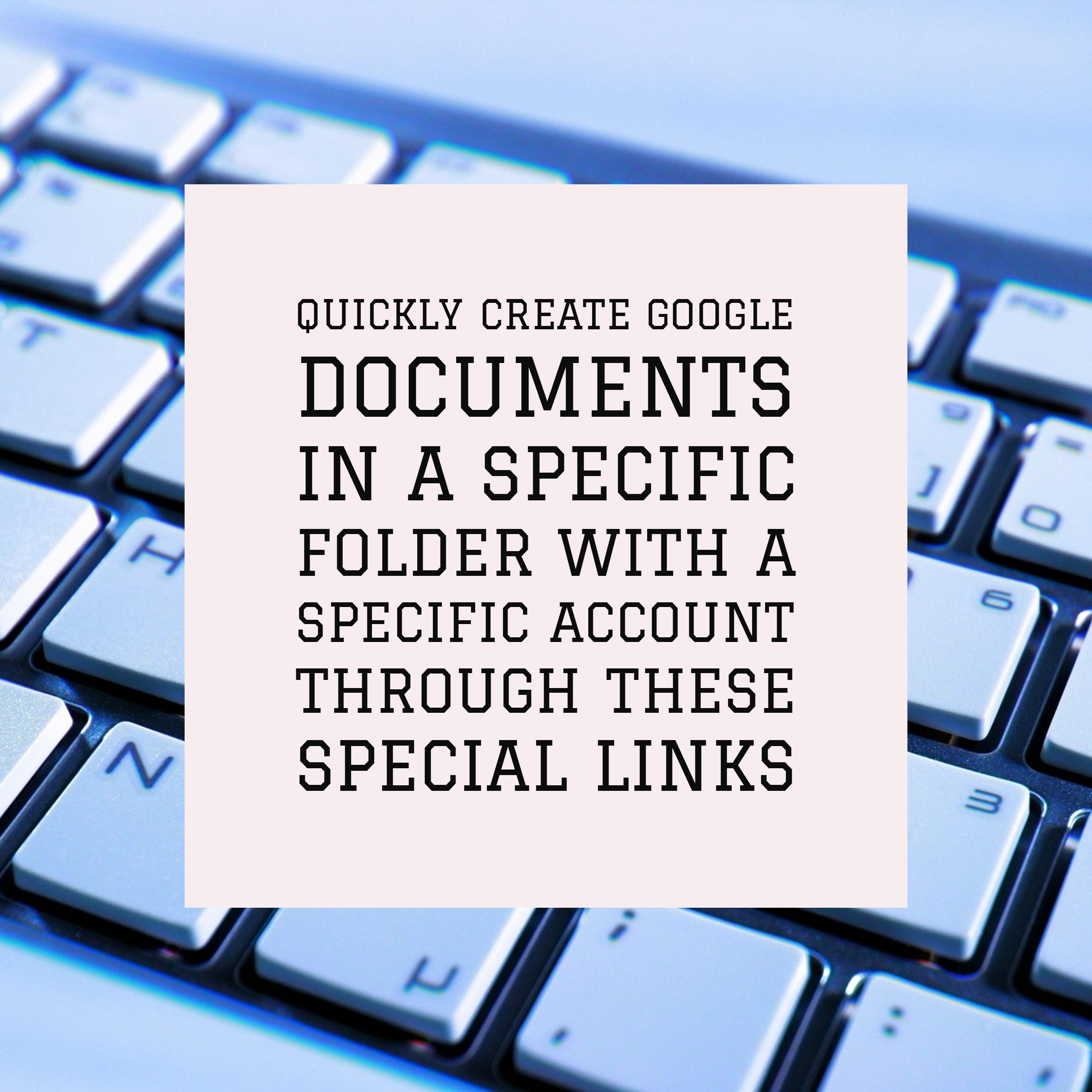
We now know how to create Google documents quickly, and can even create the new documents in a particular folder. But, what if we have multiple Google accounts? To select the account, we can use the trick we learned on linking to a particular Gmail account. But first, lets review the links to quickly create…
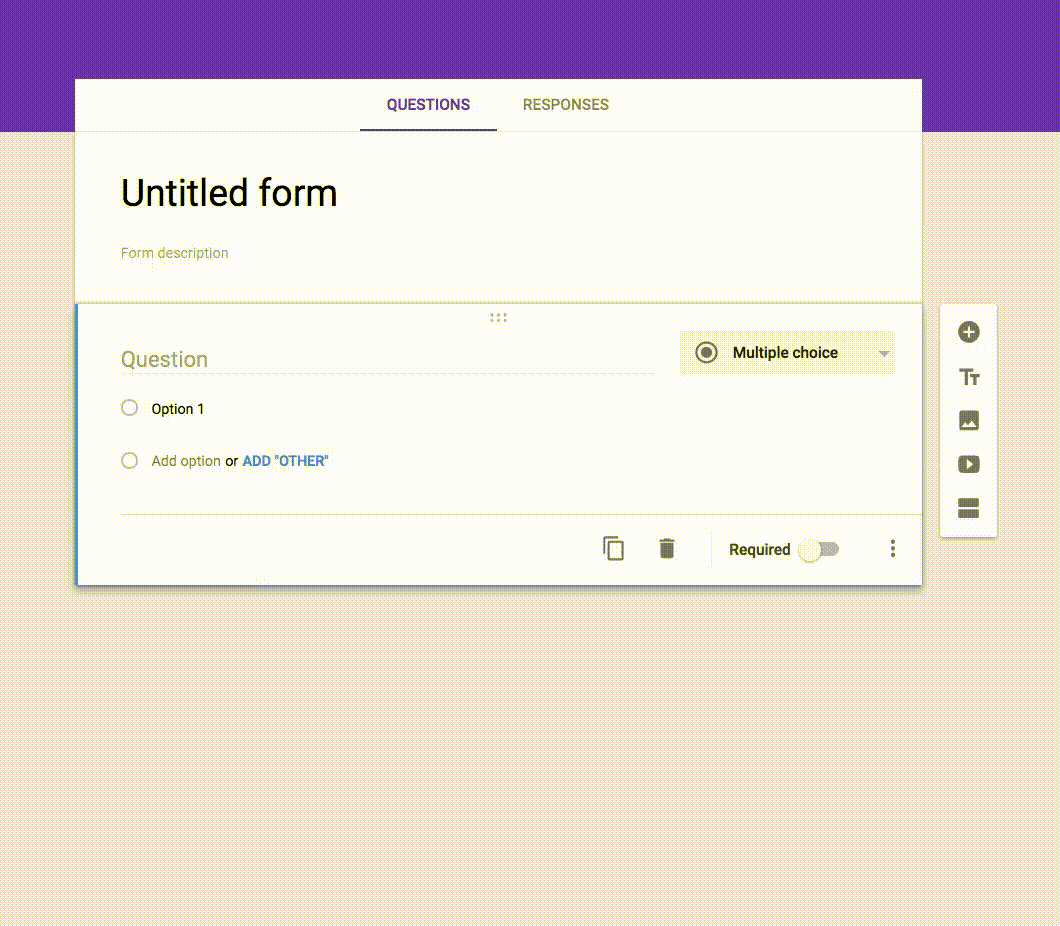
When creating Google Forms it can be tedious if you have several options to type as an answer to a question. For example, I use a Google Form for feedback in my classroom, and the first question is for me to enter the student’s name. I’d like to just select the student’s name, but then…

Your students may not be comfortable with presenting in front of the class, causing them to simply dump everything on to each slide and read from the slides. By using Slide notes and the Present with notes view, students no longer need to feel like they need to put everything they want to say on…

Highlight rows in Google Sheets with conditional formatting This is one of the most popular posts on Eduk8me, showing how to highlight a row based on conditional formatting. Twitter tips for new users A checklist for new Twitter users. Adding a timer to a Google Slides A nice little hack for adding a timer to…